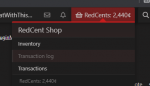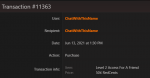I actually had an error on the first attempt to upgrade you with purchase for a friend where it didn't take. It gave me an error but I neglected to save it. I went to do it again thinking we had a lost cause going until something could be fixed and wanted to get the error message, but it went through. So had to credit myself back 100 instead of 50 :-(
If you get an error like that, try to use the screensnip to grab a screengrab of an error (like I should have done). Hopefully just some hiccup that shouldn't be persistent.
 You've discovered RedGuides 📕 an EverQuest multi-boxing community 🛡️🧙🗡️. We want you to play several EQ characters at once, come join us and say hello! 👋
You've discovered RedGuides 📕 an EverQuest multi-boxing community 🛡️🧙🗡️. We want you to play several EQ characters at once, come join us and say hello! 👋 IS THIS SITE UGLY? Change the look. To dismiss this notice, click the X --->
IS THIS SITE UGLY? Change the look. To dismiss this notice, click the X ---> There was a hotfixtoday. DO NOT PATCH EQ or you'll have to wait for the next MQ update (no ETA). You can play without the patch by using patchme or autologin (preferred). If you've already patched EQ you're out of luck, unless you find someone to share the older eqgame.exe (don't ask here).
There was a hotfixtoday. DO NOT PATCH EQ or you'll have to wait for the next MQ update (no ETA). You can play without the patch by using patchme or autologin (preferred). If you've already patched EQ you're out of luck, unless you find someone to share the older eqgame.exe (don't ask here).