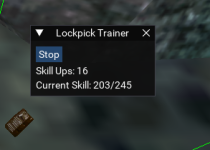Lockpick Trainer Script
Description
This Lua script is designed to automate the process of training the "Pick Lock" skill in EverQuest. It uses lockpicks from your inventory or bags, targets doors, and automates the process of improving your skill. The script also provides a GUI for starting and stopping the lockpicking process, as well as tracking skill-ups and progress.
Features
Installation
Usage
Requirements
Description
This Lua script is designed to automate the process of training the "Pick Lock" skill in EverQuest. It uses lockpicks from your inventory or bags, targets doors, and automates the process of improving your skill. The script also provides a GUI for starting and stopping the lockpicking process, as well as tracking skill-ups and progress.
Features
- Automatically finds and uses Lockpicks or Mechanized Lockpicks.
- Tracks skill progress and skill-ups with real-time updates.
- Provides a simple GUI for controlling the lockpicking process.
- Stops automatically if no lockpicks are found.
- Prioritizes Mechanized Lockpicks if available.
Installation
- Unzip the
PickLockfolder into your MacroQuestLuafolder. - Ensure you have lockpicks in your inventory or bags.
- Be near the door you wish to lockpick.
Usage
- Run the Script:
/lua run picklock - GUI Controls:
- Use the
Startbutton to begin the lockpicking process. - Use the
Stopbutton to pause or end the process.
- Use the
- Skill Tracking:
- The GUI displays:
- Total skill-ups.
- Current skill level.
- Skill cap for the "Pick Lock" skill.
- The GUI displays:
Requirements
- MacroQuest: Ensure MacroQuest is running and properly configured.
- Lockpicks: Have "Lockpicks" or "Mechanized Lockpicks" available in your inventory or bags.
- Source Repository
- https://github.com/dustinisgod/PickLock