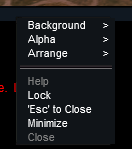IamBigDaddy
Member
- Joined
- Oct 14, 2005
- RedCents
- 140¢
Is there a command to center your MQ2ChatWnd to your screen? I think I screwed up by copying my complete MQ2 folder from my desktop computer to my portable for my road trip. Now the MQ2ChatWnd is off the screen.
BTW, I have tried loading and unloading MQ2ChatWnd and MQ2chat in my combinations. I also tried changing locs in MQ2ChatWnd.ini but have not yet restarted computer/mq2 since that mod..
BTW, I have tried loading and unloading MQ2ChatWnd and MQ2chat in my combinations. I also tried changing locs in MQ2ChatWnd.ini but have not yet restarted computer/mq2 since that mod..