7/29/2018: This guide is deprecated. Use our video guide instead.
This is a simple guide to get our version of MacroQuest2, Very Vanilla, running in just a few minutes. We'll also show you some basic addons that make Everquest more enjoyable.

What is MacroQuest2?
MacroQuest2 is a program that makes EverQuest less repetitive and more functional. There is an old social stigma that MQ2 is used by "hackers" or "cheaters" which can be true, but attitudes are changing as more players use it as a way to make up for EverQuest's lack of an addon system.
Where does MacroQuest2 work?
Redguide's version of MQ2, "Very Vanilla", supports most servers. Here they are:
Is it safe?
The RedGuides version of MacroQuest2 is for normal players, not "hackers". We don't allow dangerous active hacks anywhere near our version, which we call the "Very Vanilla" compile. This is why nobody has ever been banned for using it while at their keyboards. So long as you don't offend other players, you'll be safe as well.

How do I install "Very Vanilla", the RedGuides version of MacroQuest2?
How do I update Macroquest2?
How do I run Macroquest2?
What are some fun things I can do with MQ2?
That's a big topic! Let's start with some simple functions:
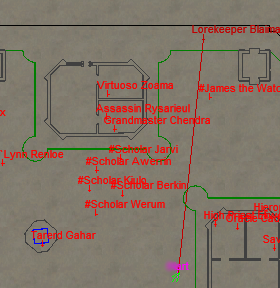
Common issues
Feeling good with MQ2? Then check out our KissAssist for beginners guide.
This is a simple guide to get our version of MacroQuest2, Very Vanilla, running in just a few minutes. We'll also show you some basic addons that make Everquest more enjoyable.

What is MacroQuest2?
MacroQuest2 is a program that makes EverQuest less repetitive and more functional. There is an old social stigma that MQ2 is used by "hackers" or "cheaters" which can be true, but attitudes are changing as more players use it as a way to make up for EverQuest's lack of an addon system.
Where does MacroQuest2 work?
Redguide's version of MQ2, "Very Vanilla", supports most servers. Here they are:
- "Live servers" works on: Antonius Bayle, Bertoxxulous, Brekt, Bristlebane, Cazic Thule, Drinal, Erollisi Marr, Fippy Darkpaw, Firiona Vie, Lockjaw, Luclin, Povar, Ragefire, The Rathe, Trakanon, Tunare, Vox, Vulak'Aerr, Xegony, Zek
Does not work on: Coirnav, Phinigel, Agnarr (use MySEQ for maps)
- "The Test server" works on: Test
- "Emu servers" works on: Fan-made (emulated) servers that support the "Rain of Fear" client (RoF2), including PEQ, EZ Server, and more.
Does not work on: Project 1999 and others that ban MQ2.
Is it safe?
The RedGuides version of MacroQuest2 is for normal players, not "hackers". We don't allow dangerous active hacks anywhere near our version, which we call the "Very Vanilla" compile. This is why nobody has ever been banned for using it while at their keyboards. So long as you don't offend other players, you'll be safe as well.

How do I install "Very Vanilla", the RedGuides version of MacroQuest2?
- Go to this thread and download the normal "live" installer, or the "test server" installer.
- Run the installer. Before using our version of Macroquest 2, you'll need to update.
How do I update Macroquest2?
- Go to the folder where you installed Very Vanilla and run "update.exe" Fill in your RedGuides username/pass, click "update" and you'll receive our latest version.
(If you click "Plugins", remember that the defaults we have checked should be fine, but if you're adventurous you can see what each one does on our list of macroquest2 plugins. Don't ever check a plugin you don't need. Too many plugins may cause your game to be unstable or crash)
How do I run Macroquest2?
- Browse to the installation folder and run "MacroQuest2.exe". If successful, you should see a little shield in your taskbar.

- Holy crap you did it!! MacroQuest2 is successfully installed, updated and running. Now let's play EQ.
What are some fun things I can do with MQ2?
That's a big topic! Let's start with some simple functions:
- Need to find someone in the zone? Type, "/target playername" and then "/face". This also works for NPC's. "/target King Xorbb"
- Open up the map, zoom-in a bit, and right-click any NPC or PC. You'll target them instantly, no matter where they are.
- Automatically log in all of your characters with one click.
- Get a notification whenever a rare spawn is up. Check out MQ2SpawnMaster to add your own, or just add this pre-made list of rare spawns.
- Add a cleric to your group. To use AutoCleric, type /mac autocleric on your cleric.
- Make KissAssist handle all your clickies and buffs, so you can focus on playing. After setting up KissAssist (see below), just target yourself and type "/mac kissassist manual" and you'll have full control over everything, but your toon will do all your clickies and buffs for you.
- Speaking of KissAssist, learn how to set up the KissAssist macro for your character.
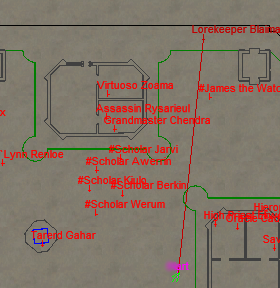
Common issues
- "MacroQuest doesn't load anymore!" - This usually means Everquest has been patched. You'll need to update Everquest, and then update Macroquest2. Our updates take time to create, so please have patience. Read the thread here for more information.
- "I'm running ISBoxer/WinEQ 2 and MQ2 won't load" - Make sure that you started MacroQuest2.exe as *ADMINISTRATOR*. (right-click, run as administrator)
- "I'm running ISBoxer/WinEQ 2 and the client crashes when loading" - Make sure that your WinEQ2 profile is targeting your EverQuest *live* folder, and not a folder for an emulated server.
- "SmartScreen Filter blocked the download" - Microsoft's Internet Explorer doesn't like us very much. Read this thread to get around it.
Feeling good with MQ2? Then check out our KissAssist for beginners guide.
Last edited:


