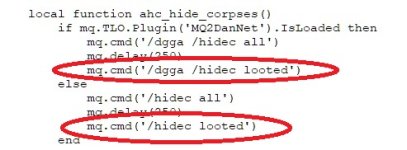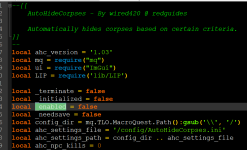wired420 submitted a new resource:
AutoHideCorpses.lua - Clean up your mess. Automatically. - Clean up your mess. Automatically.
Read more about this resource...
AutoHideCorpses.lua - Clean up your mess. Automatically. - Clean up your mess. Automatically.
Automatically hides corpses after 'X' number of kills, after detecting 'X' number of corpses on ground, or every 'X' minutes. If it detects DanNet is loaded it will go ahead and hide corpses for your entire group.
/ahc- Opens/Closes UI
Read more about this resource...