- Joined
- Dec 29, 2017
- RedCents
- 19,101¢
I wanted to post something to assist newer users with finding the INI library, and how to search for INI's that might be good for them.
First things first, you'll need to navigate to the INI Library. To do so you'll need to click on the Resources tab at the top of the Redguides page.
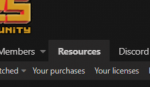
Next, you'll need to select the .INI and Configuration drop down on the left side of the screen. Followed by the "KissAssist .ini Library" link.
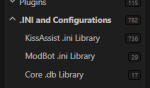
Which will bring you to the following search box, and populate the left hand side with the "Top Resources" for the section.

Now there are a few ways to search for something you need. The most common method of searching the INI Library is to simply put in the leve and class you'd like to get an INI for. So if you're searching for a 110 Enchanter INI, filling in the class box with Enchanter from the drop-down menu. Then in the level section add the level range of 110 to 110. For additional clarity when search for an INI to use you can also select the method you want the INI's sorted by. Such as Last Updated, Submission Date, Ratings, Title, Level, etc. So to get the most up to date INI, the default values of "Sort by:" as Last Update, and Descending, should be what you want to start with. However, rating can also be good, but we need more people to rate the INI's that they find useful!

In the event you are looking for an INI created by a specific individual you can always just type into the "Created By:" box, to include the name of the person you want to search for.

Once you've found a link to an INI resource, you can open that INI link by clicking on it.

Now in the top right hand corner of the INI click the "Copy" button that looks like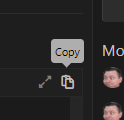
It should now be on your clipboard.
Now if you have already run KissAssist on your character, you can skip this step. But next, in game, you should type
while targeting a player character. This will start up kissassist and write all the aliases needed from Kissassist. The aliases are required for Kissassist to operate properly, and should always be done to generate the blank INI that you are then going to overwrite.
Once you get the text that says "Redguides presents" in the macroquest 2 window, you're INI has been generated.
Now go to your Macro's folder located in the MQ2 Release folder where macroquest is installed and search for the KissAssist_CharacterName.ini where CharacterName is your character that you want to use the INI.
Open it, and delete the entire contents of the file. You can do this by pressing CTRL+A, followed by the DEL key.
Once the file is completely empty. Paste the contents of the INI from the forums into the file.
Now HIT SAVE!!
Once you've saved the file, go back in game and run the Kissassist macro again whlie targeting the person you want to assist and anything setup to be done in the INI will be performed automatically.
Be sure to try out the various INI's that are available and test and compare them to one another. If you find one you like (or don't) on the forum, make sure to go back to that post resource and in the top right hand corner of the resource hit that "Leave a rating" button.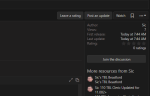
When you leave a rating, please don't just give it stars based on how you feel about the INI, you should also note any pros or cons to it's use, and why you feel justified in the rating. Also keep in mind that some people do update their INI's regularly and based on user feedback. This is the big reason that user feedback and discussion is important. The discussion link can be found in the top of an open resource on the left hand side just above the INI and below the title.
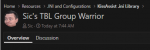
Discussion posts for resources aren't just limited to INI's, but in this case, it's just what we happen to be talking about. So instead of creating a new thread to discuss a feature request, a noticed typo, or just giving it a bad review, users should try out the discussion thread and post any suggestions or requests to there.

If you feel this post is missing any information. Please let me know.
First things first, you'll need to navigate to the INI Library. To do so you'll need to click on the Resources tab at the top of the Redguides page.
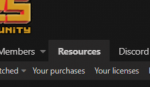
Next, you'll need to select the .INI and Configuration drop down on the left side of the screen. Followed by the "KissAssist .ini Library" link.
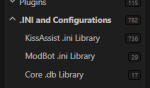
Which will bring you to the following search box, and populate the left hand side with the "Top Resources" for the section.

Now there are a few ways to search for something you need. The most common method of searching the INI Library is to simply put in the leve and class you'd like to get an INI for. So if you're searching for a 110 Enchanter INI, filling in the class box with Enchanter from the drop-down menu. Then in the level section add the level range of 110 to 110. For additional clarity when search for an INI to use you can also select the method you want the INI's sorted by. Such as Last Updated, Submission Date, Ratings, Title, Level, etc. So to get the most up to date INI, the default values of "Sort by:" as Last Update, and Descending, should be what you want to start with. However, rating can also be good, but we need more people to rate the INI's that they find useful!

In the event you are looking for an INI created by a specific individual you can always just type into the "Created By:" box, to include the name of the person you want to search for.

Once you've found a link to an INI resource, you can open that INI link by clicking on it.

Now in the top right hand corner of the INI click the "Copy" button that looks like
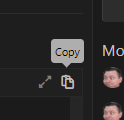
It should now be on your clipboard.
Now if you have already run KissAssist on your character, you can skip this step. But next, in game, you should type
INI:
/mac kissassistOnce you get the text that says "Redguides presents" in the macroquest 2 window, you're INI has been generated.
Now go to your Macro's folder located in the MQ2 Release folder where macroquest is installed and search for the KissAssist_CharacterName.ini where CharacterName is your character that you want to use the INI.
Open it, and delete the entire contents of the file. You can do this by pressing CTRL+A, followed by the DEL key.
Once the file is completely empty. Paste the contents of the INI from the forums into the file.
Now HIT SAVE!!
Once you've saved the file, go back in game and run the Kissassist macro again whlie targeting the person you want to assist and anything setup to be done in the INI will be performed automatically.
Be sure to try out the various INI's that are available and test and compare them to one another. If you find one you like (or don't) on the forum, make sure to go back to that post resource and in the top right hand corner of the resource hit that "Leave a rating" button.
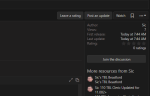
When you leave a rating, please don't just give it stars based on how you feel about the INI, you should also note any pros or cons to it's use, and why you feel justified in the rating. Also keep in mind that some people do update their INI's regularly and based on user feedback. This is the big reason that user feedback and discussion is important. The discussion link can be found in the top of an open resource on the left hand side just above the INI and below the title.
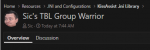
Discussion posts for resources aren't just limited to INI's, but in this case, it's just what we happen to be talking about. So instead of creating a new thread to discuss a feature request, a noticed typo, or just giving it a bad review, users should try out the discussion thread and post any suggestions or requests to there.

If you feel this post is missing any information. Please let me know.


