(In my best Forrest Gump voice) I'm not a smart man.....when it comes to computers. The computer I have I upgraded the memory cards and it has 64 GB memory. I run 18 accounts on it without many issues. but when I have all my accounts going (23), sometimes a couple of them crash here and there. I know some people out there run 30+, 40+ even 54 accounts I've heard at one point. My wife and I are both retired and we will probably be doing more traveling now that she's not working. I am looking at getting a laptop to take this show on the road, but I am looking at top gaming laptops and I'm only seeing 16GB memory at best. Not sure a laptop can handle more than say 6 accounts at one time.
Anyone have a laptop they can successfully run numerous accounts on at one time they can recommend? I just don't know if 16GB can handle it. If you have a recommendation, please tell me along with how many accounts you run on it at the same time and if you have any issues, when do they start (more than 12, etc).
Will try to attack the specs of my cpu (desktop) that I'm using now.
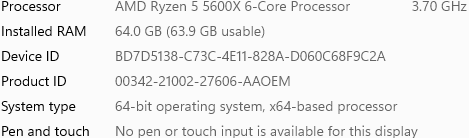
Thanks in advance for any input you can provide.
Anyone have a laptop they can successfully run numerous accounts on at one time they can recommend? I just don't know if 16GB can handle it. If you have a recommendation, please tell me along with how many accounts you run on it at the same time and if you have any issues, when do they start (more than 12, etc).
Will try to attack the specs of my cpu (desktop) that I'm using now.
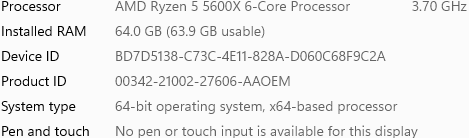
Thanks in advance for any input you can provide.




