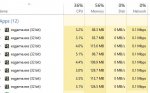OK Guy's and Gal's. I made a few changes to MQ2AdvPath. I will try and give some detail instructions on how this can be used, but it will not be all inclusive.
Here we go.
New Commands I added:
Here is the new TLO(${AdvPath.}):
Now here are some instruction on what you can do with this:
This is now part of the normal RG compile
Here we go.
New Commands I added:
Rich (BB code):
/advpath on|off - Toggles ${AdvPath.Active} true/false
/advpath pull|nopull - Toggles ${AdvPath.Pulling} true/false
/advpath flee|noflee - Toggles ${AdvPath.Fleeing} true/false
/advpath help
/play stop
/play flee|noflee
/play resetflags
/play setflag1 n*
/play setflag2 n*
/play setflag3 n*
/play setflag4 n*
/play setflag5 n*
/play setflag6 n*
/play setflag7 n*
/play setflag8 n*
/play setflag9 n*
/play help
* - Can be any alpha character Defaults to 'y'.Here is the new TLO(${AdvPath.}):
Rich (BB code):
Active
State
Waypoints
NextWaypoint
Y
X
Z
Monitor
Idle
Length
Following
Playing
Recording
Status
Paused
WaitingWarp
Path
CheckPoint
CustomPaths
Pulling
Direction
Fleeing
Flag1
Flag2
Flag3
Flag4
Flag5
Flag6
Flag7
Flag8
Flag9
CustomSearchNow here are some instruction on what you can do with this:
Rich (BB code):
This version of mq2advpath will check checkpoints to see if it is a command that can be executed. A normal path
checkpoint looks like the following:
[apath1]
1=766.86 514.00 -157.15
A path checkpoint with a named checkpoint looks like the following:
[apath1]
1=766.86 514.00 -157.15 Checkpoint1
Now a checkpoint used for executing a command looks like this:
[apath1]
1=766.86 514.00 -157.15 /docommand somecommand
or
[apath1]
1=766.86 514.00 -157.15 /echo anything you want
or
[apath1]
1=766.86 514.00 -157.15 /if (${AdvPath.Pulling}) ${If[!${AdvPath.Fleeing} && ${AdvPath.Direction.Equal[n]} &&
${AdvPath.Flag1.Equal[y]},/play stop apath2 normal,/echo Continuing]}
The first position of the checkpoint has to contain "/" for the plugin to execute it.
So with that said lets move on to how you would pull this all together.
I will try and keep this simple, so we will work with 3 paths. apath1, apath2, and apath3.
apath1 will be the main path and will branch out to apath2 and apath3.
apath2
|
|
|
|
|
|
|
B |
e |
g -------------------------------------------------------------------------------------------------------------
i apath1
n |
|
|
|
|
|
|
|
|
|
|
|
apath3
Now what we want to do is to be able to /play normal apath1 and start playing apath1 to apath2, and then run apath2 in a loop(beginning to end, end to beginning). That is what the pulling mode(${AdvPath.Pulling}) does. Then when we get back to the beginning of apath2 we want to continue playing apath1 towards apath3. Then when we reach apath3 we want to do the same as apath2. Now when we get back to the beginning of apath3 we will want to continue running apath 1.
so here is a simple path file that contains all the checkpoints that will do what I just described above.
[apath1]
1=766.86 514.00 -157.15
2=770.61 626.22 -156.25
3=769.67 716.44 -156.25 /docommand ${If[${AdvPath.Pulling} && ${AdvPath.Direction.Equal[n]} && ${AdvPath.Flag1.Equal[y]},/play stop apath2 normal,/echo Continuing]}
4=760.46 811.97 -157.25
5=763.25 945.13 -157.25
6=764.66 1057.63 -156.25 /docommand ${If[${AdvPath.Pulling} && ${AdvPath.Direction.Equal[n]} && ${AdvPath.Flag2.Equal[y]},/play stop apath3 normal,/echo Continuing]}
7=791.19 1143.38 -156.25
8=792.85 1148.35 -156.25
9=824.54 1227.75 -157.25
[apath2]
1=728.23 714.80 -148.59 /docommand ${If[${AdvPath.Pulling},/play stop setflag1 n apath1 smart normal,/play off]}
2=718.46 714.41 -143.69
3=639.49 720.02 -116.25
4=613.05 718.25 -116.25
5=465.88 716.07 -125.25
6=460.63 716.01 -125.25
7=397.28 711.42 -125.25
[apath3]
1=759.69 1068.18 -156.25 /docommand ${If[${AdvPath.Pulling},/play stop setflag2 n apath1 smart normal,/play off]}
2=665.82 1064.70 -117.35
3=607.60 1067.44 -116.25
4=562.37 1065.06 -124.25
5=557.40 1064.35 -124.25
6=553.60 1060.95 -124.25
7=556.04 988.76 -124.25
8=550.15 900.34 -124.25
Now the above does not take into consideration pulling mobs and having aggro. Part of it is being handeled above in apath2 and apath3, but only the part when you run the path and return with no agro. See below:
1=728.23 714.80 -148.59 /docommand ${If[${AdvPath.Pulling},/play stop setflag1 n apath1 smart normal,/play off]}
1=759.69 1068.18 -156.25 /docommand ${If[${AdvPath.Pulling},/play stop setflag2 n apath1 smart normal,/play off]}
what shuts down the path from being run next time around is the "setflag1 n" this sets the internal advpath flag1=n. Now notice apath1 checkpoint #3's. checkpoint command:
/docommand ${If[${AdvPath.Pulling} && ${AdvPath.Direction.Equal[n]} && ${AdvPath.Flag1.Equal[y]},/play stop apath2 normal,/echo Continuing]}
there is a check for advpath flag1 ${AdvPath.Flag1.Equal[y]} by setting Flag1=n apath2 will be skipped until Flag1 gets set back to "y".
Same thing goes for apath3 just using a different flag. Flag2 is used for apath3.
OK. Now all that's fine and dandy, but how do we get this to work when we are actually pulling mobs, and we want to run the path back to camp and not away from camp. All the above paths do not take any of that into consideration. Well this is what the flee|noflee was created for. This sets an internal flag in advpath letting the plugin know not only are we running in a reverse direction, but we are doing so with a purpose.
This is what would need to be changed in the pathing file paths to take into consideration when we are fleeing.
[apath1]
1=766.86 514.00 -157.15
2=770.61 626.22 -156.25
3=769.67 716.44 -156.25 /docommand ${If[${AdvPath.Pulling} && !${AdvPath.Fleeing} && ${AdvPath.Direction.Equal[n]} && ${AdvPath.Flag1.Equal[y]},/play stop apath2 normal,/echo Continuing]}
4=760.46 811.97 -157.25
5=763.25 945.13 -157.25
6=764.66 1057.63 -156.25 /docommand ${If[${AdvPath.Pulling} && !${AdvPath.Fleeing} && ${AdvPath.Direction.Equal[n]} && ${AdvPath.Flag2.Equal[y]},/play stop apath3 normal,/echo Continuing]}
7=791.19 1143.38 -156.25
8=792.85 1148.35 -156.25
9=824.54 1227.75 -157.25
[apath2]
1=728.23 714.80 -148.59 /docommand ${If[${AdvPath.Pulling} && ${AdvPath.Fleeing},/play stop apath1 smart,/play stop setflag1 n apath1 smart normal]}
2=718.46 714.41 -143.69
3=639.49 720.02 -116.25
4=613.05 718.25 -116.25
5=465.88 716.07 -125.25
6=460.63 716.01 -125.25
7=397.28 711.42 -125.25
[apath3]
1=759.69 1068.18 -156.25 /docommand ${If[${AdvPath.Pulling} && ${AdvPath.Fleeing},/play stop apath1 smart,/play stop setflag2 n apath1 smart normal]}
2=665.82 1064.70 -117.35
3=607.60 1067.44 -116.25
4=562.37 1065.06 -124.25
5=557.40 1064.35 -124.25
6=553.60 1060.95 -124.25
7=556.04 988.76 -124.25
8=550.15 900.34 -124.25
Now in your macro you just have to write the pulling logic and start the pull with /play apath1 normal fast noflee. Somewhere along the path you have to stop to pull a mob (/play pause) and when you get agro /play flee unpause, or /play flee when your not paused.
Now an easy way to open up apath2 and apath3 would be to check when returning from apath1 and check if !{AdvPath.Fleeing}, this would only be true if I ran the full length of apath1 and never gained any aggro from a mob. /play resetflags, or /play setflag1 y setflag2 y, would then open up apath2 and apath3 for use again.
/play reverse and /play flee function are slightly different. /play reverse will start running in reverse after it reaches the current checkpoint. /play flee sets you in reverse, but it gets the previous checkpoint and sets you in that checkpoints direction.
With these changes, now most of the pathing logic can be managed in the pathing file. All you have to do is set it playing the path to start with, and this allows others to customize the pathing file as they see fit.This is now part of the normal RG compile
Last edited: