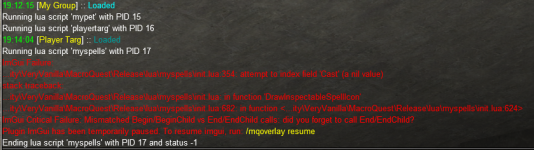grimmier submitted a new resource:
MySpells - Lua SpellBar
Read more about this resource...
MySpells - Lua SpellBar
MySpells
By Grimmier
Includes AbilityPicker
By Aquietone
Many thanks to him for his work on this.
Description:
This script creates a spell bar that allows you to cast spells from your spell gems. It also allows you to memorize spells from the spell picker.
* Right Clicking on a spell gem will bring up a context menu to memorize, inspect, or clear the spell.
* Right Clicking on an Empty spell gem will...
Read more about this resource...



 5 stars! can't see how to "review" so "discussion" instead.
5 stars! can't see how to "review" so "discussion" instead.