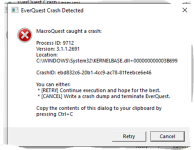---------------------------
EverQuest Crash Detected
---------------------------
MacroQuest caught a crash:
Process ID: 25692
Version: 3.1.1.2682
Location: C:\WINDOWS\system32\windowscodecs.dll+0000000000008527
CrashID: 2d9bfcbe-8956-4711-9786-777064436e70
You can either:
* [RETRY] Continue execution and hope for the best.
* [CANCEL] Write a crash dump and terminate EverQuest.
Copy the contents of this dialog to your clipboard by pressing Ctrl+C
---------------------------
Retry Cancel
---------------------------
This just started a few mins ago and now i cant zone without crashing. I have done absolutely nothing.
---------------------------
EverQuest Crash Detected
---------------------------
MacroQuest caught a crash:
Process ID: 22276
Version: 3.1.1.2682
Location: ReleaseGraphicsEngine+0 (D:\everquest\EQGraphics.DLL+0000000000019980)
CrashID: 1c993807-9779-4b96-a7a9-9e41359ecf2f
You can either:
* [RETRY] Continue execution and hope for the best.
* [CANCEL] Write a crash dump and terminate EverQuest.
Copy the contents of this dialog to your clipboard by pressing Ctrl+C
---------------------------
Retry Cancel
---------------------------
---------------------------
EverQuest Crash Detected
---------------------------
MacroQuest caught a crash:
Process ID: 15572
Version: 3.1.1.2682
Location: D:\everquest\eqgame.exe+000000000058A03C
CrashID: 12e7be73-9d82-452b-9fff-ab158651f00a
You can either:
* [RETRY] Continue execution and hope for the best.
* [CANCEL] Write a crash dump and terminate EverQuest.
Copy the contents of this dialog to your clipboard by pressing Ctrl+C
---------------------------
Retry Cancel
---------------------------
---------------------------
EverQuest Crash Detected
---------------------------
MacroQuest caught a crash:
Process ID: 20524
Version: 3.1.1.2682
Location: D:\everquest\eqgame.exe+0000000000000000
CrashID: 3f286b4d-95d6-4251-bcbd-e5fc2165b09c
You can either:
* [RETRY] Continue execution and hope for the best.
* [CANCEL] Write a crash dump and terminate EverQuest.
Copy the contents of this dialog to your clipboard by pressing Ctrl+C
---------------------------
Retry Cancel
---------------------------
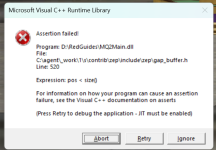
Crashes going crazy
EverQuest Crash Detected
---------------------------
MacroQuest caught a crash:
Process ID: 25692
Version: 3.1.1.2682
Location: C:\WINDOWS\system32\windowscodecs.dll+0000000000008527
CrashID: 2d9bfcbe-8956-4711-9786-777064436e70
You can either:
* [RETRY] Continue execution and hope for the best.
* [CANCEL] Write a crash dump and terminate EverQuest.
Copy the contents of this dialog to your clipboard by pressing Ctrl+C
---------------------------
Retry Cancel
---------------------------
This just started a few mins ago and now i cant zone without crashing. I have done absolutely nothing.
---------------------------
EverQuest Crash Detected
---------------------------
MacroQuest caught a crash:
Process ID: 22276
Version: 3.1.1.2682
Location: ReleaseGraphicsEngine+0 (D:\everquest\EQGraphics.DLL+0000000000019980)
CrashID: 1c993807-9779-4b96-a7a9-9e41359ecf2f
You can either:
* [RETRY] Continue execution and hope for the best.
* [CANCEL] Write a crash dump and terminate EverQuest.
Copy the contents of this dialog to your clipboard by pressing Ctrl+C
---------------------------
Retry Cancel
---------------------------
---------------------------
EverQuest Crash Detected
---------------------------
MacroQuest caught a crash:
Process ID: 15572
Version: 3.1.1.2682
Location: D:\everquest\eqgame.exe+000000000058A03C
CrashID: 12e7be73-9d82-452b-9fff-ab158651f00a
You can either:
* [RETRY] Continue execution and hope for the best.
* [CANCEL] Write a crash dump and terminate EverQuest.
Copy the contents of this dialog to your clipboard by pressing Ctrl+C
---------------------------
Retry Cancel
---------------------------
---------------------------
EverQuest Crash Detected
---------------------------
MacroQuest caught a crash:
Process ID: 20524
Version: 3.1.1.2682
Location: D:\everquest\eqgame.exe+0000000000000000
CrashID: 3f286b4d-95d6-4251-bcbd-e5fc2165b09c
You can either:
* [RETRY] Continue execution and hope for the best.
* [CANCEL] Write a crash dump and terminate EverQuest.
Copy the contents of this dialog to your clipboard by pressing Ctrl+C
---------------------------
Retry Cancel
---------------------------
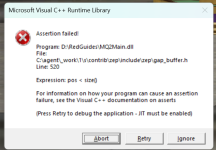
Crashes going crazy