Recently @LamahHerder posted some cool pictures of his computer setup and I though i've shared my setup on discord, I thought a thread would be a cool thing to do and have some discussion and share some tips/tricks etc.
** Should go without saying - RG is a nice place - let's be kind and not shame anyone for their setup - no one is trying to brag or flex on anyone, and no one should feel bad if they don't have the resources to have a "cool setup" **
My setup has drastically changed in the past 6 months - my wife's work was tossing some monitors out (I am not wealthy by any stretch of the imagination so despite this looking #baller, I can assure you that is NOT the case --- i did give away some of the extras also).
I Manually multiboxed on 2 pcs for YEARS before finding out about mq2 (or even ogrebot for eq2) and have used 3 monitors for the longest time (always crap i found on the side of the road or whatnot - many monitors end up having the capacitors blow out in the power section which is replacable for 30 minutes of your time and like 2$ in supplies.
I am a very new programmer and never been in a situation where I need/wanted to be constantly editing something and watching it work - I guess the absolutely insatiable fixation with programming has led me to this current state of affairs!
Top Left Monitor is a couple of the Lenovo Mini-PCs on a KVM switch - I usually don't keep too much running on these (haven't got my whole setup organized and completed yet since all my toons got wiped last year) - mainly for testing and farming like lower lvl mats and such
Bottom Left Monitor is for my 2nd group - dedicated old ass PC (my pc before my main pc was built a few years ago) - this thing isn't so great, but it can easily run 6 toons with no issue/lag etc - usually run my 2nd group here, this is the group that i keep all silvers to PL new toons for testing/plugin stuff. I also use this monitor for a "backup" discord if I'm deep in PMs giving someone support in my usual bottom-right discord - allows me to peak over if someone else needs something quickly.
Top Middle Monitor - I usually have "resources" here, like a reference, or a website, redguides, gitkraken - something that i can quickly look at to read, but not need to spend a bunch of time looking at --- or maybe netflix youtube if i'm half-watching something
Top Right Monitor - MySEQ - this is near 100% dedicated to Myseq - this monitor was dropped at some point and the coloring sucks and causes headaches, but it functions great for myseq as a quick external map reference for what i'm doing in game (or run another instance to see what other computers are doing)
Bottom Middle Monitor - this is where i keep EQ and Visual studio (sometimes I'll move VS to top monitor if I'm building/testing/adjusting/rebuilding/testing frequently.
Bottom right Monitor - Discord - pretty much full time discord - you can see i have some folders poking out of the bottom which i use to quickly navigate to things as i need
Other Peripherals:
I am an ergonomic keyboard fan - I use a microsoft elite natural or w/e and have used a variation of this keyboard for YEARS - I type like crap on a non-ergo keyboard until my brain adjusts, but on this thing i can FLY
left keyboard is some steelseries mechanical keyboard i got when i was heavy into competitive csgo - i love the feel and response, but wish i had an ergo mechanical one (they're expensive af)
the far back left keyboard is a little keyboard on top of the KVM for the micro PCs.
My main mouse is a G-Wolves SKOLL mouse my friend gave me (very nice of him) - this is the best mouse i've ever used I absolutely love it.
other two mice are for the second PC and for the KVM (tho I use Input Director and i can "drag" my main keyboard and mouse to all the PCS connected)
I have some poopy logitech 30$ speakers which work fine, and a Blue Yeti mic
I use VoiceMeter Banana for all my sound management - allows me to feed sound across my network PCs through my main PC and manage all of that very simply.
This desk my friend threw in the trash in 2002, so I guess i've had it for 18 years - it has been through some rough times. since I have short legs i even cut a few inches off of it so i could sit my chair maximum to the ground. Unfortunately i didn't measure and it was too short - so i have my desk up on wooden blocks. I'm pretty handy and i keep meaning to build a new desk, but I feel too crappy to do so most of the time these days :'( feelsbadman
Shrunk the img, but you should be able to click to enlarge if you want to see the dusk, dirt, and how cheap everything is =p

My Main and Second PC are "real PCs", but the ones on my KVM are more things my wife's office was throwing away
A bunch of these little lenovo thinkcenter things.
I have a few of the 8gig ram i5 version - and they box 6 just fine - i use them for traders, or low lvl mat farming
while they are still like 300-500$ new - you can get them on ebay for 75-100$ pretty regularly.
the natural HDD that comes with it is one of those weird hybrid drives - i recommend tossing that shit in the trash, and grabbing a $30 120g ssd off of amazon
load up the free "Activate Windows" windows 10 version (minor inconviniences like can't modify your background (shh, you still can) and you get this activate windows thing on your screen - but since i'm using it to farm mats or be a trader - doesn't bother me in the slightest
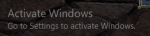

If i were looking for a real cheap way to get a second box setup with some toons - like buffing or oog, or even just a little farm crew - very cheaply can you get that going
** Should go without saying - RG is a nice place - let's be kind and not shame anyone for their setup - no one is trying to brag or flex on anyone, and no one should feel bad if they don't have the resources to have a "cool setup" **
My setup has drastically changed in the past 6 months - my wife's work was tossing some monitors out (I am not wealthy by any stretch of the imagination so despite this looking #baller, I can assure you that is NOT the case --- i did give away some of the extras also).
I Manually multiboxed on 2 pcs for YEARS before finding out about mq2 (or even ogrebot for eq2) and have used 3 monitors for the longest time (always crap i found on the side of the road or whatnot - many monitors end up having the capacitors blow out in the power section which is replacable for 30 minutes of your time and like 2$ in supplies.
I am a very new programmer and never been in a situation where I need/wanted to be constantly editing something and watching it work - I guess the absolutely insatiable fixation with programming has led me to this current state of affairs!
Top Left Monitor is a couple of the Lenovo Mini-PCs on a KVM switch - I usually don't keep too much running on these (haven't got my whole setup organized and completed yet since all my toons got wiped last year) - mainly for testing and farming like lower lvl mats and such
Bottom Left Monitor is for my 2nd group - dedicated old ass PC (my pc before my main pc was built a few years ago) - this thing isn't so great, but it can easily run 6 toons with no issue/lag etc - usually run my 2nd group here, this is the group that i keep all silvers to PL new toons for testing/plugin stuff. I also use this monitor for a "backup" discord if I'm deep in PMs giving someone support in my usual bottom-right discord - allows me to peak over if someone else needs something quickly.
Top Middle Monitor - I usually have "resources" here, like a reference, or a website, redguides, gitkraken - something that i can quickly look at to read, but not need to spend a bunch of time looking at --- or maybe netflix youtube if i'm half-watching something
Top Right Monitor - MySEQ - this is near 100% dedicated to Myseq - this monitor was dropped at some point and the coloring sucks and causes headaches, but it functions great for myseq as a quick external map reference for what i'm doing in game (or run another instance to see what other computers are doing)
Bottom Middle Monitor - this is where i keep EQ and Visual studio (sometimes I'll move VS to top monitor if I'm building/testing/adjusting/rebuilding/testing frequently.
Bottom right Monitor - Discord - pretty much full time discord - you can see i have some folders poking out of the bottom which i use to quickly navigate to things as i need
Other Peripherals:
I am an ergonomic keyboard fan - I use a microsoft elite natural or w/e and have used a variation of this keyboard for YEARS - I type like crap on a non-ergo keyboard until my brain adjusts, but on this thing i can FLY
left keyboard is some steelseries mechanical keyboard i got when i was heavy into competitive csgo - i love the feel and response, but wish i had an ergo mechanical one (they're expensive af)
the far back left keyboard is a little keyboard on top of the KVM for the micro PCs.
My main mouse is a G-Wolves SKOLL mouse my friend gave me (very nice of him) - this is the best mouse i've ever used I absolutely love it.
other two mice are for the second PC and for the KVM (tho I use Input Director and i can "drag" my main keyboard and mouse to all the PCS connected)
I have some poopy logitech 30$ speakers which work fine, and a Blue Yeti mic
I use VoiceMeter Banana for all my sound management - allows me to feed sound across my network PCs through my main PC and manage all of that very simply.
This desk my friend threw in the trash in 2002, so I guess i've had it for 18 years - it has been through some rough times. since I have short legs i even cut a few inches off of it so i could sit my chair maximum to the ground. Unfortunately i didn't measure and it was too short - so i have my desk up on wooden blocks. I'm pretty handy and i keep meaning to build a new desk, but I feel too crappy to do so most of the time these days :'( feelsbadman
Shrunk the img, but you should be able to click to enlarge if you want to see the dusk, dirt, and how cheap everything is =p

My Main and Second PC are "real PCs", but the ones on my KVM are more things my wife's office was throwing away
A bunch of these little lenovo thinkcenter things.
I have a few of the 8gig ram i5 version - and they box 6 just fine - i use them for traders, or low lvl mat farming
while they are still like 300-500$ new - you can get them on ebay for 75-100$ pretty regularly.
the natural HDD that comes with it is one of those weird hybrid drives - i recommend tossing that shit in the trash, and grabbing a $30 120g ssd off of amazon
load up the free "Activate Windows" windows 10 version (minor inconviniences like can't modify your background (shh, you still can) and you get this activate windows thing on your screen - but since i'm using it to farm mats or be a trader - doesn't bother me in the slightest

If i were looking for a real cheap way to get a second box setup with some toons - like buffing or oog, or even just a little farm crew - very cheaply can you get that going
Last edited:




 . All my wall mounts are just the 30 buck specials from Walmart and refurbished monitors.
. All my wall mounts are just the 30 buck specials from Walmart and refurbished monitors.



















