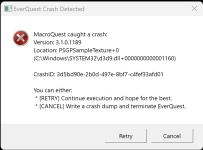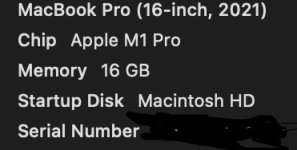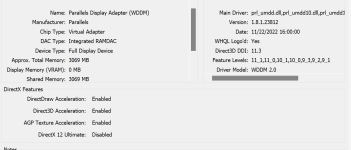Hi, all! I know I never post on here, but I have a question that needs an answer from someone who knows things (this person is obviously not me). I am running Everquest on Paralells Desktop on my Macbook and have been able to successfully run the game for awhile - my PC has had a major malfunction and it is taking some time to repair but I should be able to box at least 1 group on my Macbook if I can get Macroquest to imbed in the instance. Each time I attempt to load MQ I get an error. This is what debug tells me.
[2023-02-27 12:01:35.530] [MQ] [info] [MacroQuest.cpp:1131] New process detected: 9632
[2023-02-27 12:01:35.532] [MQ] [info] [ProcessList.cpp:712] Requesting injection into process id 9632 with delay 1000ms
[2023-02-27 12:01:36.545] [MQ] [debug] [ProcessList.cpp:939] Injecting MQ into eqgame.exe: pid=9632
[2023-02-27 12:01:36.601] [MQ] [debug] [ProcessList.cpp:997] eqgame.exe version: Feb 13 2023 12:50:47 pid=9632
[2023-02-27 12:01:36.621] [MQ] [info] [ProcessList.cpp:1069] Injection completed on process id 9632
[2023-02-27 12:01:37.124] [MQ] [debug] [NamedPipes.cpp:225] Created PipeConnection: connectionId=3 pid=9632
[2023-02-27 12:01:47.323] [MQ] [debug] [NamedPipes.cpp:322] PipeConnection::HandleReadComplete: pipe closed. connectionId=3
[2023-02-27 12:01:47.336] [MQ] [debug] [NamedPipes.cpp:906] Closing connection. connectionId=3
[2023-02-27 12:01:47.340] [MQ] [debug] [NamedPipes.cpp:232] Destroyed PipeConnection: connectionId=3 pid=9632
[2023-02-27 12:01:47.343] [MQ] [debug] [MacroQuest.cpp:1137] Process closed: 9632
Has anyone seen this before and know a solution? Thank you to anyone in advance - and as a sidenote, even if this cannot be remedied, you guys are all badasses and made Everquest fun again. I appreciate you all!
[2023-02-27 12:01:35.530] [MQ] [info] [MacroQuest.cpp:1131] New process detected: 9632
[2023-02-27 12:01:35.532] [MQ] [info] [ProcessList.cpp:712] Requesting injection into process id 9632 with delay 1000ms
[2023-02-27 12:01:36.545] [MQ] [debug] [ProcessList.cpp:939] Injecting MQ into eqgame.exe: pid=9632
[2023-02-27 12:01:36.601] [MQ] [debug] [ProcessList.cpp:997] eqgame.exe version: Feb 13 2023 12:50:47 pid=9632
[2023-02-27 12:01:36.621] [MQ] [info] [ProcessList.cpp:1069] Injection completed on process id 9632
[2023-02-27 12:01:37.124] [MQ] [debug] [NamedPipes.cpp:225] Created PipeConnection: connectionId=3 pid=9632
[2023-02-27 12:01:47.323] [MQ] [debug] [NamedPipes.cpp:322] PipeConnection::HandleReadComplete: pipe closed. connectionId=3
[2023-02-27 12:01:47.336] [MQ] [debug] [NamedPipes.cpp:906] Closing connection. connectionId=3
[2023-02-27 12:01:47.340] [MQ] [debug] [NamedPipes.cpp:232] Destroyed PipeConnection: connectionId=3 pid=9632
[2023-02-27 12:01:47.343] [MQ] [debug] [MacroQuest.cpp:1137] Process closed: 9632
Has anyone seen this before and know a solution? Thank you to anyone in advance - and as a sidenote, even if this cannot be remedied, you guys are all badasses and made Everquest fun again. I appreciate you all!