- Joined
- Aug 26, 2015
- RedCents
- 1,373¢
I have been using these keys setup on my toons for a while now and its been working great for me.
Your setup for this will vary due to where your AoN is located on your toon.
If you are not already familiar with the /useitem in game command, you can simply type /useitem in game to get a full listing of info. I have used this in a number of socials since they have implemented it and am really glad they have put this in the game. No MQ2 or Macro needed for this!
/useitem Usage
/useitem [Item#] [Slot#]
For /useitem command, 10 Bags are read
Top to Bottom and from Left to Right.
Reference the Pic Below for Bag [Item#]:
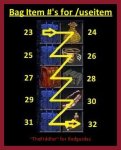
For the [Slot#] portion of this command you will need to count Top to Bottom and from Left to Right in the same fashion as above starting with [0] so that a 20 slot bag will be numbered [0] to [19].
You will need to figure out what [Slot#] your AoN resides and not move it unless you plan to change the Social key as well.
Here Below are the Code Text and Image from one of my toons I use.

Another Reference
I hope this is useful for someone else as it has been useful for me.
Regards,
~TheFiddler~
P.S. Usage of the Pound Sign [#] in a Social was implemented a few years ago so that you can add a Note on each line. Again, I was very happy when they finally added something like this to the game. I simply have added a note on each line of my social above for my own understanding of what specifically I am doing with that line.
Your setup for this will vary due to where your AoN is located on your toon.
If you are not already familiar with the /useitem in game command, you can simply type /useitem in game to get a full listing of info. I have used this in a number of socials since they have implemented it and am really glad they have put this in the game. No MQ2 or Macro needed for this!
/useitem Usage
/useitem [Item#] [Slot#]
For /useitem command, 10 Bags are read
Top to Bottom and from Left to Right.
Reference the Pic Below for Bag [Item#]:
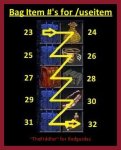
For the [Slot#] portion of this command you will need to count Top to Bottom and from Left to Right in the same fashion as above starting with [0] so that a 20 slot bag will be numbered [0] to [19].
You will need to figure out what [Slot#] your AoN resides and not move it unless you plan to change the Social key as well.
Here Below are the Code Text and Image from one of my toons I use.
Rich (BB code):
DOOR
/pause 5, /useitem 23 20 # Bag 1, Slot 21 - AoN
/pause 1, /blockspell add me 581 # Block AoN
/pause 1, /blockspell remove me 581 # Unblock AoN
Another Reference
I hope this is useful for someone else as it has been useful for me.
Regards,
~TheFiddler~
P.S. Usage of the Pound Sign [#] in a Social was implemented a few years ago so that you can add a Note on each line. Again, I was very happy when they finally added something like this to the game. I simply have added a note on each line of my social above for my own understanding of what specifically I am doing with that line.
Last edited:


