I have a question for you guys. You ever have one of those little PITA things that just bug the crap out of you? That's what this is. Back when they changed to the new UI, I tried it and changed the scaling for one toon. I increased it to 110% because I am old and my eyesight wasn't what it used to be. Then all the stuff came out about how it was affecting everything in a bad way. So I changed it back by disabling it again. Well, this is what I have had to deal with since then.
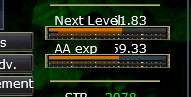
The scaling is too big and it cuts off the first 2 numbers. I also noted in my achievement window, it cuts off the 2nd line so you can't read it. I looked through the EQ ini files, especially the EQClient one and can find no mention of scaling in it. Any suggestions? Mind you this is on only 1 toon, the rest of them are fine.
Any suggestions would be much appreciated.
Vrak
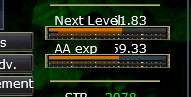
The scaling is too big and it cuts off the first 2 numbers. I also noted in my achievement window, it cuts off the 2nd line so you can't read it. I looked through the EQ ini files, especially the EQClient one and can find no mention of scaling in it. Any suggestions? Mind you this is on only 1 toon, the rest of them are fine.
Any suggestions would be much appreciated.
Vrak



