- Software Requirements
- MacroQuest. You can use it without MQ2Nav but it's kind of useless then.
- Included in Very Vanilla
 Included! No need to download.
Included! No need to download.
MQ2MeshManager does exactly what it says in its name. Manage your meshes. MQ2MeshManager interfaces with https://mqmesh.com to keep your meshes up to date. Walked into a zone you don't have a mesh for? It'll grab one. Want it to check for new meshes at login? It can do that! Hasher and Downloader are threaded. Means you can keep playing while everything happens in the background without blocking your client (no lag).
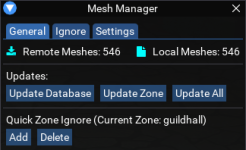
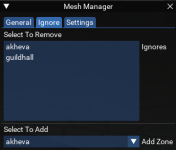
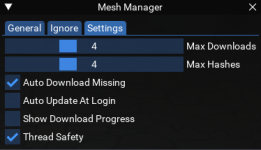
/mesh [help] Help menu./mesh agree View user agreement./mesh updatedb Checks for updates to database./mesh updatezone [zoneshortname] Checks zone for updates. If no zone shortname supplied will use current zone. (HONORS IGNORE LIST)/mesh updateall [confirm] [overwrite] Checks all meshes for updates. Must supply the confirm command to acknowledge it's overwriting files. confirm + overwrite will redownload ALL meshes. (HONORS IGNORE LIST)/mesh ignore <add|del|list> [zoneshortname] Adds or deletes files from the ignore list. A file that is ignored will never be overwritten regardless of updates. Useful for keeping a custom mesh but still keeping rest up to date./mesh hash [zone shortname] Displays hashes for current or designated zone./mesh tlos Lists available TLOs available./mesh ui Opens or closes the graphical user interface./mesh set Displays settings menu./mesh settings Displays current settings./mesh set maxdownloads <1-10> Sets max number of files to download at once. [Depends on your Internet Connection]/mesh set maxhashes <1-10> Sets max number of files to hash at once. [Depends on your CPU]/mesh set missing <on/off/1/0/true/false> Automatically download mesh files when you enter a zone you don't have a mesh for./mesh set autoupdate <on/off/1/0/true/false> Automatically check for new updates at login./mesh set progress <on/off/1/0/true/false> Turn the download progress meter on or off. This can be QUITE spammy./mesh set threadsafety <on/off/1/0/true/false> Turn Thread Safety on or off. This watches for threads never returning to the pool. If your internet goes out during a download for example, files never finish and report the thread as free.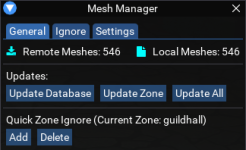
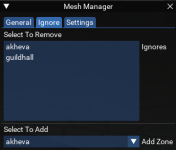
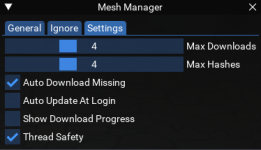
- Source Repository
- https://github.com/wired420/MQ2MeshManager
- [git] Automation options?
- Yes



