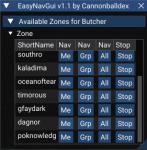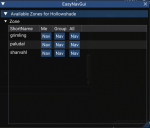Sorry for the multiple updates. Just had a dumb idea of putting nav buttons for Me, Group & All
The default for group and all will use dannet commands /dgge and /dga
-- easynavgui.lua by Cannonballdex
-- With a Big thank you to SpecialED
-- This is set up to be used as a gui for the easynav.lua
-- Provided you set up the alias /ez or /ezg or eza or you can simply use the default /lua run easynav
-- Change line 153 "mq.cmdf('/lua run easynav %s', item.ShortName)" from /lua run easynav - to the alias you want to use /ez, /ezg, /eza
-- Change the code in the next two sections from /dgge and /dga to whatever alias - the default will use dannet
 You've discovered RedGuides 📕 an EverQuest multi-boxing community 🛡️🧙🗡️. We want you to play several EQ characters at once, come join us and say hello! 👋
You've discovered RedGuides 📕 an EverQuest multi-boxing community 🛡️🧙🗡️. We want you to play several EQ characters at once, come join us and say hello! 👋 IS THIS SITE UGLY? Change the look. To dismiss this notice, click the X --->
IS THIS SITE UGLY? Change the look. To dismiss this notice, click the X --->