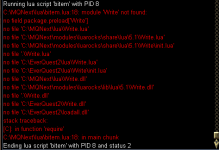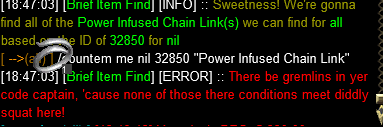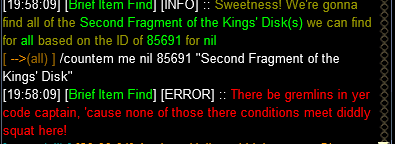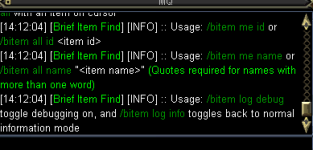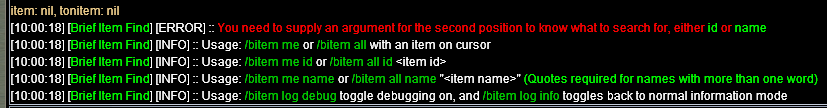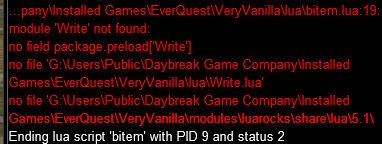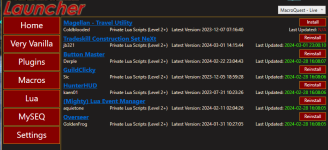toadwart submitted a new resource:
Brief Item Find (bitem) - Bitem - Find a list of who has 'em, not who doesn't
Read more about this resource...
Brief Item Find (bitem) - Bitem - Find a list of who has 'em, not who doesn't
Searches all toons connected to your server and via dannet, queries who has the search item, and how many they have in inventory/bank, reporting back in the MQ2 window.
Will search by name, or ID, or cursor item. Can search self only, or all toons connected via dannet, with the Lua loaded
I wanted an inverse search solution, relative to mq2status. I run 24 toons in a raid, and doing a status for 24 toons to find 1 toon with an item on my smaller screen was very tedious going line by line...
Read more about this resource...