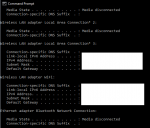For EQBC, here is the link to the overview which includes all the commands.
2019, 2023 ESA Winner
MQ2EQBC - (EQ box chat) This plugin is composed of two parts, a server (EQBCS.exe) and a client (
MQ2EQBC). This resource is for the client. The server provides a similar service to an IRC server but is much easier to...

www.redguides.com
You should find
/bccmd connect 127.0.0.1 2112
located there. where
127.0.0.1 is the local computers IP address, and 2112 is the port number.
You can do an ipconfig to get the address for the computer running the EQBC Server (should only be running on one computer, not both)
Hit start, then type
cmd Should be able to get the best match as follows.

Click that. Will open a dos prompt.
then type
ipconfig which should give you something like the following, except the empty white boxes will have information in them.
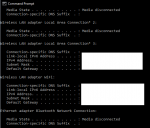
You want the Address for the IPv4. So if that happens to be 192.168.0.3 for example.
Then on the computer NOT running the EQBC server, you want to type
/bccmd connect 192.168.0.3 2112
This should attempt to connect over the local network, to the local ip address of the other computer on the network.
There is no need to repeat this command the next time you play once you have successfully connected, it's now the default connection address for that computer. The exception is if that computer's IP address changes. Which happens sometimes. I personally use static (assign it a specific IP address) address for the computer hosting the EQBC server.
The method of setting up a static IP address for a computer on the local network will vary by maker and model of the router you're using.
You can usually go look at the router and get the model number from it to look it up.
IE: google
how to setup static local IP on LinkSys WRT 1900AC