wackawacka
Active member
- Joined
- Jun 18, 2006
- RedCents
- 1,012¢
I run 5-6 accounts with I-5 3570k and getting 98-100% CPU usage while even using wineq with Playnice on and idea why my CPU usage is so high?
Follow along with the video below to see how to install our site as a web app on your home screen.
Note: This feature may not be available in some browsers.


Hi guys,
First I must say that this is a great thread.
I used stickfigures for the first time today and something really odd happened. I loaded 9 accounts. Of the 9 only 7 loaded stickfigures.
I logged off the two that were not using stickfigures and re-logged them. No luck. They are still using regular images.
Any ideas?
Out of game things to do;
I run an Intel Core i3 dual core with 8 gig of ram ddr3...... hyperthread to quad core with these results.........
View attachment 11637
........
That is it.
As always,
Playbetter
how do you hyperthread a dual core to run as a quad core?
http://ark.intel.com/products/90729/Intel-Core-i3-6100-Processor-3M-Cache-3_70-GHz
says the I3 has hyperthreading..maybe his has it
how do you hyperthread a dual core to run as a quad core?
/viewport resetI can not believe this thread is still going on....
I recently found http://www.moo0.com/?top=http://www.moo0.com/software/WindowMenuPlus/
This allows you to iconize windows and free up memory among other things. My sessions are well below 100mb memory used since using this. It's great to iconize the EQBC server window as well.
EQ isn't really using 100mbs of memory from the pics above. Windows 10 will compress unused memory (virtual memory) and use that instead it wont show for each process though it will show under system process.
if you mean the system processes from the task manager im averaging about 150mb with each instance in that process tab
I had the same problem with my intel i5.
I bought an AMD Ryzen 5 1600 and now with 12 clients I have 40% cpu usage. It might be 4 cores/ 4 threads vs 6 cores/ 12 threads.
 I got 28 eq clients up with 42% CPU usage I had to upgrade my GPU because that was starting to cause FPS issues. I wouldn't recommend going with 1080ti like I did though its overkill.
I got 28 eq clients up with 42% CPU usage I had to upgrade my GPU because that was starting to cause FPS issues. I wouldn't recommend going with 1080ti like I did though its overkill.Either manually set affinity every time you load an EQ instance by using "Task Manager" under the Details tab........ or
use "Process Lasso" by "Bitsum" to set affinity automatically for you... at https://bitsum.com/. I have it use the same three cores on all and leave one for spikes. It works. I figured it out..... so can you.
That is it.
As always,
Playbetter

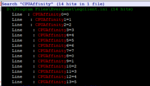
Chat
I have these files in my EQ folder. C:\Games\EQ\eqclient-Charname (servername).ini for each character I play. (shrug) I have no idea why? So do you have any idea which one would take precedence? Which one gets read first?
CPUAffinity0=-1
CPUAffinity1=-1
CPUAffinity2=-1
CPUAffinity3=-1
CPUAffinity4=-1
CPUAffinity5=-1