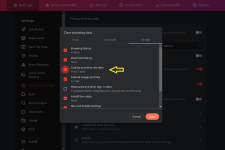Install the app
How to install the app on iOS
Follow along with the video below to see how to install our site as a web app on your home screen.
Note: This feature may not be available in some browsers.
-
 You've discovered RedGuides 📕 an EverQuest multi-boxing community 🛡️🧙🗡️. We want you to play several EQ characters at once, come join us and say hello! 👋
You've discovered RedGuides 📕 an EverQuest multi-boxing community 🛡️🧙🗡️. We want you to play several EQ characters at once, come join us and say hello! 👋 -
 IS THIS SITE UGLY? Change the look. To dismiss this notice, click the X --->
IS THIS SITE UGLY? Change the look. To dismiss this notice, click the X --->
You are using an out of date browser. It may not display this or other websites correctly.
You should upgrade or use an alternative browser.
You should upgrade or use an alternative browser.
Problem - I Have to log in each time i come to the website (1 Viewer)
- Thread starter Mogley
- Start date
Solution
Last edited by a moderator:
I tried all of this and it still dosent work for me. But not a big deal all I have to do is one click to log in and I am hereI'm happy to report this issue is resolved on our end. If you're still experiencing issues from old cookies, you'll need to clear cookies for the RedGuides domain or use a different browser.
Most browsers will give you an option to clear a site's cookies by clicking the padlock next to the URL bar.
View attachment 42359
Yep, same here. Tried 3 different browsers. Not a cookie left in the house. But not a big deal to log in each time. And at least we don't have to do that thing where you have to match how many chimneys or buses are in a picture to prove your human.I tried all of this and it still dosent work for me. But not a big deal all I have to do is one click to log in and I am here
And why is a computer program asking me to prove I am human?
HAHAHA!!And at least we don't have to do that thing where you have to match how many chimneys or buses are in a picture to prove your human.
blahblahblah84
Well-known member
- Joined
- Sep 16, 2020
- RedCents
- 978¢
Same here. Killed all the cookies, and I'm still getting logged out.Yep, same here. Tried 3 different browsers. Not a cookie left in the house. But not a big deal to log in each time. And at least we don't have to do that thing where you have to match how many chimneys or buses are in a picture to prove your human.
And why is a computer program asking me to prove I am human?
Same the update was no luck, all cookies cleared out and it wants me to log in each time. If you try to look at your profile on mobile after opening the closed browser( without refreshing the browser as that would log on you out) you get a notification cookies aren’t on, which for mobile chrome they always are on.
so clearing cookies got me to where I could log in on that browser now, but it doesn't keep me logged in.. I can show you but not sure how often it resets.I wish I could recreate the issue everyone is having! If anyone can show me over a call, I'd gladly set you up with redcents / krono for your time. PM me with times available.
Its very random. I thought I had it figured out that if I had an alert and did not read it then it would keep me logged in. But it only worked that way once or twice and then I still had to log in. On the other hand, today I am staying logged in even though I turned off the computer, did other web surfing etc.I wish I could recreate the issue everyone is having! If anyone can show me over a call, I'd gladly set you up with redcents / krono for your time. PM me with times available.
I just started noticing this happen on my iPhone....it will say I am not logged in then when I put my UN/PW it says I am already logged in. I think I have also had it happen on my windows box....but never on my mac's from what I remember.
I don't know a good way to inspect cookies on the mobile Chrome browser, unless someone is patient enough to do debug mode. Can anyone can replicate this issue on desktop? Once again, krono for your time & a screenshare!
All I am using is desktop. Not sure what screen shot you want?I don't know a good way to inspect cookies on the mobile Chrome browser, unless someone is patient enough to do debug mode. Can anyone can replicate this issue on desktop? Once again, krono for your time & a screenshare!
@knave23 cookie champion 2022Weirdly enough I have the problem on my desktop but not my laptop. WIll PM you.

 thank you knave!
thank you knave!Fixed for real this time, and I'm 98.9% sure now. I was so convinced this was user error, so I'd like thank you everyone for convincing me otherwise!
I'm re-marking the "clear cookies" solution as that will resolve any lingering issues that a few users will have until mid-October, but for everyone following this thread you should no longer have a problem. Please let me know if that's not the case.
I'm re-marking the "clear cookies" solution as that will resolve any lingering issues that a few users will have until mid-October, but for everyone following this thread you should no longer have a problem. Please let me know if that's not the case.
All good here as well. For some reason it was working on PC yesterday but not mobile, now both seem fine.Fixed for real this time, and I'm 98.9% sure now. I was so convinced this was user error, so I'd like thank you everyone for convincing me otherwise!
I'm re-marking the "clear cookies" solution as that will resolve any lingering issues that a few users will have until mid-October, but for everyone following this thread you should no longer have a problem. Please let me know if that's not the case.
blahblahblah84
Well-known member
- Joined
- Sep 16, 2020
- RedCents
- 978¢
Working for me right now as well. Thanks for the fix!Fixed for real this time, and I'm 98.9% sure now. I was so convinced this was user error, so I'd like thank you everyone for convincing me otherwise!
I'm re-marking the "clear cookies" solution as that will resolve any lingering issues that a few users will have until mid-October, but for everyone following this thread you should no longer have a problem. Please let me know if that's not the case.
Users who are viewing this thread
Total: 2 (members: 0, guests: 2)
Share: