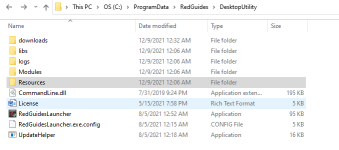Install the app
How to install the app on iOS
Follow along with the video below to see how to install our site as a web app on your home screen.
Note: This feature may not be available in some browsers.
-
 You've discovered RedGuides 📕 an EverQuest multi-boxing community 🛡️🧙🗡️. We want you to play several EQ characters at once, come join us and say hello! 👋
You've discovered RedGuides 📕 an EverQuest multi-boxing community 🛡️🧙🗡️. We want you to play several EQ characters at once, come join us and say hello! 👋 -
 IS THIS SITE UGLY? Change the look. To dismiss this notice, click the X --->
IS THIS SITE UGLY? Change the look. To dismiss this notice, click the X --->
You are using an out of date browser. It may not display this or other websites correctly.
You should upgrade or use an alternative browser.
You should upgrade or use an alternative browser.
"Failed to download remote update file. System.Net.WebException: The remote name could not be resolved: 'mqmesh.com' at System.Net.WebClient.DownloadDataInternal(Uriaddress, WebRequest& request) at System.Net.WebClient.DownloadString(Uri address) at NavMeshUpdater.Main.GetRemoteUpdateFile()
not sure on that issue specifically, but you can go directly to > MQMesh.com < and download from there"Failed to download remote update file. System.Net.WebException: The remote name could not be resolved: 'mqmesh.com' at System.Net.WebClient.DownloadDataInternal(Uriaddress, WebRequest& request) at System.Net.WebClient.DownloadString(Uri address) at NavMeshUpdater.Main.GetRemoteUpdateFile()
Double check the settings and make sure the EQ folder and the MQ folder are pointed to the correct locations.
Then ensure you're running the program with administrator permissions.
I have used the NavMesh updater for years. The last update I did successfully was about 2 weeks ago when I decided to let it update the new zones for beta (worked great). I have not changed anything. Nada. Not sure why today it all of a sudden is not working. I will take Sic's suggestion and re-download it directly.
/shrug?
not sure on that issue specifically, but you can go directly to > MQMesh.com < and download from there
Just clicked your link thinking it was for the NavMesh updater and realized that was the link to all zones. Yeah, lazy cleric here not going to download every file in the chance there might be an update in 2 zones or such lol.
I will wait and see if the problem goes away! haha.
1st are the new mesh available.
2nd how does one install them in MQ2Next? (a button like the one on live would be cool, but since it does not exist, please provide step by step actions for those of us who are not even close to being programmers and maybe even are only just of average intelligence :P)
2nd how does one install them in MQ2Next? (a button like the one on live would be cool, but since it does not exist, please provide step by step actions for those of us who are not even close to being programmers and maybe even are only just of average intelligence :P)
there are.1st are the new mesh available.
2nd how does one install them in MQ2Next? (a button like the one on live would be cool, but since it does not exist, please provide step by step actions for those of us who are not even close to being programmers and maybe even are only just of average intelligence :P)
mqmesh.com extract to resources->MQ2Nav folder
or you can run your meshupdater and point it to your resources->MQ2Nav folder
Hi, log into new zone and ran the mess updater. The compass comes up and the goes down to the task bar and the update screen does not come up at all.
The MQ2 box sayes: chase assist mode requires a mesh for the zone.
chase works perfect in the older zones.
any idea's
thanks again
happy holidays
The MQ2 box sayes: chase assist mode requires a mesh for the zone.
chase works perfect in the older zones.
any idea's
thanks again
happy holidays
howdy devildog,Hi, log into new zone and ran the mess updater. The compass comes up and the goes down to the task bar and the update screen does not come up at all.
The MQ2 box sayes: chase assist mode requires a mesh for the zone.
chase works perfect in the older zones.
any idea's
thanks again
happy holidays
you can also directly download the meshes at mqmesh.com
also, please consider updating to macroquest "Next"
did you migrate with the link i shared?Ok sic by a miracle i loaded NEXT got all toons in. I have a MQ box no MQ2 box and a Nav tool. is there suppose to be a control panel like there was before?
thanks
'https://www.redguides.com/community/threads/mq-next-migration-functions-and-features-oh-my.79369/
yes and it went thru with no issues.
/nav ui shows your nav ui window, for example.but all the stuff is there
I play on a server that is unimportant to this question, and I am unable to get nav meshes loaded and working, The program just wont update them for me.
Last expacs I manually downloaded each mesh from someone having a program in here for it, and copy pasted into MQ2nav, but that seems to not have the new ones and be oudated,
Been at it for a while now trying to figure why my meshes wont load, any and all suggestions would be appriciated.
I have nothing against downloading the meshes one by one and copy pasting into the right file.
Thx in advance for help!
Last expacs I manually downloaded each mesh from someone having a program in here for it, and copy pasted into MQ2nav, but that seems to not have the new ones and be oudated,
Been at it for a while now trying to figure why my meshes wont load, any and all suggestions would be appriciated.
I have nothing against downloading the meshes one by one and copy pasting into the right file.
Thx in advance for help!
> Meshes Directly <
since you *are* using the old legacy mq2, you can also hit the meshupdater from the vv launcher
also, please consider updating to macroquest "Next"
since you *are* using the old legacy mq2, you can also hit the meshupdater from the vv launcher
also, please consider updating to macroquest "Next"
Not updating the proper folder is what tripped me up. I had a MQ2Nav folder in at a higher parent folder level that wasn't being used. So when I copied new meshes there, it had no effect. If issues, I would confirm you are updating the MQ2Nav folder under the 'resource' folder. (At least for MQNext)
first, plz don't ever post in all caps, this isn't 1999 and you're not 13.NAV MESH updater NOT WORKING (minimize all it does) Does not update and no toons will work in TOL HELP!!!
second, please post in the correct area

> Meshes Directly <
since you *are* using the old legacy mq2, you can also hit the meshupdater from the vv launcher
also, please consider updating to macroquest "Next"
How do we get meshloader to pair up with MQnext? I have run the loader but when in next says i have no meshes? i see the mesh pack that can be downloaded, I have downloaded all but i do not know where to place it.wired420 submitted a new resource:
MeshUpdater (MQ2Nav Meshes) - Basic updater for MQ2Nav meshes. No more wasting bandwidth.
Read more about this resource...
I think you just have to move the updater to a different directory with next. I could be mistaken but I believe this is all that is needed. I'm without a real computer until tomorrow night at least. (Had a motherboard shorting parts out. Parts are in town but not delivered til between 1 and 8pm tomorrow). I can ask someone in discord tomorrow or the next day and update it to detect both by adding just a few lines of code and giving red the update. If they don't answer here first after seeing this. Discord doesn't run on this old of android.How do we get meshloader to pair up with MQnext? I have run the loader but when in next says i have no meshes? i see the mesh pack that can be downloaded, I have downloaded all but i do not know where to place it.
Thank you, I started a new question thread, i am also dealing with a new computer and part of the issue is When i open launcher file location it does not appear to have many folders, I do not see a next folder. thank you for the quick helpI think you just have to move the updater to a different directory with next. I could be mistaken but I believe this is all that is needed. I'm without a real computer until tomorrow night at least. (Had a motherboard shorting parts out. Parts are in town but not delivered til between 1 and 8pm tomorrow). I can ask someone in discord tomorrow or the next day and update it to detect both by adding just a few lines of code and giving red the update. If they don't answer here first after seeing this. Discord doesn't run on this old of android.
thank youMistyped. That's the Resources folder you have there. Just paste the meshupdater.exe in it.
I put yours into my MQNext/MQNav folder and it is still not doing anything...do I need to get out of the game completely and comeback in? Never had an issue with this before until I migrated to MQNext. I also ran the MeshUpdater as well ....just FYIhere is mine
nope, just need to be in the correct location and then aI put yours into my MQNext/MQNav folder and it is still not doing anything...do I need to get out of the game completely and comeback in? Never had an issue with this before until I migrated to MQNext. I also ran the MeshUpdater as well ....just FYI
/nav reloadStill getting Mysterious forces prevent you from finding your destination easily. I typed in /nav reload and says successfully loaded mesh for cobaltscartwonope, just need to be in the correct location and then a/nav reload
that means you're likely not pressing the correct button. Did you have an opportunity to check out the functions and features demo? there are some "mental notes" for some of the few differences.Still getting Mysterious forces prevent you from finding your destination easily. I typed in /nav reload and says successfully loaded mesh for cobaltscartwo
you are likely not control+clicking
It is OFFICIAL! MacroQuest is the version of MacroQuest that we offer here at RedGuides.
You will see this with "MacroQuest - Live" in the RG Launcher.
Please, check out this link: >>> Functions & Features Demo + Migration to the new MacroQuest<<<
mental notes:
1. mq2map click is Control+Shift+Click
2. new easyfind self travel is Control+Click (reminder in find window title bar)
3. new easyfind group travel is Control+Shift+Click
4. If you selected a destination in your zone guide and want to activate it you /travelto activate
5. /yes and /no are now aliases, there is no mq2yes plugin
100% Correct ...totally forgot about those as I have not been on in a while because I hurt my back. I will take a look at them all as I am sure this is the problem. Will only bug you again if something is still not working. Thanks again as always.that means you're likely not pressing the correct button. Did you have an opportunity to check out the functions and features demo? there are some "mental notes" for some of the few differences.
you are likely not control+clicking
It is OFFICIAL! MacroQuest is the version of MacroQuest that we offer here at RedGuides.
You will see this with "MacroQuest - Live" in the RG Launcher.
Please, check out this link: >>> Functions & Features Demo + Migration to the new MacroQuest<<<
mental notes:
1. mq2map click is Control+Shift+Click
2. new easyfind self travel is Control+Click (reminder in find window title bar)
3. new easyfind group travel is Control+Shift+Click
4. If you selected a destination in your zone guide and want to activate it you /travelto activate
5. /yes and /no are now aliases, there is no mq2yes plugin
Bug Report:
MeshUpdater still features an option to "Switch to Pro" (File > Switch to PRO), but the Launcher does not install MeshUpdaterPro (or the DLLs necessary to launch it.
Pro was a useful tool for some. But even if it's never going to be re-released, the menu option should be removed at minimum.
MeshUpdater still features an option to "Switch to Pro" (File > Switch to PRO), but the Launcher does not install MeshUpdaterPro (or the DLLs necessary to launch it.
Pro was a useful tool for some. But even if it's never going to be re-released, the menu option should be removed at minimum.
Users who are viewing this thread
Total: 3 (members: 0, guests: 3)
Share: