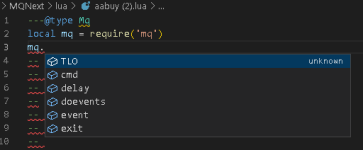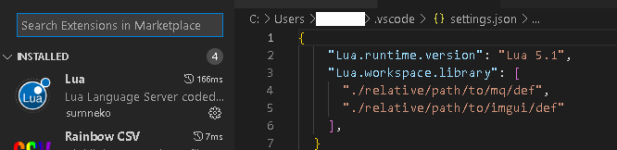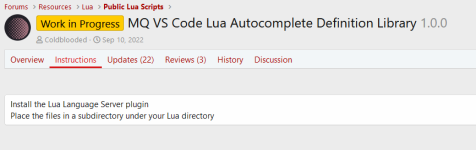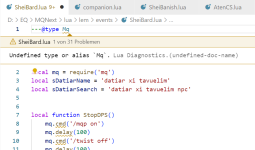Coldblooded submitted a new resource:
MQ VS Code Lua Autocomplete Definition Library - Work Smarter, not Harder
Read more about this resource...
MQ VS Code Lua Autocomplete Definition Library - Work Smarter, not Harder
What it is:
This is a collection of Lua files that mimic the MQ libraries and contain Annotation tags that are a lot like standard Lua comments but contain information that allows us to create definitions for Classes, Fields, Functions, Function signatures, and return types. IDEs then use this information to provide typeahead, autocompletion, documentation, and class type information while you write your code. All this results in writing more accurate code, with fewer mistakes, and...
Read more about this resource...