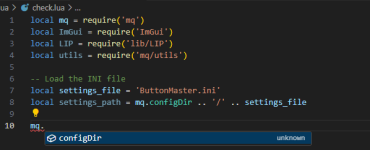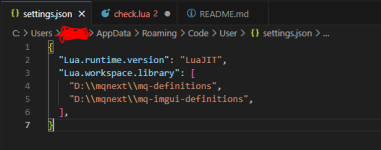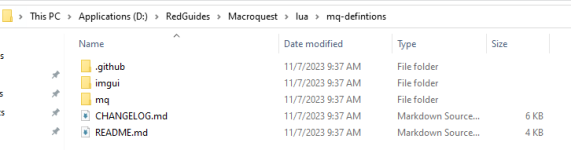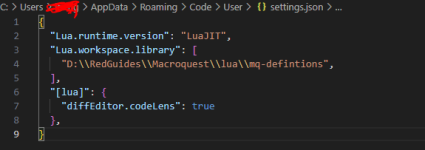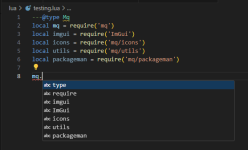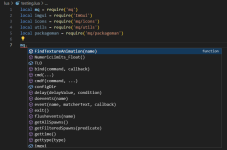Updated the github repo in the documentation (thanks for pointing this out Brain)
MetalJack,
Try installing these under the
Lua directory (a subdirectory) as described in the documentation here
https://github.com/macroquest/mq-definitions
Unless you need the definitions in a separate location, e.g you're writing scripts for different versions EQ Live and EQ Emu, it is highly recommended that you put the definitions under your Lua directory (i.e. a subdirectory called mq-definitions under the Lua directory). This installation will require no additional configurations and you'll be up and running right away.
See if that works first. It doesn't have to be that way, but it's the most straightforward way to start with.