- Joined
- Sep 16, 2016
- RedCents
- 57¢
ok this is really getting annoying i log in toons yesterday np at all today boom all autologin messed up again trying to log in account no pw
Follow along with the video below to see how to install our site as a web app on your home screen.
Note: This feature may not be available in some browsers.


did you do /pluginmanager inside eq and check the autologin feature ?hi all new to macroquest and i have downloaded very vanilla in the correct path but when i click auto login for my group it doesnt load them in and in the MQ ini. it reads autologin=1 so very lost atm hehe to why it wont work
yep its set to green restarted pc again still nothingdid you do /pluginmanager inside eq and check the autologin feature ?
This was a core MQ change, and RG's is pulled from that, so thats something you would have to address with them, id think.any chance we can have the option to use old login deal this one is getting very messy
any chance we can have the option to use old login deal this one is getting very messy
Autologin misappropriated all character names to wrong accounts. It keeps messing up and correcting it over and over again is getting old.
yup same every time i have 7 diff toons under 1 login name and zero pw on them after reboot this is several times putting in the pw's all info .... also shows up with lvl 1 toons 30 toons this is really getting dumb
when i click the launch all starred button or try individually launch my toons nothing happens. i tryed loading them all in manually then logging them out and it still didint do anything when i hit launch all starredWhat does nothing mean?
Meaning EQ doesn't start?when i click the launch all starred button or try individually launch my toons nothing happens. i tryed loading them all in manually then logging them out and it still didint do anything when i hit launch all starred
You have an empty eq path. Go to eq install in the autologin settings and fix itView attachment 58143
i get this now when i click on my toon to launch it through the macroquest tray autologin section. so update did something but is it my side now that isnt working properly?
I agree.any chance we can have the option to use old login deal this one is getting very messy
That option isn't gone. It is now ctrl click. That came up on day one of these changes and was addressed almost immediately. Plenty of posts on it in this thread.I agree.
Being able to right click on an account and "unload" it from logging in was so nice, but, that 1-click option is gone.
I have accounts randomly crashing without notice. I afk 20 min or 2 hours and poof, one account is gone.
Half the time I can't log in a specific account under XXX profile if I just want to log in 1 char while the others are loaded.
My chat (hide / show) options get reset constantly. Tell colors, reset. I couldn't even WASD move around. It got defaulted back to the arrow keys.
Sad panda
The new error popup is to help make it clear that it was a misconfiguration in your settings all along. When launcher just did nothing before, it's because it found nothing to launch at your configured eq path. Now it just has a message to tell you as muchView attachment 58143
i get this now when i click on my toon to launch it through the macroquest tray autologin section. so update did something but is it my side now that isnt working properly?
What’s the character resetting to show problem about. I haven’t heard that one yet.That option isn't gone. It is now ctrl click. That came up on day one of these changes and was addressed almost immediately. Plenty of posts on it in this thread.
The hidden characters being set back to show I've brought up to dannuic, think that ones getting fixed eventually.
Toons randomly crashing while in game I would doubt has to do with autologin.
I agree.
Being able to right click on an account and "unload" it from logging in was so nice, but, that 1-click option is gone.
I have accounts randomly crashing without notice. I afk 20 min or 2 hours and poof, one account is gone.
Half the time I can't log in a specific account under XXX profile if I just want to log in 1 char while the others are loaded.
My chat (hide / show) options get reset constantly. Tell colors, reset. I couldn't even WASD move around. It got defaulted back to the arrow keys.
Sad panda
oh just realized i misread that post about chat hide/show as char hide/show, which was a separate issue.What’s the character resetting to show problem about. I haven’t heard that one yet.
Reverting back isn’t how we solve these problems.
Ctrl+click toggles
Random clients crashing isn’t autologin’s fault
You can always just load a single character by clicking it
I don’t know what the chat options thing is about
My frustration is that if you read this thread you can see very clearly that I am working hard to address the concerns about autologin so that it can be the very best it can be.
Reverting back isn’t an option, this upgrade was a long time coming and was needed to get beyond and fix some very fundamental issues with mq.
The ui is a superficial layer on top. These things can be altered and improved. Don’t need to act like it is set in stone and not ever changing again
I agree.
Being able to right click on an account and "unload" it from logging in was so nice, but, that 1-click option is gone.
I have accounts randomly crashing without notice. I afk 20 min or 2 hours and poof, one account is gone.
Half the time I can't log in a specific account under XXX profile if I just want to log in 1 char while the others are loaded.
My chat (hide / show) options get reset constantly. Tell colors, reset. I couldn't even WASD move around. It got defaulted back to the arrow keys.
Sad panda
have you updated mq since last night?also if you log in to fast the toons overlap resetting the login to all toons to the first toon logged in and looses the password to the rest logged in after that
I am trying to understand how to add toons to autologin now. I left click MQ icon, get the menu pop up, click on characters, click add, fill in the information. Yet nothing gets added to my list. Am I missing something?
also if you log in to fast the toons overlap resetting the login to all toons to the first toon logged in and looses the password to the rest logged in after that
ok so this is what i see the toon logs in if you have any other toons on that account it reads them as well.... when it does that wich it should not ever do if not prompted it makes a separate profile for that toon and messes up the rest
I have noticed now, that when using a regular EQ patcher launch sequence, autologin will attempt to take over and log in a random account. This didn't use to happen. This makes it annoying if I want to manually log into another account to do something like "Return Home". So, now I am forced to quit MQ just to get control over manual log ins. And then when I am finished, I have to re-launch MQ. I can't see where to change this behavior to ignore log in attempts without actually executing an auto login procedure from the MQ taskbar icon.
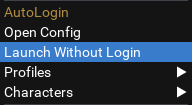
Nope. this does not work. Autologin still takes over when launching this way.View attachment 58276
launch without login option should be 100% better than ever using the eq launcher. you should never need to use the eq launcher except to patch eq.
when i click launch without login it goes up to the login screen and autologin showsNope. this does not work. Autologin still takes over when launching this way.
Still need an option to launch the game without autologin taking over.
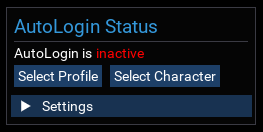
Mine does not do this. Autologin shows as active this way while using a random account. Not sure how to fix.when i click launch without login it goes up to the login screen and autologin shows
View attachment 58279
it doesn't move at all beyond that itself without me doing something.
OK after long debate and what I have encountered.ok this is really getting annoying i log in toons yesterday np at all today boom all autologin messed up again trying to log in account no pw
