goatmaster
Active member
- Joined
- Jan 17, 2020
- RedCents
- 128¢
All toons show connected and all toons can issue commands but no toon shows that it is receiving a command. For a test, I used a simple /dex <name> /sit. All toons issued the command (as seen in the output window), but the info was not received by any of the toons. Another: /noparse /dge <group> /docommand /${Me.... gets sent out but the group shows no indication of having received the commands. When setting a channel manually, the command just disappears and there is no indication that it was sent. Simple /dtell does not work either.can you share what commands you're using (and the circumstances of the usage) just so everyone's on the same page?
I use the driver to
- set camp on, camp off, or chase
- pause/start macros or plugins
- issue direct commands (e.g., instructing bard to cast selos, invis, etc)
Is there a preferred interface? I am showing three: my vpn, an ip addy range, and loopback pseudo



 Oh well. Thank you for the quick answers and your efforts--always appreciated.
Oh well. Thank you for the quick answers and your efforts--always appreciated.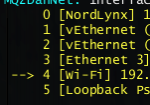


 I was able to translate the directions from your video on setting up
I was able to translate the directions from your video on setting up 