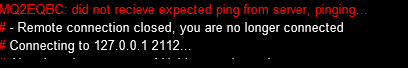yup, you can, just need to make sure you have your port forwarding setup correctly.Is it possible to remotely connect to a EQBCS server outside of the Local Area Network? Was progress ever made on the Android EQBCS App?
re: eqbci - you can see some of the above posts that it still works, i'm not sure @jimbob has done much to it recently, but he might be able to answer with some deets