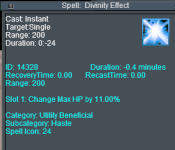Install the app
How to install the app on iOS
Follow along with the video below to see how to install our site as a web app on your home screen.
Note: This feature may not be available in some browsers.
-
 You've discovered RedGuides 📕 an EverQuest multi-boxing community 🛡️🧙🗡️. We want you to play several EQ characters at once, come join us and say hello! 👋
You've discovered RedGuides 📕 an EverQuest multi-boxing community 🛡️🧙🗡️. We want you to play several EQ characters at once, come join us and say hello! 👋 -
 IS THIS SITE UGLY? Change the look. To dismiss this notice, click the X --->
IS THIS SITE UGLY? Change the look. To dismiss this notice, click the X --->
You are using an out of date browser. It may not display this or other websites correctly.
You should upgrade or use an alternative browser.
You should upgrade or use an alternative browser.
Resource icon
Plugin - MQ2ItemDisplay (1 Viewer)
- Thread starter Teichou
- Start date
Bumping this. I'm assuming Test and Live both have the current new UI stuff and it's not a function of the UI i'm using. I don't think I have any other plugins running on the Live server so i'm not sure why the extra stuff is not showing up on Test.
Would it be possible to add an option to attempt to auto-size the item display window up to a user-defined maximum height/width to fit the description?
After tinkering around with the UI file + window inspector, I'm fairly convinced the display window size is computed when the window itself is opened by the client.
After tinkering around with the UI file + window inspector, I'm fairly convinced the display window size is computed when the window itself is opened by the client.
- Joined
- Apr 7, 2021
- RedCents
- 104¢
Having an issue after today's patch where spell info doesn't display on most buffs/spells, and if it does work it displays an incorrect spell.
Spell info on items appears to function as usual. I've never actually changed any settings, and everything is checked in the mqsettings.
I've tried reloading the plugin, reloading UI, relogging all toons. No joy.
Spell info on items appears to function as usual. I've never actually changed any settings, and everything is checked in the mqsettings.
I've tried reloading the plugin, reloading UI, relogging all toons. No joy.
Having an issue after today's patch where spell info doesn't display on most buffs/spells, and if it does work it displays an incorrect spell.
Spell info on items appears to function as usual. I've never actually changed any settings, and everything is checked in the mqsettings.
I've tried reloading the plugin, reloading UI, relogging all toons. No joy.
will look into it
no, not really -- you are correct, eq has a lot of custom code for resizing the item display window, i don't want to touch it.Would it be possible to add an option to attempt to auto-size the item display window up to a user-defined maximum height/width to fit the description?
After tinkering around with the UI file + window inspector, I'm fairly convinced the display window size is computed when the window itself is opened by the client.
Here's a Lua script to do this if anyone else is bothered by it like me:Would it be possible to add an option to attempt to auto-size the item display window up to a user-defined maximum height/width to fit the description?
After tinkering around with the UI file + window inspector, I'm fairly convinced the display window size is computed when the window itself is opened by the client.
Lua:
local MAX_HEIGHT = 800
local mq = require('mq')
local idw_history = {}
function resize_wnd(wnd)
local x = wnd.X()
local y = wnd.Y()
local width = wnd.Width()
local height = wnd.Height()
local item_desc = wnd.Child('IDW_ItemDescription')
local vscroll = item_desc.VScrollMax()
local new_height = math.min(height + vscroll, MAX_HEIGHT)
wnd.Move(x, y, width, new_height)
end
function poll()
for i=1,6 do
local wnd = mq.TLO.DisplayItem(i).Window
if wnd() == nil or not wnd.Open() then
idw_history[i] = nil
goto continue
end
local wnd_name = wnd.Text()
if idw_history[i] == wnd_name then
goto continue
end
idw_history[i] = wnd_name
resize_wnd(wnd)
::continue::
end
end
while true do
mq.delay(100)
poll()
endI couldn't find any events or callbacks for windows opening/closing so it does polling.
To make the Lucy button function properly, do I "only" need to have the MQ2ItemDisplay plugin activated? When I click the button, nothing happens. I have the MQ2ItemDisplay currently activated.
Last edited:
How did you tie the button to the website, or which plugin did you activate besides MQ2ItemDisplay?I use it daily
Last edited:
havent done anything, always workedHow did you tie the button to the website, or which plugin did you activate besides MQ2ItemDisplay?
Maybe we are talking about 2 different things? When you right click an item and bring up it's information then click the "Lucy" button, it takes you to the LUCY website and gives you the information about the item, quests, stats, etc.? I might be wrong, but I thought this was how it is supposed to function?havent done anything, always worked
That’s exactly what mine does.Maybe we are talking about 2 different things? When you right click an item and bring up it's information then click the "Lucy" button, it takes you to the LUCY website and gives you the information about the item, quests, stats, etc.? I might be wrong, but I thought this was how it is supposed to function?
Well I'm at a loss. I can't figure out why mine doesn't work.That’s exactly what mine does.
Damn, I’m not in game rn (still christmasing) but, check in the Mqsettings console. Where the settings for say, map, item colour etc are. Is there one for this and does it have a tick box?Well I'm at a loss. I can't figure out why mine doesn't work.
I really can’t remember, but there’s a tickle in my memory that there was something in there.
I think I did do that.. so it would stop spamming the Daybreak website 12 times on exit. Dang, I forgot what setting I changed to block it. I'll have to research it again. THANKS!I have something in memory that you could do something to prevent the game from opening the eq website when exiting with a FTP char. Did you do that? maybe you blocket the possibility to open a website from EQ.
Glad I could (possible) help =)I think I did do that.. so it would stop spamming the Daybreak website 12 times on exit. Dang, I forgot what setting I changed to block it. I'll have to research it again. THANKS!
Here is the link on how to undo it. https://www.redguides.com/community...rom-opening-browser-after-exiting-game.85106/Glad I could (possible) help =)
incase it helps anyone else.
I haven't tried it, yet, but hopefully this fixes the issue.
The above did correct the issue. Lucy is now working as intended. Thanks, Robban.
Users who are viewing this thread
Total: 2 (members: 0, guests: 2)
Share: