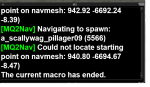Install the app
How to install the app on iOS
Follow along with the video below to see how to install our site as a web app on your home screen.
Note: This feature may not be available in some browsers.
-
 You've discovered RedGuides 📕 an EverQuest multi-boxing community 🛡️🧙🗡️. We want you to play several EQ characters at once, come join us and say hello! 👋
You've discovered RedGuides 📕 an EverQuest multi-boxing community 🛡️🧙🗡️. We want you to play several EQ characters at once, come join us and say hello! 👋 -
 IS THIS SITE UGLY? Change the look. To dismiss this notice, click the X --->
IS THIS SITE UGLY? Change the look. To dismiss this notice, click the X --->
You are using an out of date browser. It may not display this or other websites correctly.
You should upgrade or use an alternative browser.
You should upgrade or use an alternative browser.
Request - MQ2Nav Beta by Brainiac and Donation Kick Starter. (1 Viewer)
- Thread starter Maskoi
- Start date
- Status
- Not open for further replies.
Not sure if I missed this, but was the door problem ever resolved? Where MQ2Nav just keeps running at a door along a path without ever opening it
nope, but getting closer to being able to fix it!
- Joined
- May 17, 2015
- RedCents
- 5,948¢
Crazy awesome changes!
Still plugging my 'wish' that metadata is separate from data so you can share/collab on the meta without dealing with the data =)
Althou if the avg mesh size turns out to be <1mb than I guess it does not matter
100 zones 1mb each avg = 100mb right? that is pretty good!
Testing zip on a couple of my current navmesh.bin files
pok = 4543kb > 1410kb
bazaar = 1994kb > 506kb
* New navmesh format stores settings, volumes, custom areas, etc so that loading a mesh will basically be like continuing where you left off
Still plugging my 'wish' that metadata is separate from data so you can share/collab on the meta without dealing with the data =)
Althou if the avg mesh size turns out to be <1mb than I guess it does not matter
100 zones 1mb each avg = 100mb right? that is pretty good!
Testing zip on a couple of my current navmesh.bin files
pok = 4543kb > 1410kb
bazaar = 1994kb > 506kb
Crazy awesome changes!
Still plugging my 'wish' that metadata is separate from data so you can share/collab on the meta without dealing with the data =)
Althou if the avg mesh size turns out to be <1mb than I guess it does not matter
100 zones 1mb each avg = 100mb right? that is pretty good!
Testing zip on a couple of my current navmesh.bin files
pok = 4543kb > 1410kb
bazaar = 1994kb > 506kb
Good call, I'll add an option to import or export settings to/from a json file which will let you manage those settings separately if you wish.
Implemented in my develop branch.
Option to import/export settings as json. Sample output:
- - - Updated - - -
MQ2Nav 1.1.0 Release
But... I made a new thread for it: https://www.redguides.com/community/threads/50965-MQ2Nav-1-1-0-Release
Option to import/export settings as json. Sample output:
Rich (BB code):
{
"buildSettings": {
"tileSize": 128,
"cellSize": 0.6,
"cellHeight": 0.3,
"agentHeight": 6,
"agentRadius": 2,
"agentMaxClimb": 4,
"agentMaxSlope": 75,
"regionMinSize": 8,
"regionMergeSize": 20,
"edgeMaxLen": 12,
"edgeMaxError": 1.3,
"vertsPerPoly": 6,
"detailSampleDist": 6,
"detailSampleMaxError": 1,
"boundsMin": {
"x": -408,
"y": -216,
"z": -984
},
"boundsMax": {
"x": 1639.8821,
"y": 795.93091,
"z": 984
},
"configVersion": 1
},
"areas": [
{
"id": 10,
"name": "Custom Area",
"color": 4282335228,
"flags": 1,
"cost": 5
}
]
}- - - Updated - - -
MQ2Nav 1.1.0 Release
But... I made a new thread for it: https://www.redguides.com/community/threads/50965-MQ2Nav-1-1-0-Release
aspire2008
Well-known member
- Joined
- Nov 10, 2012
- RedCents
- 2,649¢
Brainiac has spent quite a bit of his time working on this update, lets get some serious donations in for him!
Transaction ID
2NN03068T79863156
$100
Transaction ID
2NN03068T79863156
$100
Plugin 'MQ2NAV' could not be loaded
Why am I getting this? Is there something else I need on my computer to get this to load?
I have downloaded a fresh compile of Macroquest (with no changes) and tried to load it, but it still gives me the same error.
Any help would be great
PS, I'm still using the older nav, not this new one yet. And this is on a different computer than my main crew and it is working fine on that computer.
Thanks
Why am I getting this? Is there something else I need on my computer to get this to load?
I have downloaded a fresh compile of Macroquest (with no changes) and tried to load it, but it still gives me the same error.
Any help would be great
PS, I'm still using the older nav, not this new one yet. And this is on a different computer than my main crew and it is working fine on that computer.
Thanks
Why don't you download the new one and toss it in your mq2 folder and see if it works. The old one is now deprecated and no longer supported.
New thread is here. Download is here https://github.com/brainiac/MQ2Nav/releases/download/1.1.1.106/MQ2Nav-1.1.1.106.zip
New thread is here. Download is here https://github.com/brainiac/MQ2Nav/releases/download/1.1.1.106/MQ2Nav-1.1.1.106.zip
Please use this link, its always pointing at the latest release:
https://github.com/brainiac/MQ2Nav/releases/latest
For Win10 you need to install this to have the latest DirectX 9:
https://www.microsoft.com/en-us/download/details.aspx?id=35&44F86079-8679-400C-BFF2-9CA5F2BCBDFC=1
https://github.com/brainiac/MQ2Nav/releases/latest
For Win10 you need to install this to have the latest DirectX 9:
https://www.microsoft.com/en-us/download/details.aspx?id=35&44F86079-8679-400C-BFF2-9CA5F2BCBDFC=1
Why don't you download the new one and toss it in your mq2 folder and see if it works. The old one is now deprecated and no longer supported.
New thread is here. Download is here https://github.com/brainiac/MQ2Nav/releases/download/1.1.1.106/MQ2Nav-1.1.1.106.zip
I was using a macro I created years ago and was to lazy to go an edit it. I'll give it a shot.
Thanks
- Joined
- Apr 28, 2017
- RedCents
- 492¢
- Joined
- Mar 9, 2017
- RedCents
- 12,837¢
When I get that message, I just move my puller's starting point a bit and it usually fixes it. If your camp has a lot of "obstacles" like rocks/cliffs or such, then try a new camp nearby. You can also turn on the mq2nav user interface (/nav ui) and display the mesh while playing, it will show if you have missing tiles nearby and help you find a camp that could be easier to use.
If you're really set on your current camp or can't move it for safety reasons, you'd need to edit your zone mesh for that area and see if you can fix it that way.
If you're really set on your current camp or can't move it for safety reasons, you'd need to edit your zone mesh for that area and see if you can fix it that way.
Can anyone Give a Rundown on commands To Set this up to build the Mesh the old Program dont work obviously and it wont Load ingame when i /pluing mq2nav /nav load it just says loading ... No new window to build mesh's pop up .
Im trying to build a mesh and Set up a pull area for better pulling in Gob caves in PoP..
- - - Updated - - -
Can Someone PM me a MQ2Navmesh Set up there use to be one in the Strat section years ago Pretty much im not getting the new in game overlay generator at all and the one you open in Mq2 folder will build but dont save . Can some one set up a dummy guide and pm it to me ? I use to be able to work the old Nav but not this new set up ,,,
? I use to be able to work the old Nav but not this new set up ,,,
Im trying to build a mesh and Set up a pull area for better pulling in Gob caves in PoP..
- - - Updated - - -
Can Someone PM me a MQ2Navmesh Set up there use to be one in the Strat section years ago Pretty much im not getting the new in game overlay generator at all and the one you open in Mq2 folder will build but dont save . Can some one set up a dummy guide and pm it to me
 ? I use to be able to work the old Nav but not this new set up ,,,
? I use to be able to work the old Nav but not this new set up ,,,- Joined
- May 19, 2015
- RedCents
- 1,284¢
A small request I have is to be able to set the door toggle distance and have it save in the ini. I have downloaded the source and manually set the toggle distance lower than 20 (the default) but would be nice to have a saved version so I do not have to build/redo the source myself each time.
- Status
- Not open for further replies.
Users who are viewing this thread
Total: 2 (members: 0, guests: 2)
Share: