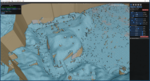Install the app
How to install the app on iOS
Follow along with the video below to see how to install our site as a web app on your home screen.
Note: This feature may not be available in some browsers.
-
 You've discovered RedGuides 📕 an EverQuest multi-boxing community 🛡️🧙🗡️. We want you to play several EQ characters at once, come join us and say hello! 👋
You've discovered RedGuides 📕 an EverQuest multi-boxing community 🛡️🧙🗡️. We want you to play several EQ characters at once, come join us and say hello! 👋 -
 IS THIS SITE UGLY? Change the look. To dismiss this notice, click the X --->
IS THIS SITE UGLY? Change the look. To dismiss this notice, click the X --->
You are using an out of date browser. It may not display this or other websites correctly.
You should upgrade or use an alternative browser.
You should upgrade or use an alternative browser.
Plugin - MQ2Nav Release Thread (2 Viewers)
- Thread starter Redbot
- Start date
- Joined
- Dec 18, 2017
- RedCents
- 11¢
anyone else having issues with the mesh for Esianti? i've tried building it multiple ways and get a lot of unable to locate start or designation errors
I have the same issue.
- Joined
- Oct 7, 2015
- RedCents
- 378¢
*** Edit to add *** The problem I get is "Could not locate destination on Navmesh" when I try to pull in this zone.
I know it's old school, but I'm farming Hynid Bloods and Natimbi is a good spot for them. Every Nav Mesh I download or make has the same problem. It seems the zone was somehow layered and none of the higher elevations will stitch together properly. Has anyone figure out how to address this? I'm attaching a picture of the problem area in the mesh which I downloaded from here today. I've tried making my own meshes with a variety of settings but it's a no go. Somehow the zone was built screwy. If you load the mesh you will see this break extends at a certain elevation for the entire zone. It's like the zone designer just dropped a layer on top.
I just spend 2 or 3 hours experimenting but my AMD hardware takes forever to manipulate these meshes.

I know it's old school, but I'm farming Hynid Bloods and Natimbi is a good spot for them. Every Nav Mesh I download or make has the same problem. It seems the zone was somehow layered and none of the higher elevations will stitch together properly. Has anyone figure out how to address this? I'm attaching a picture of the problem area in the mesh which I downloaded from here today. I've tried making my own meshes with a variety of settings but it's a no go. Somehow the zone was built screwy. If you load the mesh you will see this break extends at a certain elevation for the entire zone. It's like the zone designer just dropped a layer on top.
I just spend 2 or 3 hours experimenting but my AMD hardware takes forever to manipulate these meshes.

Last edited:
- Joined
- Oct 7, 2015
- RedCents
- 378¢
Its because there is a massive plane at the bottom of the zone. There is a limit to the amount of height that the mesh can measure, and that low plane is causing it to hit that limit. Bring the Min Y of the bounding box up 0 and that should fix it.
View attachment 15658
Worked like a champ! Thank you!
scotsbiker
Well-known member
- Joined
- Jul 14, 2014
- RedCents
- 417¢
any one have upto date meshes for TBL zones, am having problems where my toons just run off the islands and I can not seem to sort it at all, it makes pulling a night mare. so any help would be appreciated
1.3.0 Beta release posted here: https://www.redguides.com/community/resources/mq2nav-beta.958/
You can also find it available here: https://github.com/brainiac/MQ2Nav/releases/tag/1.3.0.90
You can also find it available here: https://github.com/brainiac/MQ2Nav/releases/tag/1.3.0.90
Check the MQ2Nav Meshes resource: https://www.redguides.com/community/resources/mq2nav-meshes.340/any one have upto date meshes for TBL zones, am having problems where my toons just run off the islands and I can not seem to sort it at all, it makes pulling a night mare. so any help would be appreciated
scotsbiker
Well-known member
- Joined
- Jul 14, 2014
- RedCents
- 417¢
1.3.0 Beta release posted here: https://www.redguides.com/community/resources/mq2nav-beta.958/
You can also find it available here: https://github.com/brainiac/MQ2Nav/releases/tag/1.3.0.90
Check the MQ2Nav Meshes resource: https://www.redguides.com/community/resources/mq2nav-meshes.340/
Thanks Brainiac, really just starting to appreciate how good MQ2Nav is, although having a few problems pulling in the first TBL zone and occasional " cant find location" comments" but cant understand why i never used it so much before
https://github.com/brainiac/MQ2Nav/issues/74My path line is gone and I cant get it back. Ive used /nav ui and unchecked and rechecked the enable navigation path map line box. Any ideas?
brainiac updated MQ2Nav with a new update entry:
MQ2Nav 1.3.0
Read the rest of this update entry...
MQ2Nav 1.3.0
1.3.0 Stable Release
This is a major release of MQ2Nav
Highlights & New Features
New Off-Mesh Connections tool (#52, #65)
Using the new MeshGenerator connections tool, create short connections between two points on the mesh. The distance is limited to adjacent tiles. Connections can be one-way or bi-directional, and...
Read the rest of this update entry...
GeorgiaGeorgiz
Member
- Joined
- Apr 9, 2016
- RedCents
- 274¢
I have a problem with MeshGenerator.exe. With the last patch, it starts with window larger than my monitor screen instead of being smaller. It is offset to the left so I can click on right side to resize it and move it to center of screen. It seems to work ok after being resized.
However, since this started some of my meshes don't work. Dreadspire Keep is the one causing me the most problems.
The symptoms are:
Come to me key causes the follow message - Could not locate starting point on navmesh
Follow key mostly works but sometimes one char will not follow.
Once I get crew following, the Come to me key will cause them to stop.
I frequently use the come to me key to move around while hunting mobs. This way they don't get in the way or fall off bridges when I pull a mob. This is not a game stopper but it is really a problem when I forget to click on the Come to me key to stop the following.
Thanks for the great job you guys are doing.
However, since this started some of my meshes don't work. Dreadspire Keep is the one causing me the most problems.
The symptoms are:
Come to me key causes the follow message - Could not locate starting point on navmesh
Follow key mostly works but sometimes one char will not follow.
Once I get crew following, the Come to me key will cause them to stop.
I frequently use the come to me key to move around while hunting mobs. This way they don't get in the way or fall off bridges when I pull a mob. This is not a game stopper but it is really a problem when I forget to click on the Come to me key to stop the following.
Thanks for the great job you guys are doing.
W
Wolfborn
INI:
/bcga //doortarget "OBJ_COFFIN_A"
/bcga //nav door click
/bcga //notify largedialogwindow "LDW_YesButton" leftmouseupI've been using this code for some time, all the sudden it's giving me an error. "Could not reach destination (too far away):"
I rebuilt the mesh and it looks good but.. still won't nav to target. GUI shows distance as 1900.
I tried it manually by targeting a mob standing near the door and then /nav target. Same response. Too far away.
I kept targeting mobs closer and closer to my position. Finally around half way between the door and myself it started to work by running toward the target. I then ran the code above and it worked as normal.
Is there a new limit on nav distance??
Last edited:
INI:/bcga //doortarget "OBJ_COFFIN_A" /bcga //nav door click /bcga //notify largedialogwindow "LDW_YesButton" leftmouseup
I've been using this code for some time, all the sudden it's giving me an error. "Could not reach destination (too far away):"
I rebuilt the mesh and it looks good but.. still won't nav to target. GUI shows distance as 1900.
I tried it manually by targeting a mob standing near the door and then /nav target. Same response. Too far away.
I kept targeting mobs closer and closer to my position. Finally around half way between the door and myself it started to work by running toward the target. I then ran the code above and it worked as normal.
Is there a new limit on nav distance??
whats your tile size on the mesh set to?
W
Wolfborn
Tile size: 69
Cell size: 0.342
Cell height: 0.398
52875 tiles (235x225)
Is what I used on the new mesh.
Not sure what the old mesh was but it had been working fine.
Cell size: 0.342
Cell height: 0.398
52875 tiles (235x225)
Is what I used on the new mesh.
Not sure what the old mesh was but it had been working fine.
Tile size: 69
Cell size: 0.342
Cell height: 0.398
52875 tiles (235x225)
Is what I used on the new mesh.
Not sure what the old mesh was but it had been working fine.
Yeah, i seem to be (randomly?) getting the "Could not reach destination (too far away):" error now as well, and on different meshes.. granted, meshes created using old nav, and perhaps new nav has changed how it reads meshes? Solution - create new mesh using new meshgenerator.exe ?
Tile size: 69
Cell size: 0.342
Cell height: 0.398
52875 tiles (235x225)
Is what I used on the new mesh.
Not sure what the old mesh was but it had been working fine.
Problem is your tiles are too small. Bump it up to like 256 or higher
- Joined
- Jun 12, 2015
- RedCents
- 41,208¢
that it some crazy tile size and cell stats
Tile size: 256
Cell size: 0.5
Cell height: 0.25
do these and you win. for larger zones you might need to bump the tile size up a few notches. but for most zones these numbers are fit
Tile size: 256
Cell size: 0.5
Cell height: 0.25
do these and you win. for larger zones you might need to bump the tile size up a few notches. but for most zones these numbers are fit
W
Wolfborn
Thank you Gentlemen.
I'll give that a shot now.
I'll give that a shot now.
Problem is your tiles are too small. Bump it up to like 256 or higher
Oh wow, 256 (or higher) ? I think default was 128, or 96? So we're looking at much larger for better nav workability? Is this something 'in general' or only specific to the ones that are returning that error message?
- Joined
- Dec 29, 2017
- RedCents
- 20,758¢
It's largely dependant on the size of the zone. Larger zones or zones with more geometry will be problematic. A lot of my meshes were built with small tile sizes (64?) initially and I haven't gone through the effort of updating any of it. Best bet is to try building the mesh with default settings, if the issues persist then try updating tile size to a large number, especially for larger zones.
Redbot updated MQ2Nav with a new update entry:
march 2nd commits
Read the rest of this update entry...
march 2nd commits
- Fix shutdown crash
- Increase default horizontal search extents
- Handle mouse events when in background
- Fix crash when collapsing doors ui
Read the rest of this update entry...
@brainiac i need a meshgenerator.exe where those numbers i listed is default :p how would i go about compiling that?
https://github.com/brainiac/MQ2Nav
Just open MQ2Nav.sln and set it to the x64 platform. Doing this will not build the plugin so you won't run into issues trying to build. Make sure you have latest VS2017.
Having said that, the constants to edit are here:
default: https://github.com/brainiac/MQ2Nav/blob/master/common/NavMeshData.h#L74
minimum (change the 16): https://github.com/brainiac/MQ2Nav/...2e32af916a3ec131/meshgen/NavMeshTool.cpp#L277
Brainiac, Thank you for this plugin man. There's a couple of huge things in MQ2 that if it was missing I would no longer want to play EverQuest and Mq2nav is one of them. Its amazing to think of all the times my life would have been better if I had it / it existed then! lol
And I meant that as a compliment yesterday when I said that eq mob pathing sucks and daybreak should pay you to make navigation for their mobs.
And I meant that as a compliment yesterday when I said that eq mob pathing sucks and daybreak should pay you to make navigation for their mobs.
- Joined
- Dec 29, 2017
- RedCents
- 20,758¢
Gnome Memorial Mountain is already in your EQ directory. Just need to add it somewhere in your Zones.ini
I've placed mine in a new section called "New" and when I open the mesh generator it and select open zone and scroll down on the list it's at the very bottom in it's own section called new.
Zones.ini is located in your release folder where all the plugins are located.
Happy hunting!
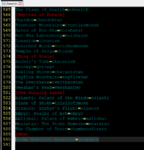
I've placed mine in a new section called "New" and when I open the mesh generator it and select open zone and scroll down on the list it's at the very bottom in it's own section called new.
Zones.ini is located in your release folder where all the plugins are located.
Happy hunting!
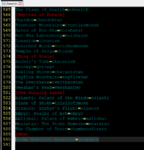
scotsbiker
Well-known member
- Joined
- Jul 14, 2014
- RedCents
- 417¢
weird little bug, not a showstopper but annoying for mouselook junkies
didn't realise that had anything to do with MQ2Nav, is very annoying but am getting it all the time even when ive just loaded a toon in to game.
Set this up and ran mesh gen, tried to also reduce the size of the mesh and while it builds and saves the mesh, it wont work with nav or pulling. Anyone able to get a successfull mesh for GMM yet ?Gnome Memorial Mountain is already in your EQ directory. Just need to add it somewhere in your Zones.ini
I've placed mine in a new section called "New" and when I open the mesh generator it and select open zone and scroll down on the list it's at the very bottom in it's own section called new.
Zones.ini is located in your release folder where all the plugins are located.
Happy hunting!
View attachment 16123
Where is gnome memorial mountain in the eq directory?
SoF
Users who are viewing this thread
Total: 3 (members: 0, guests: 3)
Share: