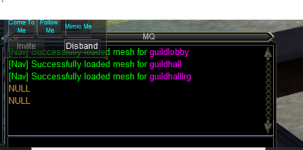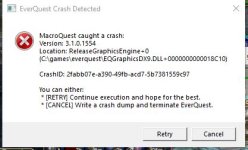ok, so this sounds like the issue, we'll getcha fixed upView attachment 36515
It's the neighborhood GH, with the portal guy purchased through the neighborhood vendor.
Install the app
How to install the app on iOS
Follow along with the video below to see how to install our site as a web app on your home screen.
Note: This feature may not be available in some browsers.
-
 You've discovered RedGuides 📕 an EverQuest multi-boxing community 🛡️🧙🗡️. We want you to play several EQ characters at once, come join us and say hello! 👋
You've discovered RedGuides 📕 an EverQuest multi-boxing community 🛡️🧙🗡️. We want you to play several EQ characters at once, come join us and say hello! 👋 -
 IS THIS SITE UGLY? Change the look. To dismiss this notice, click the X --->
IS THIS SITE UGLY? Change the look. To dismiss this notice, click the X --->
You are using an out of date browser. It may not display this or other websites correctly.
You should upgrade or use an alternative browser.
You should upgrade or use an alternative browser.
Resource icon
Plugin - MQ2PortalSetter (2 Viewers)
- Thread starter Redbot
- Start date
Redbot updated MQ2PortalSetter with a new update entry:
Add slash command, TLO, crash fix, vendor adjustment
Read the rest of this update entry...
Add slash command, TLO, crash fix, vendor adjustment
- Added ${PortalSetter} and members: Version, Step, InProgress. -- Version is just the version # -- Step is what Step you're on in the portal setter routine -- InProgress would be true any time you are on step1 or greater --- on pulse would kick you back to step 0 if you were not near the portal person etc.
- Fixed crash due to portalsetter settings panel not being removed on shutdown plugin
- We will now always check for "Zeflmin Welikanin", and if not found, check for...
Read the rest of this update entry...
you're welcome tang! sorry for the troublesWorks great now, thanks.
there's nothing to reload - it is now an imgui window, so there's no xml element to reloadFor some reason, the portal setter window is not popping up anymore. I did /reloadui default, but nothing. is it possible the window is hidden? I only use the one monitor.
if you had an imgui crash from something else like a Lua script you might need to
/mqoverlay resumein your
/mqsettings you can clear saved imgui window settings to reset locations and such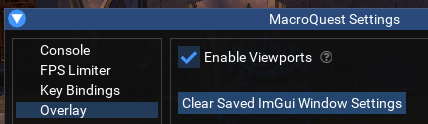
Last edited:
/mqsettings like i mentioned in the postWhere do I get that settings window to pop up? I don't see it. only thing similar I have seen is at login for the Auto login status box. I don't see a settings box for MQ2
you can also hit your EQ button
and then
and then overlay option on the left side
if you are still having this issue, pick up your portal setter guy to your inventory and re-place in guild hall.Wow, totally missed that. Thank you (again..........and again..............and again)!
well i'm near 100% that is going to fix your issue - either that or have everyone leave guild hall for long enough that it spins down and then re-spins up =pWish I could. Stepped down from "officer" status to lose all the drama that goes on LOL
yeah zefl is the smol guild dude, i wasn't sure where you wereView attachment 38117
The NPC is not Zefl, it is just named Teleportation Assistant (froglok). I did once with Teleportation, and 2nd time with Teleportation Assistant. Both came up NULL.
On a good note, the window pops up normal in the old guild hall, so I can always use that one going forward if need be
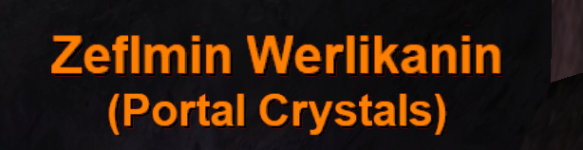
but thanks for teleportation assistant not coming back as a spawn - that's exactly the issue (unfortunately even if we fix that in portal setter, i don't think the portal guy would actually activate portals until it is replaced or respun up --- so we might figure out how to inform the user that their portal guy is bugged and needs to be replaced)
- Joined
- Feb 9, 2017
- RedCents
- 605¢
I have tried everything to get my guild portal to work. The dialog to port doesn't pop up. The commonlands selection doesn't buy a stone. I have inventoried the setter and the portal, left the guild hall for 30 minutes, placed the guy and portal back in the guild hall. Anything else I am missing?
the cast dialog means that the spawn mob guy itself is broken. he / the stone isn't casting the spell.I have tried everything to get my guild portal to work. The dialog to port doesn't pop up. The commonlands selection doesn't buy a stone. I have inventoried the setter and the portal, left the guild hall for 30 minutes, placed the guy and portal back in the guild hall. Anything else I am missing?
make sure you try placing the guild teleportation device itself up and back down.
this is an eq bug
Sic updated MQ2PortalSetter with a new update entry:
Now with more Commonlands-ing
Read the rest of this update entry...
Now with more Commonlands-ing
- Corrected issue where commonlands portal did not work.
Read the rest of this update entry...
RedMan updated MQ2PortalSetter with a new update entry:
20221112
Read the rest of this update entry...
20221112
Commits
- Fix blank menubar space
- removed the imgui window flag for menu bar (6b858bc)
- Merge branch 'WindowUpdate' into 'master'
Fix blank menubar space
See merge request redguides/plugins/mq2portalsetter!9 (f728ca6)
Read the rest of this update entry...
Sic updated MQ2PortalSetter with a new update entry:
20221128
Read the rest of this update entry...
20221128
Commits
- MQ2PortalSetter
- use expansion flags to determine to display an expansion or not (510ecdc)
- Erroneous tab
(775fb50)
- Code review notes
- corrected casing for GetZonestoDisplay to GetZonesToDisplay
- moved the zonePortalInfo struct...
Read the rest of this update entry...
Sic updated MQ2PortalSetter with a new update entry:
20221201
Read the rest of this update entry...
20221201
Commits
- Remove debug print statement
- remove debug print statement (1d26ad7)
- Merge branch 'removedebug' into 'master'
remove debug print statement
See merge request redguides/plugins/mq2portalsetter!11 (10100b8)
Read the rest of this update entry...
Sic updated MQ2PortalSetter with a new update entry:
20221210
Read the rest of this update entry...
20221210
Commits
- Correct Dragonscale expansion issue
- Corrected Dragonscale from SoD to SoF expansion (035cf6f)
- Merge branch 'correctDragonscaleTypo' into 'master'
Correct Dragonscale expansion issue
See merge request redguides/plugins/mq2portalsetter!12...
Read the rest of this update entry...
- Joined
- Jan 31, 2005
- RedCents
- 853,297¢
RedMan updated MQ2PortalSetter with a new update entry:
20230120
Read the rest of this update entry...
20230120
Read the rest of this update entry...
Sic updated MQ2PortalSetter with a new update entry:
20230219
Read the rest of this update entry...
20230219
Commits
(8c0b5c0) ~Knightly
...Merge branch 'v143' into 'master'
Update for v143
See merge request redguides/plugins/mq2portalsetter!13
Read the rest of this update entry...
Sic updated MQ2PortalSetter with a new update entry:
20230513
Read the rest of this update entry...
20230513
Commits
(1bb3c01) ~SicError Update, Window Rounding, Cleanup
...Merge branch 'ErrorUpdateAndWindowRounding' into 'master'
Error Update, Window Rounding, Cleanup
See merge request redguides/plugins/mq2portalsetter!14
Read the rest of this update entry...
Somehow I closed out the guild portal setter window and can't find out where to bring it up. I thought there was a post somewhere about MQ2 Settings UI, but can't find anything when searching. Any help would be appreciated.
Referring to when I right click the vendor zone lists pop up, not just the items for sale.Somehow I closed out the guild portal setter window and can't find out where to bring it up. I thought there was a post somewhere about MQ2 Settings UI, but can't find anything when searching. Any help would be appreciated.
Right click on the portal vendor.Somehow I closed out the guild portal setter window and can't find out where to bring it up. I thought there was a post somewhere about MQ2 Settings UI, but can't find anything when searching. Any help would be appreciated.
Referring to when I right click the vendor zone lists pop up, not just the items for sale.
Unless you had something else that crashed imgui, in which case you have to
/mqoverlay resume and then open the vendorWhen I try to right click on portal gnome, mq2 crashes everytime. This started about 3 weeks ago and I thought it would get fixed, but it is still crashing any char any class. Whether using a class plugin or not. Below is the crash error I get.
FYI I tried /mqsettings and that crashed me too, a Lua thing?
FYI I tried /mqsettings and that crashed me too, a Lua thing?
Attachments
That's a directx or video driver crash if I'm not mistaken.When I try to right click on portal gnome, mq2 crashes everytime. This started about 3 weeks ago and I thought it would get fixed, but it is still crashing any char any class. Whether using a class plugin or not. Below is the crash error I get.
FYI I tried /mqsettings and that crashed me too, a Lua thing?
If you are using the new EverQuest user interface I would suggest trying disabling that and seeing if your issue goes awayWhen I try to right click on portal gnome, mq2 crashes everytime. This started about 3 weeks ago and I thought it would get fixed, but it is still crashing any char any class. Whether using a class plugin or not. Below is the crash error I get.
FYI I tried /mqsettings and that crashed me too, a Lua thing?
If you are already not using it you could try enabling it and see if that fixes it
If neither of those fixes it I would suggest ensuring that you don't have any conflicting overlay software running. Nahemic is something that will frequently cause imgui crashes which is why the red guides launcher warns you that it is conflicting software
This particular crash that you're having does not appear to be portal setter related and purely imgui overlay related
an absolute overwhelming number of people have nahimic and get nahimic related crashes and have no idea they have nahimic installed because it came with their moboI use Gina and Discord overlays, but I hadn't changed anything recently when it started. I will try the old ui option. Thanks
- Joined
- Aug 19, 2020
- RedCents
- 28,236¢
Nahemic is not directly MQ or EQ. Its normally part of MB or GPU real time monitoring software. It fighta wirh imgui, and that then causes eq/mq issues.
nahimic is a video overlay for sound, some cpu manufacturers included it - like MSINahemic is not directly MQ or EQ. Its normally part of MB or GPU real time monitoring software. It fighta wirh imgui, and that then causes eq/mq issues.
Well, I did a search, and sure enough Nahimic is on here. I dont use anything MSI. Everything is Asus, Corsair or Razer, but I did have an overlay for sound on side that I thought Razer had added, will research later where it came from. I did buy some Red Dragon speakers and that may be the culprit. If I figure it out I will repost.nahimic is a video overlay for sound, some cpu manufacturers included it - like MSI
- Joined
- Jul 22, 2018
- RedCents
- 2,746¢
because reasons, Asus uses MSI's software for one particular thing and it includes nahimicWell, I did a search, and sure enough Nahimic is on here. I dont use anything MSI. Everything is Asus, Corsair or Razer, but I did have an overlay for sound on side that I thought Razer had added, will research later where it came from. I did buy some Red Dragon speakers and that may be the culprit. If I figure it out I will repost.
Users who are viewing this thread
Total: 3 (members: 0, guests: 3)
Share: