Install the app
How to install the app on iOS
Follow along with the video below to see how to install our site as a web app on your home screen.
Note: This feature may not be available in some browsers.
-
 You've discovered RedGuides 📕 an EverQuest multi-boxing community 🛡️🧙🗡️. We want you to play several EQ characters at once, come join us and say hello! 👋
You've discovered RedGuides 📕 an EverQuest multi-boxing community 🛡️🧙🗡️. We want you to play several EQ characters at once, come join us and say hello! 👋 -
 IS THIS SITE UGLY? Change the look. To dismiss this notice, click the X --->
IS THIS SITE UGLY? Change the look. To dismiss this notice, click the X --->
You are using an out of date browser. It may not display this or other websites correctly.
You should upgrade or use an alternative browser.
You should upgrade or use an alternative browser.
Guide - Multiboxing EverQuest: The Red Guide (videos) (1 Viewer)
- Thread starter Redbot
- Start date
- Joined
- Jun 21, 2018
- RedCents
- 98¢
Where has this been!! this makes things a lot easier for new people.. and please dont tell me you play in first person...
Where has this been!! this makes things a lot easier for new people.. and please dont tell me you play in first person...
I play in first person AND I CLICK SPELLS
- Joined
- Jun 21, 2018
- RedCents
- 98¢
OMG, Sorry Redbot but we can no longer be friends
Those were great videos. The Baldur's Gate reference really hits home for me because I like to have my own group. I think the videos show the utility of the program and makes it less scary to eq players. Maybe they will accept it. You will never get through to some though. Please keep making these.
gkeller2019
Member
- Joined
- Mar 28, 2019
- RedCents
- 61¢
Have to say just setting it up and man that was so much easier then is-boxer, love it so far.
Struggling to get auto login to work - it just opens windows but doesnt complete the login details - I've tried it on Brekt (after adding the new server info to the ini file) and on AB (since I thought it might be new server related).
I ran the updater, I created three profiles for my 3 characters and double checked the login info, all the profiles are ticked for 'load all' (my game is on the D drive and I checked the path was correct) - I'm stumped. It will probably be something simple I'm missing, any ideas?
I ran the updater, I created three profiles for my 3 characters and double checked the login info, all the profiles are ticked for 'load all' (my game is on the D drive and I checked the path was correct) - I'm stumped. It will probably be something simple I'm missing, any ideas?
Struggling to get auto login to work - it just opens windows but doesnt complete the login details - I've tried it on Brekt (after adding the new server info to the ini file) and on AB (since I thought it might be new server related).
I ran the updater, I created three profiles for my 3 characters and double checked the login info, all the profiles are ticked for 'load all' (my game is on the D drive and I checked the path was correct) - I'm stumped. It will probably be something simple I'm missing, any ideas?
have you used the autologin successfully before, or is this first time use?
A *very* easy step to overlook is ensuring the plugin is loaded
To get started, run MacroQuest2 in-game and load mq2autologin by typing "/plugin mq2autologin". It will stay loaded every time you start MacroQuest2.
How do your settings look?
Here are my settings - I use station names because I launch with ISBoxer, so I need UseStationNamesInsteadOfSessions=1 and MQ2Login=0
example:
INI:
[Settings]
# Must be disabled.
UseMQ2Login=0
# NOTE: The following line is optional, as it defaults to off. However, it cannot be set to 1 to use sessions.
UseStationNamesInsteadOfSessions=1
NotifyOnServerUP=0
[Stationname]
Password=password
Server=Bristle
Character=Charactername
Last edited:
My settings look similar to yours, but it's 1 to useMQ2Login, I don't have a section for stationname though. I've been working through the tutorial video doing exactly what he says there. {Edit - I assume the long strings of gibberish are encrypted login info?)This might get better visibility and other-user-useage for the future if it was posted in a help section instead of this video guide --- MOD can ya help move? @kaen01 @Redbot
have you used the autologin successfully before, or is this first time use?
A *very* easy step to overlook is ensuring the plugin is loaded
To get started, run MacroQuest2 in-game and load mq2autologin by typing "/plugin mq2autologin". It will stay loaded every time you start MacroQuest2.
How do your settings look?
Here are my settings - I use station names because I launch with ISBoxer, so I need UseStationNamesInsteadOfSessions=1 and MQ2Login=0
example:
INI:[Settings] # Must be disabled. UseMQ2Login=0 # NOTE: The following line is optional, as it defaults to off. However, it cannot be set to 1 to use sessions. UseStationNamesInsteadOfSessions=1 NotifyOnServerUP=0 [Stationname] Password=password Server=Bristle Character=Charactername
Correct , the gibberish is the encrypted login info.My settings look similar to yours, but it's 1 to useMQ2Login, I don't have a section for stationname though. I've been working through the tutorial video doing exactly what he says there. {Edit - I assume the long strings of gibberish are encrypted login info?)
Did you catch the /plugin mq2autologin bit?
I double checked it was enabled by right clicking the tray icon then clicking the autologin option there (to make sure it was ticked - it defaulted to 'off') - I also went ingame and used the slash command. (and restarted MQ2 for good measure).
I double checked it was enabled by right clicking the tray icon then clicking the autologin option there (to make sure it was ticked - it defaulted to 'off') - I also went ingame and used the slash command. (and restarted MQ2 for good measure).
If you're sure the path is correct (i.e. you're not pointing to an emu folder), and are sure EQ & MQ2 are updated, my guess is that there's an issue in the MQ2AutoLogin.ini. Delete it, then re-load the plugin in-game.
/plugin mq2autologin unload
/plugin mq2autologinTry creating a profile again, and ensure that "MQ2Login is enabled"
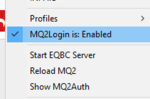
That was it, thanks a lot - I created the profiles before I realised I had to click to enable MQ2login, so the issue was with the ini file as you suspected. Your advice got it working as intended. And thanks to Sicprofundus for his suggestions too.If you're sure the path is correct (i.e. you're not pointing to an emu folder), and are sure EQ & MQ2 are updated, my guess is that there's an issue in the MQ2AutoLogin.ini. Delete it, then re-load the plugin in-game.
/plugin mq2autologin unload /plugin mq2autologin
Try creating a profile again, and ensure that "MQ2Login is enabled"
View attachment 16404
- Joined
- Aug 11, 2015
- RedCents
- 3,096¢
In the past I've always used MQ2 to make boxing my usual pair easier. Now I'm motivated to get myself a healer/tank and a couple of zerkers to go with my Bard/Wizard after watching these videos
Aspence215
Member
- Joined
- Apr 21, 2019
- RedCents
- 60¢
These videos are made to get absolute beginners running a full group in ~30 minutes. Please watch them in order as some concepts build on one another.
If you have any issues with initial setup, hit reply and let us know.
The Full Playlist
https://www.youtube.com/playlist?list=PL0qaZ8eAole73lgjke881_17WZFGNFdOE
1/5) How to Install Very Vanilla (Our Version of MacroQuest2)
Notes
Download location for Live servers: https://www.redguides.com/community/resources/very-vanilla-mq2-live-servers.61/
2/5) MQ2AutoLogin: Multiple EverQuest Character Login for Multiboxing
Notes
MQ2AutoLogin manual: https://www.redguides.com/community/resources/mq2autologin.86/
Up-to-date list of server shortnames: https://www.redguides.com/community/resources/mq2autologin.86/#short
Music is "Traveling Minstrels" from the open source game "The Battle for Wesnoth"
3/5) MQ2EQBC: Control your EverQuest Multibox Group
Notes
MQ2EQBC (client): https://www.redguides.com/community/resources/mq2eqbc.120/
EQBCS (server): https://www.redguides.com/community/resources/eqbcs-exe-everquest-box-chat-server.976/
EQBC Interface (GUI): https://www.redguides.com/community/resources/eqbc-interface.293/
Hotkeys to box a druid with EQBC: https://www.redguides.com/community/threads/eqbc-dual-box-a-druid-without-using-macros-guide.67360/
Music: "Wanderer" from the game "Battle for Wesnoth" "Home" from http://nosoapradio.us
4/5) MQ2Nav: How Multibox Groups Navigate EverQuest
Notes
MQ2Nav Meshes: https://www.redguides.com/community/resources/mq2nav-meshes.340/
MQ2Nav Manual: https://www.redguides.com/community/resources/mq2nav.146/
Music "Everse" and "EarthShine" from http://nosoapradio.us
5/5) KissAssist: EverQuest's All-Class Multibox Macro
Notes
KissAssist INI Library: https://www.redguides.com/community/resources/categories/kissassist-ini-library.18/
KissAssist resource: https://www.redguides.com/community/resources/kissassist.4/
Settings reference: https://www.redguides.com/community/threads/kissassist-instructions-settings-info.26002/
Commands: https://www.redguides.com/community/threads/kissassist-instructions-settings-info.26002/#com
Conditionals reference: https://www.redguides.com/community/threads/kissassist-conditionals-reference-ka11-edition.68172/
Music: "Mellow Explanation" "Join The Club" "MelodyB" "Green Train" by http://nosoapradio.us
So, super new to this and getting everything set up. Im not sure what things I have to do just the once, and what I need to do each time I load all my characters in
Howdy Aspence,So, super new to this and getting everything set up. Im not sure what things I have to do just the once, and what I need to do each time I load all my characters in
Welcome!
(I'm going to oversimplify a few things for ease of useage)
Once you load a plugin with /plugin pluginname -- that plugin will be reloaded each time you launch
Any macro you would launch whenever you want it to run
So mq2nav should load when you get in game - and as long as you launched eqbcs/eqbcs2, the plugin mq2eqbc will connect
if you're going to run kissassist you would have to /mac kissassist assist etc every time you wanted that macro to launch
did that help?
So, super new to this and getting everything set up. Im not sure what things I have to do just the once, and what I need to do each time I load all my characters in
Go ahead and ask which specific part, we'll answer.
The vast majority of the videos are one-time setup. Almost all the settings and commands you enter are saved and a one-time step in every single video.
After you watch all 5 videos, here's how you'll play:
- run update.exe in your Release folder to check for updates.
- right-click MQ2 icon. Select "start eqbc server"
- right-click MQ2 icon. Select "profiles" and click to load your characters.
- once in-game, type /mac kissassist while targeting your tank.
Last edited:
Aspence215
Member
- Joined
- Apr 21, 2019
- RedCents
- 60¢
Go ahead and ask which specific part, we'll answer.
The vast majority of the videos are one-time setup. Almost all the settings and commands you enter are saved and a one-time step in every single video.
After you watch all 5 videos, here's how you'll play:
Though if you're anything like most of us, you'll spend a lot of time refining and tinkering with those settings.
- run update.exe in your Release folder to check for updates.
- right-click MQ2 icon. Select "start eqbc server"
- right-click MQ2 icon. Select "profiles" and click to load your characters.
- once in-game, type /mac kissassist while targeting your tank.
So say I take the lazy route and always use others kiss assists from the library, I would only need to do it when I want to update it. So when I go from level 5 to lvl 10, update those that once and im done until say lvl 15 when I do it again?
Once i do the mq2advpath, its done forever and I don't have to do it again?
Been doing this for the last few hours so my brain is fried but I think I have it mostly down. Leveld from 6-8 with the whole group. Took me longer than it should have to realize the rogue was sneaking and not running. I'll play with it some more tomorrow. So far, been a blast. Thanks for all your guys hard work
yup!So say I take the lazy route and always use others kiss assists from the library, I would only need to do it when I want to update it. So when I go from level 5 to lvl 10, update those that once and im done until say lvl 15 when I do it again?
Once i do the mq2advpath, its done forever and I don't have to do it again?
That's right, your decision to load mq2advpath is saved in your macroquest.ini under the [plugins] section.
Been doing this for the last few hours so my brain is fried but I think I have it mostly down. Leveld from 6-8 with the whole group. Took me longer than it should have to realize the rogue was sneaking and not running. I'll play with it some more tomorrow. So far, been a blast. Thanks for all your guys hard work
hah, you can turn that off if you like

/melee sneak=off from MQ2Melee.Super, i think i will make a try. Im bored to duo without using any MQ program, i start to be old (like all EQ players lol) and not as fast as before. I have a question. Once all this are installed, is there hottbuton somewhere or we need to create them all?
Thx!
Thx!
Howdy Proutos! Welcome to RedguidesSuper, i think i will make a try. Im bored to duo without using any MQ program, i start to be old (like all EQ players lol) and not as fast as before. I have a question. Once all this are installed, is there hottbuton somewhere or we need to create them all?
Thx!
I'm not sure what you mean by asking if there is a hotbutton somewhere? or do you need to create them all.
if you're asking buttons like to start your kissassist and such - then yes you can create those in everquest just like a normal social hotkey.
in my signature are some hotkeys I use as well as a new user video once you have eqbc and mq2nav installed and running - check em out!
I will take this example:
There is chase button etc. Do we need to creat all or if there is already a list of hotbutton done somewhere? Like group follow, group camp etc.
MQ2Targetinfo has some buttons for come to me, follow me (which are both toggles) and for mimic me - but everything else you would make for yourselves depending on how you wanted those hotkeys to look like
Edited to add - that video is pretty old btw, so take some of that with a grain of salt
Hello, i hope there will be more videos. I tried it for the first time yesterday. Was a bit confused but it worked. Got problem with the follow me command, sometime they get stuck in the wall trying to go the exact opposite way than you are. I will test today to not play my tank but not sure how it work since when you target yourself, kissassist macro doesnt seems to work. I also need to know to not attack the NPC but only the mobs. Will try to have a puller and play a healer. My necro never casted a spell too, same for my wiz. There is something i dont know about the caster. Will try to look at that too with my test team before taking my real team 
EDIT, i also have a damn bug, i dont know what im doing wrong, Mimic Me on, sometimes, very often, when i hail an NPC, all my toons hail faster than light and it never stop unless i camp... Im stucked with that right now...

EDIT, i also have a damn bug, i dont know what im doing wrong, Mimic Me on, sometimes, very often, when i hail an NPC, all my toons hail faster than light and it never stop unless i camp... Im stucked with that right now...
Last edited:
- Joined
- Mar 24, 2018
- RedCents
- 4,650¢
Very nice guide!
Katiekaboom
Well-known member
- Joined
- Mar 2, 2019
- RedCents
- 941¢
Is there a list of command somewhere handy for the various plugins rather than hoping I might catch it watching a video?
Had an issue earlier today MQ2AdvPath had me running into a fence and could not turn off the /autofollow to the frustration point of /exit
Had an issue earlier today MQ2AdvPath had me running into a fence and could not turn off the /autofollow to the frustration point of /exit
- Joined
- Jul 22, 2018
- RedCents
- 7,345¢
You can try either the resource post for the particular plugin here on RGIs there a list of command somewhere handy for the various plugins rather than hoping I might catch it watching a video?
Had an issue earlier today MQ2AdvPath had me running into a fence and could not turn off the /autofollow to the frustration point of /exit
or the Macroquest official wiki for that plugin
Hey guys, I'm having issues with the updater wanting me to run .Net Framework 3.5. However I can't download it through the updater, and Microsofts website won't let me download it since I have .net framework 4.8. I also tried just hitting "Skip this installation" and it doesn't open anything further.

I'm brand new to this multiboxing thing so any help would be much appreciated!

I'm brand new to this multiboxing thing so any help would be much appreciated!
Last edited:
whytdrumer
Well-known member
- Joined
- Jan 25, 2020
- RedCents
- 1,489¢
So just launched everything and I'm going through the videos. Quick question. I see in the video there are 6 boxes in the group section but I only see three. How do I get the other three boxes. How do I get those preset Macros like "Mimic me" and "Come to me".
Tom from MySpace
Member
- Joined
- Jan 11, 2020
- RedCents
- 213¢
So just launched everything and I'm going through the videos. Quick question. I see in the video there are 6 boxes in the group section but I only see three. How do I get the other three boxes. How do I get those preset Macros like "Mimic me" and "Come to me".
what are you looking at when you see there are 6 boxes in group and you only see 3? a
2) the mimic me and such will be loaded when you load Veryvanilla it is part of the package....make sure your group window is default.
whytdrumer
Well-known member
- Joined
- Jan 25, 2020
- RedCents
- 1,489¢
Ah I figured it out. Once people are in my group that's when the other three boxes show up with the Come to Me, Follow Me, and Mimic Me boxes. Thanks.
Tom from MySpace
Member
- Joined
- Jan 11, 2020
- RedCents
- 213¢
anytime 
stretch out that window to move them below the toons listed.....the top 3 buttons are off a hotbar .. .you can edit which ones

stretch out that window to move them below the toons listed.....the top 3 buttons are off a hotbar .. .you can edit which ones
Sunneydazze
New member
- Joined
- Mar 6, 2020
- RedCents
- 0¢
Thank you new to this whole macro thing and trying to understand what I might be doing here. These helped a lot.
Users who are viewing this thread
Total: 2 (members: 0, guests: 2)
Share:

