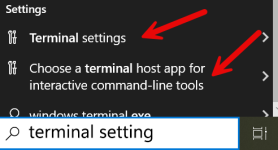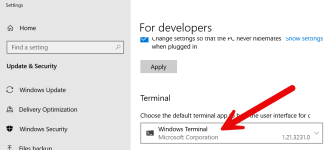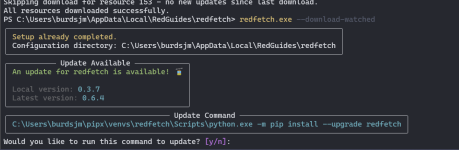Hello,
i tried this new launcher and i am running into some problems:
When i start redfetch, it seems to not recognize my RG Launcher setup. It starts with a screen, where i have to enter "ready" first and then select a folder to install. I have all game related stuff on an other drive (im my setup its E:\). My RG Launcher ist installed on E:\, is there a way where i can point redfetch on setup to this directory?
Another point is, if i use option 3 on my setup and point to the the directory e:\redfetch then i see a few lines and then the terminal closes immediatly
I would like to switch to redfetch, becuase its easier to handle, but i dont want to setup everything from scratch, like toons, configs,...