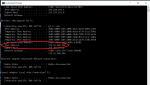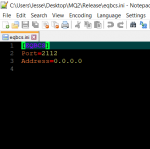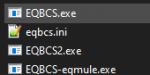It was doing the same thing before I ran it as a service...
Only ONE computer needs to run the server. Then all other computers connect to the one system running the server. If you are running the server on the other computers you're doing it for no reason.
If you have server running on computer A and the then you try to connect to EQBC using
/bccmd connect it will by DEFAULT connect to 127.0.0.1 on port 2112 which is the localhost IE: the computer you are sitting at. If you want to connect one computer to another computer's server you MUST provide the IP address at a minimum. IE: Computer B needs to connect to the server on computer A. Then you need the local IP Address for Computer A (IE: 192.168.0.2) and then you MUST provide that as a parameter for the command to connect. IE:
/bccmd connect 192.168.0.2
If you run the server on all the computer and all the computers are using the default connection command IE:
/bccmd connect then all the computers are connecting to their local system's server and are not communicating with each other, they are locked into a private server where only they've joined it, thus the commands aren't being relayed to any other computers.
As a base case scenario, login to more than 1 account on a single computer. Have both account connect to the local server (that should be running). If the connection for both accounts is successful then you know that EQBC is working appropriately.
Once you've verified that EQBC is working as intended locally you can move on to testing multiple systems on a single server. To get the IP address for the local machine you must run hit the windows start button and type "CMD" which should bring up a command prompt. Then you want to type in ipconfig and hit enter. This should display the IP Configuration for the system. Including your existing connection VIA the wired Ethernet connection and will display your current IP Address.
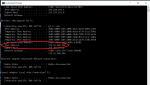
Lets say I'm running the server from the computer in the above IPConfig output. I've circled the IPv4 IP address that I need to provide to the parameter for connecting from all the -OTHER- computers trying to connect to the server. So the command I must issue is
/bccmd connect 172.16.204.199
On the computer that is running the server I still only have to type
/bccmd connect
I could also type
/bccmd connect 127.0.0.1 2112 because 127.0.0.1 is the same as saying "Localhost" or "this computer" the providing of the port is optional and should only -need- to be used if I've changed the default port for the eqbc server. IE: I changed the port to 2113 then
/bccmd connect 127.0.0.1 2113
The port can be changed in the INI or it can be input into the window that pops up when you start the program using the right click context menu on the MQ2 Icon in the task bar.
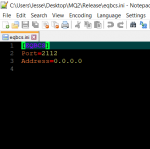



 also sounds trivial but make sure you have eqbc checked in both your update mq2 settings.
also sounds trivial but make sure you have eqbc checked in both your update mq2 settings.