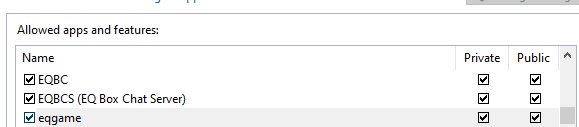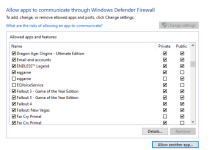Thanks, Sic. I'll try this when I get home.you can install just abouy anything as a windows service
> stack overflow answer <
or > here <
To create a Windows Service from an executable, you can use sc.exe:
sc.exe create <new_service_name> binPath= "<path_to_the_service_executable>"
You must have quotation marks around the actual exe path, and a space after the binPath=.
More information on the sc command can be found in Microsoft KB251192.
Note that it will not work for just any executable: the executable must be a Windows Service (i.e. implement ServiceMain). When registering a non-service executable as a service, you'll get the following error upon trying to start the service:
There are tools that can create a Windows Service from arbitrary, non-service executables, see the other answers for examples of such tools.
Install the app
How to install the app on iOS
Follow along with the video below to see how to install our site as a web app on your home screen.
Note: This feature may not be available in some browsers.
-
 You've discovered RedGuides 📕 an EverQuest multi-boxing community 🛡️🧙🗡️. We want you to play several EQ characters at once, come join us and say hello! 👋
You've discovered RedGuides 📕 an EverQuest multi-boxing community 🛡️🧙🗡️. We want you to play several EQ characters at once, come join us and say hello! 👋 -
 IS THIS SITE UGLY? Change the look. To dismiss this notice, click the X --->
IS THIS SITE UGLY? Change the look. To dismiss this notice, click the X --->
You are using an out of date browser. It may not display this or other websites correctly.
You should upgrade or use an alternative browser.
You should upgrade or use an alternative browser.
Resource icon
Guide - EQBC Idiot's Guide (2 Viewers)
- Thread starter nyghteyes
- Start date
WiseTrapper
Well-known member
- Joined
- Feb 27, 2022
- RedCents
- 1,093¢
I want to install and run EQBC, but I think may have messed something up. Please offer help/advise if you have it.
When i initially started it up, i got the windows command prompt were I was supposed to check both boxes for interna/external networks, but I didn't. I only checked the box for internal.
Now it won't behave right - cannot accept connect commands from my characters.
How can I correct this? Is there a file can delete to start over or is there a particular file whose properties i can edit?
Thanks,
When i initially started it up, i got the windows command prompt were I was supposed to check both boxes for interna/external networks, but I didn't. I only checked the box for internal.
Now it won't behave right - cannot accept connect commands from my characters.
How can I correct this? Is there a file can delete to start over or is there a particular file whose properties i can edit?
Thanks,
Is there a reason you prefer eqbc to dannet?I want to install and run EQBC, but I think may have messed something up. Please offer help/advise if you have it.
When i initially started it up, i got the windows command prompt were I was supposed to check both boxes for interna/external networks, but I didn't. I only checked the box for internal.
Now it won't behave right - cannot accept connect commands from my characters.
How can I correct this? Is there a file can delete to start over or is there a particular file whose properties i can edit?
Thanks,
WiseTrapper
Well-known member
- Joined
- Feb 27, 2022
- RedCents
- 1,093¢
No, just the guy who is helping me figure it out said to use eqbc - I am clueless as the difference in how they work - but i think i want to correct what I've screwed up anyway
WiseTrapper
Well-known member
- Joined
- Feb 27, 2022
- RedCents
- 1,093¢
i shrunk your picture from the size of the sun down to a slightly less sun-sized image.I think so, yes EQBC does not show up that list - but it seems to be working
View attachment 40336
if it is working then wahoo, if it isn't click that "Allow another app..." button and go through the dialogs
Hey guys, Im running 24 different computers (have a small lab at work where i box on) and EQBCS seems to randomly stop responding and i have to restart it and then do for each account a /bccmd reconnect command even thought i have all the autoconnect and reconnect set to on.
Not sure as to why this just randomly stops working but is there a debugger for EQBCS? Modbot uses it so i cant use others. (before you suggest it due to spamming, just having my guys sitting sit with only mq2 running and no macros running, still will stop randomly.)
This is running a separate computer and is the only program running on that computer, all FW and other security software has been completely disabled.
I should note that this was working just fine with 12 computers but when our work did a tech refresh i was able to buy 12 more at a really cheap price (20 bucks each hehe) and they are more then enough for EQ.
on all the clients, they still show connected for some reason and thus they dont do the reconnect... so thats anoying for sure having to manaully enter it in on each computer to reconnect when i restart the eqbcs (which could have a 5 second lasting time or up to 4 hours). Is there a better option out there? the pc running eqbcs is kinda new with a 7800x3d amd and 16gb of ram and nvme drive.
Not sure as to what causes it to stop but i tried on other machines too that are running EQ and stops working after like 6 clients log in.
my workstation cant even get to 4 before it stops responding and that a amd threadripper 5990 with 512 gb of ram and 8x nvme drives. Not sure what to make of it, i checked all the NICs and they are all different on the ones i tried; thinking it was maybe a hardware issue, thats not the case or just doesnt seem to be. thinking their is a spot in the code where it cause the winsockets to stop responding. (I even reset the NICs and it doesnt make the server respond).
Just for shits and giggles too i put everythign on my nexus switches and connected all computers using 10gig NICs and still had same issue. also tried my 40 gig nic for the server and that too didnt help. I feel like i tossed the kitchen sink at this issue and now im out of things to toss at it and seek advice.
Not sure as to why this just randomly stops working but is there a debugger for EQBCS? Modbot uses it so i cant use others. (before you suggest it due to spamming, just having my guys sitting sit with only mq2 running and no macros running, still will stop randomly.)
This is running a separate computer and is the only program running on that computer, all FW and other security software has been completely disabled.
I should note that this was working just fine with 12 computers but when our work did a tech refresh i was able to buy 12 more at a really cheap price (20 bucks each hehe) and they are more then enough for EQ.
on all the clients, they still show connected for some reason and thus they dont do the reconnect... so thats anoying for sure having to manaully enter it in on each computer to reconnect when i restart the eqbcs (which could have a 5 second lasting time or up to 4 hours). Is there a better option out there? the pc running eqbcs is kinda new with a 7800x3d amd and 16gb of ram and nvme drive.
Not sure as to what causes it to stop but i tried on other machines too that are running EQ and stops working after like 6 clients log in.
my workstation cant even get to 4 before it stops responding and that a amd threadripper 5990 with 512 gb of ram and 8x nvme drives. Not sure what to make of it, i checked all the NICs and they are all different on the ones i tried; thinking it was maybe a hardware issue, thats not the case or just doesnt seem to be. thinking their is a spot in the code where it cause the winsockets to stop responding. (I even reset the NICs and it doesnt make the server respond).
Just for shits and giggles too i put everythign on my nexus switches and connected all computers using 10gig NICs and still had same issue. also tried my 40 gig nic for the server and that too didnt help. I feel like i tossed the kitchen sink at this issue and now im out of things to toss at it and seek advice.
You shouldn't have to do this but I am curious. When it's running, open up task manager, right click on eqbcs.exe, go to set priority and change it to "high" -- does this fix the problem?This is running a separate computer and is the only program running on that computer, all FW and other security software has been completely disabled.
- Joined
- Dec 29, 2017
- RedCents
- 20,778¢
After reading and looking into this a lot more, i found that the winsockets used are setup to run until a response is give back to the server. when one computer slows down for whatever reason (lack of resources usually) then it will Q the response and the server is will freeze waiting for a response from the client.
I stopped using the slowest laptops (ones that were struggling to run the game) and the problem went away. its a Client side issue that will cause a non response to a connect client to happen and freezes the server.
Just thoughts, but maybe a solution is to put each client into their own socket que and run in async mode on the server?
I stopped using the slowest laptops (ones that were struggling to run the game) and the problem went away. its a Client side issue that will cause a non response to a connect client to happen and freezes the server.
Just thoughts, but maybe a solution is to put each client into their own socket que and run in async mode on the server?
Users who are viewing this thread
Total: 3 (members: 0, guests: 3)
Share: