yup, mq2autogroup (i moved your question to the mq2autogroup discussion thread)
here is a video i did with a demonstration of mq2autogroup
Thanks
Follow along with the video below to see how to install our site as a web app on your home screen.
Note: This feature may not be available in some browsers.


yup, mq2autogroup (i moved your question to the mq2autogroup discussion thread)
here is a video i did with a demonstration of mq2autogroup
there is also the new makecrew.lua that runs on mq2lua on next if you wanted more flexibility in your groups and how they formThanks
It’s already official. Do it now before you are forcedI saw your vid about mq2 next I was going to wait until it's official on the launcher. All these ini files and plugins is a lot to take in. I haver never done so much reading in the pass few days lol.
Ok will doIt’s already official. Do it now before you are forced
autogroup is very conservative for doing the invites - everyone needs to be in the same zone and connected to eqbc/dan, and it will only do the invite onceall the sudden my leader does not auto group invite all the others anymore not sure what i missed up
Yup I made sure everyone is in same zone also made sure eqbc is online. it's been going on for about 3 days or so. i do have a hot key to invite everyone and everyone autojoins with no problem. then i just set my tank as main tank and main assist. just for some reason he don't auto invite the group on his own like beforeautogroup is very conservative for doing the invites - everyone needs to be in the same zone and connected to eqbc/dan, and it will only do the invite once
nearly every time someone has this issue it is because of those things

Use auto accept and a hotkey. Your first bunch will auto group up. if you have auto accept set for the other 2, they will accept any invite you send to them.I have 1 group with 2 toons. This is autogroup 1 at startup and it auto joins correctly.
I would like to make another autogroup (2) that does not autoinvite at startup, only when i give a command to do it.
Is this possible? The reason I just don’t make an in game macro is I want the additional toons to auto accept my invite.
Confirmed. It appears the intent of the merc feature is a group place holder, and to revive/unsuspend a missing mercs. Perhaps you can use the [StartCommand] section to run a custom command/script to set that.Problem:
1. I can not set Merc|Toon1 as MT by targeting Member2 and do </autogroup set maintank>, echo = [Your target needs to be in a group to give them a role].
However, Merc|Toon1 is already in the group, what's the problem?
So I manually added Merc|Toon1 as Main Tank in MQ2AutoGroup.ini, saved .ini file, and relog Toon1 and Toon2,
When log back in, auto grouped, no problem with roles set for Toon1, but Merc|Toon1 still didnt have MT tag in group window.
You found an wrinkle in the space time continuum, a glitch in the matrix. He did say that, but the video demonstration aligns with your own testing. Public speaking and live streaming are performing arts, not a substitute for technical documentation.2. In 03:18 of the video says I can add a player into group by name, so I target Toon1(myself) and did [/autogroup add player Toon3], but it did not work for me,
echo = [Toon1 is already in a group.] I can only add Toon3 by targeting Toon3 and do [/autogroup add player]

Greeting @kaen01,I personally would abandon the usage of autogroup, i find it cumbersome and limiting to use.
There is a great Lua script that does it much better without limitations : https://www.redguides.com/community/resources/make-crew-bind.2161/
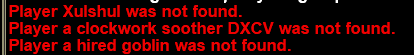
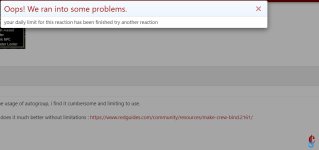
1. Navigate to your Config folder
2. Add a file with format: SERVER_CHARACTERNAME.cfg
3. Open the newly created file
4. Add the line: /lua run binds/makecrew
5. Save file and reload character
6. LUA should now be autoloadedGreetings @neophys3. You can automate the loading using CFG files for your toon. See link here: https://docs.macroquest.org/main/features/cfg-files/?h=cfg
INI:1. Navigate to your Config folder 2. Add a file with format: SERVER_CHARACTERNAME.cfg 3. Open the newly created file 4. Add the line: /lua run binds/makecrew 5. Save file and reload character 6. LUA should now be autoloaded
4. Its 3 or 4 every 24 hours.
Brings me back to the elusive (never figured out how to get it to work). You can change the role in game, but couldn't get the macro to do it. I'm sure it can be done. Even more so with Lua.i wonder if eq simply just doesnt like maintank mercs
| TRYING TO SET MERC TO MAIN TANK
| /if (${Mercenary.State.Equal[ACTIVE]} && !${Group.MainTank.Name.Equal[${Mercenary.CleanName}]}) {
| /grouproles set "${Mercenary.CleanName}" 1
| /call AssignGroupRole set "${Mercenary.CleanName}" 1
| /echo setting tank merc
| }
Commits
(1e92dd3) ~Knightly
...Merge branch 'v143' into 'master'
Update for v143
See merge request redguides/plugins/mq2autogroup!1
[Settings]
Version=1.01
HandleMerc=1
NumberOfGroups=1
[Group1]
Server=SomePlace
Member1=CoolMage
Member2=CoolCleric
Member3=CoolShammy
Member4=KindaMehMage
Member5=CoolBard|Master Looter
Member6=CoolTank|Main Tank|Main AssistTry switching 6 with 1. That's how I have it and it works perfectly everytime!I have AgtoGroup up and running. Only thing is I'd like the group maintank to also be the mainassist.
I have the following in .ini <the names have been changed to protect the innocent>
INI:[Settings] Version=1.01 HandleMerc=1 NumberOfGroups=1 [Group1] Server=SomePlace Member1=CoolMage Member2=CoolCleric Member3=CoolShammy Member4=KindaMehMage Member5=CoolBard|Master Looter Member6=CoolTank|Main Tank|Main Assist
When I log in the group joins up and the TankieTank it detected as the MainTank but not Main assist. I saw in the example .ini it was listed as the same way I have it. I tried to add as MainAssist in game as well without success.
Can anyone advise please?
Thanks-
BB~
I have a vid on it, and go over some of the "gotchas", it isn't perfect, but I still use itWhy did I never see this before? I started with makecrew, or my own hotkey for invites because I am very particular about the order I like to see my toons in the group window. Tank, Heals, CC, DPS.
Thanks psy, gonna give this a shot when I get in game.Try switching 6 with 1. That's how I have it and it works perfectly everytime!


