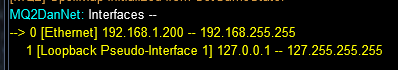This is the section kaen is talking about: Line 16 +
The commands are definitely set to Dannet - so unfortunately this is not the issue.
I would start looking to see if Dannet Plugin is actually loaded.
The commands are definitely set to Dannet - so unfortunately this is not the issue.
I would start looking to see if Dannet Plugin is actually loaded.
INI:
ComeToMeText=Come To Me
ComeToMeCommand=/dgge /multiline ; /afollow off;/nav stop;/timed 5 /nav id ${Me.ID}
;ComeToMeCommand=/bcg //multiline ; /afollow off;/nav stop;/timed 5 /nav id ${Me.ID}
ComeToMeToolTip=/dgge /nav id ${Me.ID}
NavStopCommand=/dgge /nav stop
;NavStopCommand=/bcg //nav stop
FollowMeText=Follow Me
FollowMeCommand=/dgge /multiline ; /afollow off;/nav stop;/timed 5 /afollow spawn ${Me.ID}
;FollowMeCommand=/bcg //multiline ; /afollow off;/nav stop;/timed 5 /afollow spawn ${Me.ID}
FollowMeToolTip=/dgge /afollow spawn ${Me.ID}
FollowStopCommand=/dgge /multiline ; /afollow off;/nav stop
;FollowStopCommand=/bcg //multiline ; /afollow off;/nav stop
MimicMeText=Mimic Me
MimicMeSayCommand=/dgge /say
;MimicMeSayCommand=/bcg //say
MimicMeHailCommand=/dgge /keypress HAIL
;MimicMeHailCommand=/bcg //keypress HAIL
MimicMeToolTip=Everyone do what I do: targeting, hailing, etc.