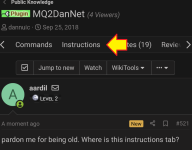Twinkeltoes
Active member
- Joined
- Jan 8, 2022
- RedCents
- 698¢
Looks like this is on the right track. I followed the instructions and noticed that my PC interfaces were connected to 0 Ethernet connection while the Laptop was connected to 0Local Area ConnectionCheck the instructions tab for mq2dannet
You probably need to adjust interface device, allow local traffic on VPN, or maybe even allow mq in your windows settings
I did /dnet interface "Loopback Pseudo-Interface 1" then unloaded and loaded the plug ins back. But same problem PC doesn't talk to lap top.
Now I do notice a small difference between the numbers following the 1 [Loopback Pseudo-Interface 1] which is on my PC it is xxx.x.x.x long dash xxx.xxx.xxx.xxx where on lap top it is same numbers but two short dashes instead of a long dash.



 Coming back after a couple month break and wanted to know if
Coming back after a couple month break and wanted to know if