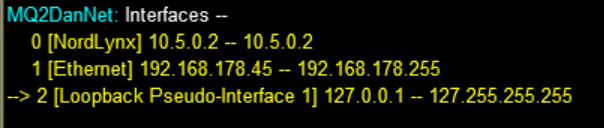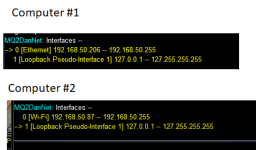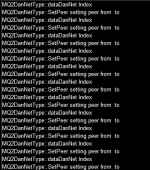Here's, hopefully, a little help for anyone suffering from brain farts & Windows' Firewall settings. I have two computers, my main gaming computer and a workstation literally bought because I have an addiction and wanted to offload a full raid less driver(s). Due to Black Friday deals, I upgraded my main and decided to reinstall everything. Loading up EQ to check, my main group seemed to run fine from my tank, driver 1. I loaded up my kid's group and noted that the tank, driver 2, wasn't able to broadcast to his group.
After some head-scratching, I ran through Sic's troubleshooting guide, double checked the Interfaces and re-loaded all
DanNet instances, but was left without an answer and driver 2 not being able to issue commands to his minions. Drivers are all on one computer and the related group characters are all on the second computer. With
/dnet info, I could see:
Driver 1 could see Group 1 + Driver 2
Group 1 could see Group 1 + Group 2 except Driver 2
Driver 2 could see Driver 1
Group 2 could see all of Group 1 & 2 except Driver 1 & 2
After some NSFW language, I was prepared to hang my head and post a question on the forums.
This all sounded familiar. Maybe I forgot to correctly set up EQ on Windows Firewall when I reinstalled? Sure enough, I went into the allowed apps on both computers and enabled private network access for all of my EQ installations. That fixed it. So just in case you're like me and click without thinking in a rush to get into your game, remember there are variables outside of EQ and RG that may be causing you trouble. Like user error. And I didn't even have to disrupt Sic's game time with a forum post.