- Joined
- Feb 19, 2018
- RedCents
- 290¢
Ok, I read like all the discussion and it came down to just going to taskmanager and end task on eqbc and then restarting and connecting. Thanks 

Follow along with the video below to see how to install our site as a web app on your home screen.
Note: This feature may not be available in some browsers.



Sounds like your windows might be doing something to it. Are you using av or similar?Ok, went afk and now not working again. Im taking a break before I nerd rage..
I’ve head this happen once or twice in the past 6 months. Probably something I did to mess up the .ini.I dont use any active filters, hehe. Ill figure it out, just needed a break. Im not pc smart. So I get frustrated hehe. Thanks
Posting in the "casual shoot the shit" section under the "in real life" title header isn't gonna get you much :pHi
I have a bard in my kissassist group. In the MQ window I get the message you are not connected to an EQBC server Please check your connection. That is the only character I see it on in my box. What should I do with this?
Thanks for the help

Commits
(6e000db) ~KnightlyAdd Last Connect Fallback when savebychar is on
- Allow for checking last connect even when savebychar is on
- Attempts to get char info first and then checks last connect
- Empty password will now delete the key to clean up the ini
...Add SaveConnectByChar check to SetPasswordFromIni
It seems so random, any idea what could be wrong or what i may be doing?
c:\windows\system32\drivers\etc\hosts and lmhosts. Then I assigned some permanent devices like printers down around .005 and .010.As far as I can tell when i use Ipconfig all my systems have the same ip adress - they each have their own but its not changing.
that is what its supposed to do, now just connect to it ingameI am now getting the message "Waiting for connections on port: 2112..." this just started and EQBCS will not start, it just sits there. I have not made any changes on my PC/

Do you have the eqbc server running?in game when I try to connect i get message "Connecting to 127.0.0.1.2112..." "Could not connect"
Are you for sure the server is running? Try launching it again by right clicking on the MQ icon in your task bar and selecting Start EQBCS.Heyas,
After todays update in launcher, I am getting #could not connect(MQ2EQBC v 20.00)
and when manually pyping the default IP and the /bccmd connect it still will not connect.
Any one else encounter this issue today? And more importantly, how may I fix it P
Thanks in advance P
--
/bccmd connect
#No connection details specified, using server, port and password from ini file.
#Connecting to (Default)
#Could not connect.
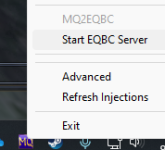
In addition to Brian's message you will also want to ensure that EQBC is being allowed on your network. If you have antivirus or similar things running you can sometimes end up blocking that because the executable has an obfuscated executable name that,.if it changes, requires you to allow it on the network or unblock it if it got blockedHeyas,
After todays update in launcher, I am getting #could not connect(MQ2EQBC v 20.00)
and when manually pyping the default IP and the /bccmd connect it still will not connect.
Any one else encounter this issue today? And more importantly, how may I fix it P
Thanks in advance P
--
/bccmd connect
#No connection details specified, using server, port and password from ini file.
#Connecting to (Default)
#Could not connect.
have to hand enter on each toon, cause.. they arnt connected to EQBCS, so how they gonna talk to each otheronly allowed me to do that on one toon is that suppose to work that way?

MQ is loaded on them? EQBCS is loaded on them? same PC? Live, Test, TLP, EMU?no i know that, but the other toons just say its an invalid command.
invalid command means either mq isn't connected or if mq is connected, mq2eqbc is not loadedno i know that, but the other toons just say its an invalid command.
This is the thread for the MQ2EQBC plugin which is just one of many plugins MQ runs. If MQ isn't able to inject into EQ then you haven't even loaded MQ yet and plugins are irrelevant. You can start by searching the forums for that error message, and you'd see many posts like this: https://www.redguides.com/community/search/1812920/?q=the+date+and+time+of+eqgame&o=relevanceI have never been able to get this to work on my own so now i'm making an account and formally requesting help, lol. After I turn EQBCSE and Marcoquest, and start up eqgame, it tells me "the date and time of eqgame was not what it expected it to be, injection failed"
what do? Please explain as though you were speaking to a small child.
it is EQBCI have never been able to get this to work on my own so now i'm making an account and formally requesting help, lol. After I turn EQBCSE and Marcoquest, and start up eqgame, it tells me "the date and time of eqgame was not what it expected it to be, injection failed"
what do? Please explain as though you were speaking to a small child.

This is the thread for the MQ2EQBC plugin which is just one of many plugins MQ runs. If MQ isn't able to inject into EQ then you haven't even loaded MQ yet and plugins are irrelevant. You can start by searching the forums for that error message, and you'd see many posts like this: https://www.redguides.com/community/search/1812920/?q=the+date+and+time+of+eqgame&o=relevance
It means your eq has been patched and mq has not, or vice versa. Or that you're running a version of eq that doesn't match the version of mq, like EQ beta with MQ live. Or EQ live with MQ test, etc.
