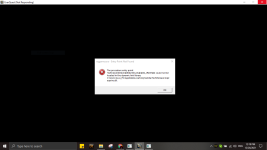Install the app
How to install the app on iOS
Follow along with the video below to see how to install our site as a web app on your home screen.
Note: This feature may not be available in some browsers.
-
 You've discovered RedGuides 📕 an EverQuest multi-boxing community 🛡️🧙🗡️. We want you to play several EQ characters at once, come join us and say hello! 👋
You've discovered RedGuides 📕 an EverQuest multi-boxing community 🛡️🧙🗡️. We want you to play several EQ characters at once, come join us and say hello! 👋 -
 IS THIS SITE UGLY? Change the look. To dismiss this notice, click the X --->
IS THIS SITE UGLY? Change the look. To dismiss this notice, click the X --->
You are using an out of date browser. It may not display this or other websites correctly.
You should upgrade or use an alternative browser.
You should upgrade or use an alternative browser.
Plugin - MQ2EQWire [Deleted] (4 Viewers)
- Thread starter Redbot
- Start date
- Status
- Not open for further replies.
you can do /framelimiter -h for a list of commands also you can click eq button > macroquest > settings
Juryvicious
Member
- Joined
- May 17, 2020
- RedCents
- 61¢
After purchasing 6 CWTN character plugins, I've discovered this most excellent addition.
I've followed Sic's advice on changing the eqclient.ini, changed the options/ advanced display settings as per the video.. and everything runs smooth like butter. I couldn't be happier right now, thank you everyone involved.
I've followed Sic's advice on changing the eqclient.ini, changed the options/ advanced display settings as per the video.. and everything runs smooth like butter. I couldn't be happier right now, thank you everyone involved.
- Joined
- Aug 26, 2015
- RedCents
- 1,492¢
Very Satisfied with this Plugin.
11yo custom made box, i7 950 @ 3GHz / 24GB DDR3 / 1x GTX 470 / 2.5" SSD Primary & 2.5" SSD Secondary Game drive.
Was running 12 toons at 90%+ CPU, 100% GPU & 14GB RAM (In missions).
Down to 12 toons at apx 35% CPU, 15% GPU & 10GB RAM (In missions).
I know I'm a late convert to this (need to read the boards more often).
Read thru the entire 7 pages and decided to bite the bullet on this one. Between suggestions from @Sic, @B_I_G__D_A_D_D_Y and a few others, I was able to set this up easily and have it running with great results right out of the box. Thank you all, especially to @eqmule for spearheading this project!
Consolidation of what I found as the most helpful information in the 7 pages for this plugin:
Special Note:
Quotes from william12 & ChatWithThisName:
11yo custom made box, i7 950 @ 3GHz / 24GB DDR3 / 1x GTX 470 / 2.5" SSD Primary & 2.5" SSD Secondary Game drive.
Was running 12 toons at 90%+ CPU, 100% GPU & 14GB RAM (In missions).
Down to 12 toons at apx 35% CPU, 15% GPU & 10GB RAM (In missions).
I know I'm a late convert to this (need to read the boards more often).
Read thru the entire 7 pages and decided to bite the bullet on this one. Between suggestions from @Sic, @B_I_G__D_A_D_D_Y and a few others, I was able to set this up easily and have it running with great results right out of the box. Thank you all, especially to @eqmule for spearheading this project!
Consolidation of what I found as the most helpful information in the 7 pages for this plugin:
SIC said:I personally run this + make sure my eqclient.ini is set to CPUAFFINITY0=-1 (that is negative 1, "-1") for all instances. EQWire is fantastic!
so with 6 toons i have:
CPUAFFINITY0=-1
CPUAFFINITY1=-1
CPUAFFINITY2=-1
CPUAFFINITY3=-1
CPUAFFINITY4=-1
CPUAFFINITY5=-1
SIC said:
B_I_G__D_A_D_D_Y said:You may need to re-apply GPU selections on your computer.
You would start with the Nvidia Control Panel and then choose Manage 3D settings. At this point you adjust things according to your preference for either high performance Nvidia or your embedded Intel GPU.
There is a "Global" option which is the easiest to configure. Or you will need to specify which GPU to use on a program-by-program basis. I have my Global option set to Nvidia because I'm always connected to the charger. Alternately you could choose to specify Nvidia for the 3 main programs associated with Everquest and MQ2. (macroquest2.exe, eqgame.exe, launchpad.exe).
Finally, just to complicate your life, recent versions of Windows 10 have taken this control away from the Nvidia Control Panel! If this is the case on your system, there will be a line of text on your Nvidia Control Panel that explains you need to open the "Windows graphics settings" and provides you a link to do that.
Then in that interface you would choose to run the same 3 executables in High Performance mode.
By itself I don't think MQ2EQWire has any impact on which graphics processor your machine is going to use once you've configured the settings I mentioned here. I maybe wrong on this but my laptop with both Intel and Nvidia GPUs works fine with MQ2EQWire once I specified the EXE files I mentioned.
Special Note:
Quotes from william12 & ChatWithThisName:
william12 said:ya to the point that your toons will start to crash if you dont log out and back in on them every few days. I got instances that have 3.5gbs committed memory. I got so sick of the crashing i bought a 1tb NVME SSD and use it only for virtual memory lol.ChatWithThisName said:
@aznfirehose memory usage increases the more you zone. Staying in one location for an extended period of time is why my memory usage is low.
I also use rammap to empty working set and standy memory. It honestly helps.

RAMMap - Sysinternals
An advanced physical memory usage analysis utility that presents usage information in different ways on its several different tabs.docs.microsoft.com
Trying to get a handle on this plugin, seen it's now added to paid plugin list. Trying to calculate if this is worthwhile for myself... From what I am gathering this is most beneficial to older systems or systems with lower GPU's and Older CPU's. I been running upto 18 accounts on Gaming Laptop System, normally without issues. Most notable issue would be when Map was open and overly populated. 1 question I couldn't find an answer on was the switching from main toon to one that was in background what would the graphics swap work. Would it be smoothly? or would the graphics need to load up and swap to the front main screen setting? I actually swap screens pending on need at time, like tank drop and swap a toon into temp tanking til main tank is back up. Any input on this to help me decide would be appreciated, Thanks
Trying to get a handle on this plugin, seen it's now added to paid plugin list. Trying to calculate if this is worthwhile for myself... From what I am gathering this is most beneficial to older systems or systems with lower GPU's and Older CPU's. I been running upto 18 accounts on Gaming Laptop System, normally without issues. Most notable issue would be when Map was open and overly populated. 1 question I couldn't find an answer on was the switching from main toon to one that was in background what would the graphics swap work. Would it be smoothly? or would the graphics need to load up and swap to the front main screen setting? I actually swap screens pending on need at time, like tank drop and swap a toon into temp tanking til main tank is back up. Any input on this to help me decide would be appreciated, Thanks

MacroQuest "Next" has a built-in framelimiter which has some functions/features that eqwire doesn't have is will give you an incredible performance boost.
it is also no additional cost

Guess I be diving into this next weekend when have time to do swap it over... I like what I see with it. Hope the swap over actaully is better than the XP to Win10 reference I saw, but analogy well taken.... Windows swap overs were never smooth from my memory...https://www.redguides.com/community/threads/mq-next-migration-functions-and-features-oh-my.79369/
MacroQuest "Next" has a built-in framelimiter which has some functions/features that eqwire doesn't have is will give you an incredible performance boost.
it is also no additional cost

89Darkmail89
Member
- Joined
- Aug 31, 2021
- RedCents
- 94¢
please do not post pictures of your character information. I delete that image.my wire not working
you appear to be on the test server but downloaded mq2eqwire for live.
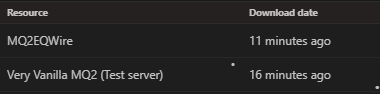
you can't mix and match installations like that, they will not work. The test instal of MQ2 at redguides actually already includes mq2eqwire, you just need to load it. which mean you will need to hit the "reinstall" button on your launcher to re-install and overwrite the file you copy/pasted.
furthermore you should consider updaring to macroquest next >>> GUIDE <<< and use the built-in frame limiter.
89Darkmail89
Member
- Joined
- Aug 31, 2021
- RedCents
- 94¢
ok im sryplease do not post pictures of your character information. I delete that image.
you appear to be on the test server but downloaded mq2eqwire for live.
View attachment 36247
you can't mix and match installations like that, they will not work. The test instal of MQ2 at redguides actually already includes mq2eqwire, you just need to load it. which mean you will need to hit the "reinstall" button on your launcher to re-install and overwrite the file you copy/pasted.
furthermore you should consider updaring to macroquest next >>> GUIDE <<< and use the built-in frame limiter.
you're not in trouble or anything =pok im sry
definitely check out "Next" tho, you're gonna love it i promise
89Darkmail89
Member
- Joined
- Aug 31, 2021
- RedCents
- 94¢
i trust you sic im just new at this i like to play on testyou're not in trouble or anything =p
definitely check out "Next" tho, you're gonna love it i promise
doesnt work with Next, and is not needed since you have framelimiter build into NextCant seem to get it working using mq2 next doest show up in the plugins section
Cant seem to get it working using mq2 next doest show up in the plugins section
Alrighty thanks for the info
you probably shouldn't. https://www.redguides.com/community/threads/mqnext-framelimiter-demo.78448/
I'll have to give this a try, im using a 4790k 32gb ram, r9 295x2 gpu and have scaling issues an hr in with a 6box. I run 5 monitors and scale the box's fps down in yhe eq settings
With Framelimiter you could easily run 3-4 groups with that setup.
This resource has been removed and is no longer available. The following reason was provided:
Use FrameLimiter instead. https://www.redguides.com/community/threads/mqnext-framelimiter-demo.78448/
- Status
- Not open for further replies.
Users who are viewing this thread
Total: 5 (members: 0, guests: 5)
Share: