How do you create the MQ2Events ini for each character? I activated MQ2 events on all my toons but no ini files appear in the config folder.

Follow along with the video below to see how to install our site as a web app on your home screen.
Note: This feature may not be available in some browsers.


How do you create the MQ2Events ini for each character? I activated MQ2 events on all my toons but no ini files appear in the config folder.

Thank you. I made txt files using the naming convention provided in your link, and then I changed them to .ini files and it worked!
Utility - MQ2Events - Extra info
www.redguides.com
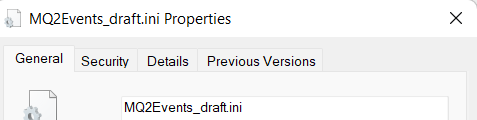
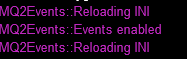
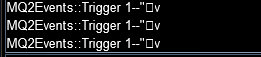
Are you sure you are renaming the file with the correct extension? The faq gives some common examples of issuesMorning Redguides, having a bit of trouble getting this to work. Steps I have taken:
1) Downloaded SIC's example Ini File and changed it to toonname etc and am simply renaming the the name of the toon I use:
View attachment 40196
2) Copied SIC's Icebound Avatar of War "Events"
3) /event Load in game:
View attachment 40197
4) /event list (which is where the failure is)
View attachment 40198
5) Copied code (from my warrior running MQ2War)
[kneel]
trigger=#1#The ice encrusted Avatar of War shouts that |${Me}| must bend the knee!#2#
command=/if (!${Me.Ducking}) /multiline ; /attack off ; /keypress DUCK
[stand]
trigger=#1#The Avatar of War nods, accepting the subservience of those that gave it#2#
command=/if (${Me.Ducking}) /multiline ; /keypress DUCK ; /attack on
[avatarp2]
trigger=#1#The Avatar of War changes the rules and chooses a new field of battle!#2#
command=/multiline ; /target npc Icebound Avatar of War ; /attack on ; /nav spawn Icebound Avatar of War
Anyone tell me what I'm missing?
Thank you.
Hi Sic,Are you sure you are renaming the file with the correct extension? The faq gives some common examples of issues
A stretch, but what program did you use to edit the INI file? Is it possible you opened it with Word or something and then saved the file before changing the extension?Hi Sic,
Yes - Just been through the FAQ and can confirm, happy to issue the file extension directly also. all saying: MQ2Events_PLAYERNAME.ini
Weird.
so, renamed file prior to opening, then opened up file (auto opens with notepad) then saved file, no save as etc.A stretch, but what program did you use to edit the INI file? Is it possible you opened it with Word or something and then saved the file before changing the extension?
[AtenRun]
trigger=#*#Aten Ha Ra points at#*#
command=/multiline ; /docommand /boxr Pause; /stopcast; /target clear; /timed 10; /docommand /keypress F2; /cast "Spirit of Renewal"; /docommand /box Unpause;I'll second Szazor, its going to depend on the group, gear, AA etc. But the way you have it might work for you and your setup. Give it a go and see what happens.For the Aten event, will this work for a shaman instead of having the group run?
Shaman Hot:[AtenRun] trigger=#*#Aten Ha Ra points at#*# command=/multiline ; /docommand /boxr Pause; /stopcast; /target clear; /timed 10; /docommand /keypress F2; /cast "Spirit of Renewal"; /docommand /box Unpause;
[AtenRun]
trigger=#*#Aten Ha Ra points at #1# with one arm#*#
command=/multiline ; /g Running away! ; timed 1 /mqp on ; /timed 5 /afollow off ; /timed 6 /nav stop ; /timed 7 /target clear ; /timed 8 /chase off ; /timed 9 /nav wp West ; /timed 40 /mqp off; /timed 150 /chase ongotcha, sorry about the extra thread, so i have the inis saved in the right place then, the config folder? i will turn on autoaccept, thanks, was just trying to get it to work in events as a testYep, but use the right tool for the job
Mq2autoaccept you should use for taking trades and invites etc
Also there is no reason to make a new thread when you're already asking in the correct location.
you should consider using LEM imo, much easier to utilize and manage than mq2eventsOK, after lots of reading today, for the ini on each character; Is there a Cap to how big these ini files should get? As such, should the number of items it checks not exceed say 20 items? the OP post covers 5 to 6 i believe. So adding more to this, will it lag the system since it has to read the file?
For instance, if i did events for all of COV and TOL, would these all fit in the same file and not lag out because of the amount items it has to search through?
I had a feeling this was the new gem and should start out with this. Ill take a look at this guy now. Thanks Sic
did you /event on ?mine use to work, took a 8 month hiatus, installed MacroNext etc, i know ini file is suppose to be in config dir, I see a list of my events when /event list. made sure its on and enabled and ran debugging and it sees the feed, but nothing is triggering. any ideas? not even a simple tell seems to be working
yepdid you /event on ?
this is an eqbug with tells - has been for weeksI found the bug, apparently in EQ
Log file shows : [Thu Oct 27 23:56:45 2022] char tells you, 'selos '
note the space after selos. This is new on tells apparently. Confirmed multiple times on every tell there is now an extra space in log file. No, i didnt type a space
added space in trigger and all is good
/stick 50 moveback; /face fastWas wondering if there is a way to make a event that ensures a PC with a bad emote (PBAE around that person) stays 50+ range from ANY PC until emote goes off and then can return to raid...
Example:
1. oh noz, i haz bad emote! i need to be 50+ range from any PC so i dont blow them or the raid up with my AOE
2. pauses that characters kissassist or CWTN
3. runs 50-60 range+ from any PC, and will keep moving away if a PC gets close to me
4. ok my emote went off, save to unpause kiss or CWTN and return to raid
would use a /nav loc, but the raid is constantly moving clockwise or something around a raid, and that player can be close to raid as it moves, just like 60-80 range from any PC before returning...
thnx in advance
No, not really. What Myysterio posted would work to stay 50 range away from the players target only, but it won't do anything to actively monitor where multiple other PCs are at and continue to check for the duration of the emote check. The best you'll get is to pick an arbitrary spot that is far enough away from where you plan to put the rest of the group and then setup an event to /nav to that predetermined location upon getting the emote. You'll also need to configure the event to handle pausing any other automation macro or plugin that would try to move back in and fight as well as navigating back to the group after an appropriate amount of time has passed and then re-enabling the automation.Was wondering if there is a way to make a event that ensures a PC with a bad emote (PBAE around that person) stays 50+ range from ANY PC until emote goes off and then can return to raid...
Example:
1. oh noz, i haz bad emote! i need to be 50+ range from any PC so i dont blow them or the raid up with my AOE
2. pauses that characters kissassist or CWTN
3. runs 50-60 range+ from any PC, and will keep moving away if a PC gets close to me
4. ok my emote went off, save to unpause kiss or CWTN and return to raid
would use a /nav loc, but the raid is constantly moving clockwise or something around a raid, and that player can be close to raid as it moves, just like 60-80 range from any PC before returning...
thnx in advance
thnxNo, not really. What Myysterio posted would work to stay 50 range away from the players target only, but it won't do anything to actively monitor where multiple other PCs are at and continue to check for the duration of the emote check. The best you'll get is to pick an arbitrary spot that is far enough away from where you plan to put the rest of the group and then setup an event to /nav to that predetermined location upon getting the emote. You'll also need to configure the event to handle pausing any other automation macro or plugin that would try to move back in and fight as well as navigating back to the group after an appropriate amount of time has passed and then re-enabling the automation.
What is the exact line that you are usingI cant get it to work for something as simple as: You begin casting Grace of Unity. (or any other spell for that matter). Is there a syntax thing that i am missing? Thanks in advance!
did you have a look at the mq2events overview https://www.redguides.com/community/resources/mq2events.124/ ?Hi Sic, this is what i use:
[feather]
trigger=You begin casting Grace of Unity.
command=/g -- Unified Phoenix Feather -- is on (paragon clicky)!
#*# are going to be your friend.