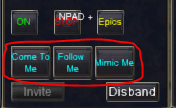- Joined
- Jul 27, 2020
- RedCents
- 10¢
I use the veryvanilla 'Follow Me' button (/dgge /afollow spawn${me.ID}) on emu and it works great even in tight areas like solb or lguk.
The toons seem to 'mimic' my mains movements through the area (hugging walls, zigging, zagging) definitely does not work like regular follow.
Unfortunately it seems like you've tried the troubleshooting steps I already would have suggested. Hope someone finds an answer for you.
The toons seem to 'mimic' my mains movements through the area (hugging walls, zigging, zagging) definitely does not work like regular follow.
Unfortunately it seems like you've tried the troubleshooting steps I already would have suggested. Hope someone finds an answer for you.





 It actually happened in EW and then I gated out to think that would stop it and of course I gated to PoK and it kept spamming so camped to dekstop,
It actually happened in EW and then I gated out to think that would stop it and of course I gated to PoK and it kept spamming so camped to dekstop,