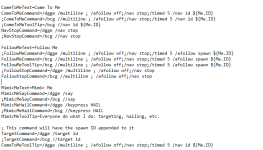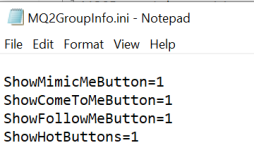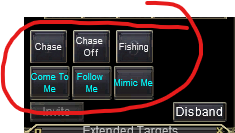DeltaFarce89
Member
- Joined
- Jan 31, 2021
- RedCents
- 110¢
Wrong forum
Upon logging in this morning, I noticed that my 3 buttons I had for the follow me/ mimic me/ come to me buttons, along with the options of right clicking any name in group and being able to swap to that screen, or make me leader, etc, are all gone. I'm unaware of which plugin this actually used. I tried a small search of "followme/mimicme/ etc buttons disappearing and didnt' see anything, although I'm sure it's come up before. I couldn't track down a fix, does anyone have a link to anyone else's thread that may have had this issue before? Or an idea how to fix it? Ran all the updates to RGL, I tried unloading and unloading mq2nav(which I think is which plugin utilizes those options?) but having some issues w/ it this morning.