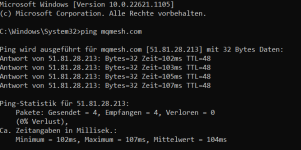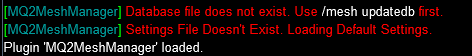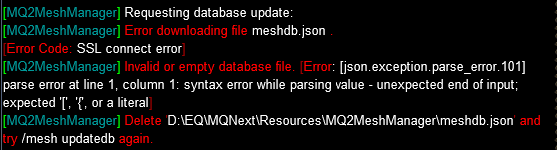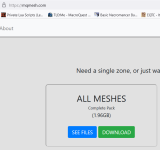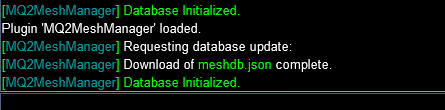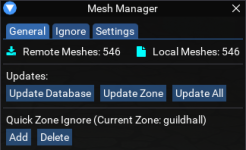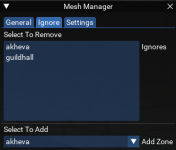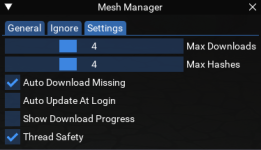wired420 submitted a new resource:
MQ2MeshManager - Manage MQ2Nav mesh update in game! Finally!
Read more about this resource...
MQ2MeshManager - Manage MQ2Nav mesh update in game! Finally!
MQ2MeshManager does exactly what it says in its name. Manage your meshes. MQ2MeshManager interfaces with https://mqmesh.com to keep your meshes up to date. Walked into a zone you don't have a mesh for? It'll grab one. Want it to check for new meshes at login? It can do that! Hasher and Downloader are threaded. Means you can keep playing while everything happens in the background without blocking your client (no lag).
Read more about this resource...



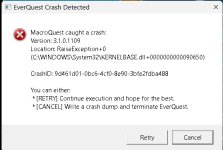
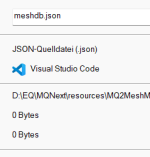
 This is a very new plugin. It will be a great one, once all is ironed out. When you are amogst the first using a new tool, you should be prepared that there will be some hickups at start.
This is a very new plugin. It will be a great one, once all is ironed out. When you are amogst the first using a new tool, you should be prepared that there will be some hickups at start.