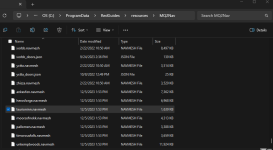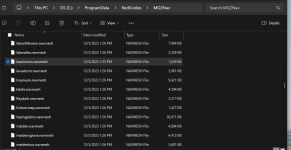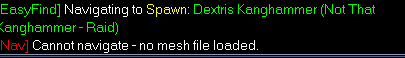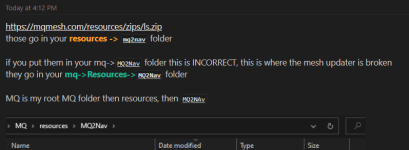Install the app
How to install the app on iOS
Follow along with the video below to see how to install our site as a web app on your home screen.
Note: This feature may not be available in some browsers.
-
 You've discovered RedGuides 📕 an EverQuest multi-boxing community 🛡️🧙🗡️. We want you to play several EQ characters at once, come join us and say hello! 👋
You've discovered RedGuides 📕 an EverQuest multi-boxing community 🛡️🧙🗡️. We want you to play several EQ characters at once, come join us and say hello! 👋 -
 IS THIS SITE UGLY? Change the look. To dismiss this notice, click the X --->
IS THIS SITE UGLY? Change the look. To dismiss this notice, click the X --->
You are using an out of date browser. It may not display this or other websites correctly.
You should upgrade or use an alternative browser.
You should upgrade or use an alternative browser.
Resource icon
Plugin - MQ2MeshManager (1 Viewer) 2.2
- Thread starter wired420
- Start date
- Joined
- Sep 16, 2016
- RedCents
- 33¢
hmm still not working
show mehmm still not working
indeed. because as mentioned the navmesh updater is putting stuff in the wrong location.Interesting. I have a mq -> mq2nav and the resource one. But it in both and still not working.
the correct location is whatever your native mq directory is called (mine is MQ) and then resources->mq2nav
once they are there, it will work.
- Joined
- Aug 19, 2020
- RedCents
- 27,149¢
 thanks Sic!
thanks Sic!https://mqmesh.com/resources/zips/ls.zip
those go in your resources -> mq2nav folder
if you put them in your mq->MQ2Nav folder this is INCORRECT, this is where the mesh updater is broken
they go in your mq->Resources->MQ2Nav folder
MQ is my root MQ folder then resources, then MQ2NAv

after you put them there you need to do a /nav reload
those go in your resources -> mq2nav folder
if you put them in your mq->MQ2Nav folder this is INCORRECT, this is where the mesh updater is broken
they go in your mq->Resources->MQ2Nav folder
MQ is my root MQ folder then resources, then MQ2NAv
after you put them there you need to do a /nav reload
- Joined
- Oct 31, 2019
- RedCents
- 1,315¢
Zoning a couple of chars crashed to desktop. Befor I logging them back in, I issued /mesh set autoupdate on and /mesh set missing on.
After logging them in, I noticed on one of the chars that all the new LS-mashes have been downloaded by MQ2MashManager. I logged all chars out to char select and logged them back in.
At this point all navigation and chase.Lua went smooth for the following couple of ours.
After logging them in, I noticed on one of the chars that all the new LS-mashes have been downloaded by MQ2MashManager. I logged all chars out to char select and logged them back in.
At this point all navigation and chase.Lua went smooth for the following couple of ours.
this is not a kiss question.
also please look at existing conversations on the topic.
Each resource on RG has an Overview / Discussion Thread and either a link to their wiki or tabs with FAQ, Commands, Etc.
Please make sure to post in the respective discussion thread, and check the FAQ/Commands/Wiki for information before posting.

 www.redguides.com
www.redguides.com
also please look at existing conversations on the topic.
Each resource on RG has an Overview / Discussion Thread and either a link to their wiki or tabs with FAQ, Commands, Etc.
Please make sure to post in the respective discussion thread, and check the FAQ/Commands/Wiki for information before posting.

Plugin - - MQ2MeshManager
that is incorrect then. mq -> resources -> mq2nav TYVM my bad...
- Joined
- Nov 1, 2017
- RedCents
- 352¢
- Joined
- Nov 1, 2017
- RedCents
- 352¢
what - you shouldn't your mq stuff in the same folders as your everquest.There is an MQ2Nav folder under my main Everquest folder, but it is empty...
- Joined
- Nov 1, 2017
- RedCents
- 352¢
I loaded the LS mesh files into the proper place, how do I get the Mesh updater to load the 500 plus missing mesh files into the same location?
well, in the meantime you can just move them - if you sort by type, you can select all the ones called NAVMESHI loaded the LS mesh files into the proper place, how do I get the Mesh updater to load the 500 plus missing mesh files into the same location?
- Joined
- Nov 1, 2017
- RedCents
- 352¢
Nothing suggested above so far has fixed anything, I put the LS mesh files in the folder suggested, and I had to make the folders to do that... Rebooted and did a /nav reload, nada, then unplugged and reloaded mq2nav... Nada. I even spent 30 minutes looking for the .navmesh files that the updater downloaded... No files were found. Who owns and can fix the navmesh updater?
Please show image like in this postNothing suggested above so far has fixed anything, I put the LS mesh files in the folder suggested, and I had to make the folders to do that... Rebooted and did a /nav reload, nada, then unplugged and reloaded mq2nav... Nada. I even spent 30 minutes looking for the .navmesh files that the updater downloaded... No files were found. Who owns and can fix the navmesh updater?
https://www.redguides.com/community/threads/mq2meshmanager.84990/post-586714
- Joined
- Dec 29, 2017
- RedCents
- 20,553¢
- Joined
- Nov 1, 2017
- RedCents
- 352¢
Thanks, fixed

- Joined
- Aug 19, 2020
- RedCents
- 27,149¢
Are you patched and up to date? was a bit of a issue yesterday, but its figured out now after servers came up. i patched roughly 24 hours ago and my mesh's worked fine
Sic put up some stuff to stick in MQNAV folder I think it was, if you look around you can probably find it.getting no mesh message reverting to manual mode on mq2 necro and shd , ran mesh updater a few times but no joy any ideas?
- Joined
- Aug 19, 2020
- RedCents
- 27,149¢
https://www.redguides.com/community/threads/mq2meshmanager.84990/page-3 (was the mesh updater problem).
wired420 updated MQ2MeshManager with a new update entry:
Repository Updated
Read the rest of this update entry...
Repository Updated
MQMeshManager repository has been updated to deliver meshes for the new expansion, TOB. Update is server side only. Continue using updater as normal. Update meshes now!
Meshes provided by: @Sic
Read the rest of this update entry...
Getting no DNS resolution for mqmesh.com. I've tried locally as well as a number of online ping tools. What's up with the site?

 dnschecker.org
dnschecker.org

DNS Lookup - Check All DNS Records for Any Domain
Our DNS Lookup tool directly queries the domain's authoritative name server. It let you check all DNS records of a domain. Enter domain, and get results.
- Joined
- Aug 19, 2020
- RedCents
- 27,149¢
Wired420 is working on restoring service.Getting no DNS resolution for mqmesh.com. I've tried locally as well as a number of online ping tools. What's up with the site?

DNS Lookup - Check All DNS Records for Any Domain
Our DNS Lookup tool directly queries the domain's authoritative name server. It let you check all DNS records of a domain. Enter domain, and get results.dnschecker.org
Users who are viewing this thread
Total: 2 (members: 0, guests: 2)
Share: