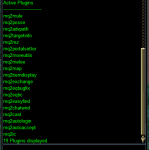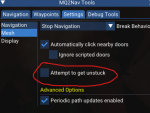You are very welcomegot it thanks!
Install the app
How to install the app on iOS
Follow along with the video below to see how to install our site as a web app on your home screen.
Note: This feature may not be available in some browsers.
-
 You've discovered RedGuides 📕 an EverQuest multi-boxing community 🛡️🧙🗡️. We want you to play several EQ characters at once, come join us and say hello! 👋
You've discovered RedGuides 📕 an EverQuest multi-boxing community 🛡️🧙🗡️. We want you to play several EQ characters at once, come join us and say hello! 👋 -
 IS THIS SITE UGLY? Change the look. To dismiss this notice, click the X --->
IS THIS SITE UGLY? Change the look. To dismiss this notice, click the X --->
You are using an out of date browser. It may not display this or other websites correctly.
You should upgrade or use an alternative browser.
You should upgrade or use an alternative browser.
Plugin - MQ2Nav Release Thread (2 Viewers)
- Thread starter Redbot
- Start date
I am having some strange issues with nav and possible a few other plugins. I do not get any crashes or anything but some plugins nav seems to be the most common but I have seen it in dannet as well. Hopefully someone can help me figure it out. I am posting here as it most commonly happens with nav. This has been happening for at least a few updates now.
When the issue occurs one or more of my 12 box team, typically the last to load, will not load nav. When you go to the session with the issues and attempt to load it by hand it says it is all ready loaded, when you attempt to unload it it says it is not loaded, when you display the plugin list it does not show up on the list.
My other sessions will continue to work just fine but any new sessions will fail the same way. I have attempted to /unload and restart mq2 in the same session, and unload, close mq2 out and reopen it. I have tried to close the session out and reopen it. None of these resolve the issue.
What does resolve the issue is to close all my sessions, reboot, and try again.
Sorry about the camera picture, snipping tool does not capture correctly from innerspace.
When the issue occurs one or more of my 12 box team, typically the last to load, will not load nav. When you go to the session with the issues and attempt to load it by hand it says it is all ready loaded, when you attempt to unload it it says it is not loaded, when you display the plugin list it does not show up on the list.
My other sessions will continue to work just fine but any new sessions will fail the same way. I have attempted to /unload and restart mq2 in the same session, and unload, close mq2 out and reopen it. I have tried to close the session out and reopen it. None of these resolve the issue.
What does resolve the issue is to close all my sessions, reboot, and try again.
Sorry about the camera picture, snipping tool does not capture correctly from innerspace.
Attachments
I deleted the registry key noted above and disabled my AV, gonna give it a few days and see if the issue reoccurs.I am having some strange issues with nav and possible a few other plugins. I do not get any crashes or anything but some plugins nav seems to be the most common but I have seen it in dannet as well. Hopefully someone can help me figure it out. I am posting here as it most commonly happens with nav. This has been happening for at least a few updates now.
When the issue occurs one or more of my 12 box team, typically the last to load, will not load nav. When you go to the session with the issues and attempt to load it by hand it says it is all ready loaded, when you attempt to unload it it says it is not loaded, when you display the plugin list it does not show up on the list.
My other sessions will continue to work just fine but any new sessions will fail the same way. I have attempted to /unload and restart mq2 in the same session, and unload, close mq2 out and reopen it. I have tried to close the session out and reopen it. None of these resolve the issue.
What does resolve the issue is to close all my sessions, reboot, and try again.
Sorry about the camera picture, snipping tool does not capture correctly from innerspace.
@brainiac
Would it be possible to add a command to mq2nav so it loads a slightly different mesh ?
e.g
eastern wastes
then /nav mesh farmA
it then loads easternwastes_farmA mesh
When farming low level mobs it is sometimes just easier to make the mesh unpathable in certain areas and then go to town slaughtering in the area you are interested in.
Would it be possible to add a command to mq2nav so it loads a slightly different mesh ?
e.g
eastern wastes
then /nav mesh farmA
it then loads easternwastes_farmA mesh
When farming low level mobs it is sometimes just easier to make the mesh unpathable in certain areas and then go to town slaughtering in the area you are interested in.
- Joined
- Feb 9, 2017
- RedCents
- 605¢
New zones for Claws of Veeshan
[Claws of Veeshan]
Cobalt Scar=cobaltscartwo
The Western Wastes=westwastestwo
Skyshrine=skyshrinetwo
Dragon Necropolis=necropolistwo
The Temple of Veeshan=templeveeshantwo
The Sleeper's Tomb=sleepertwo
[Claws of Veeshan]
Cobalt Scar=cobaltscartwo
The Western Wastes=westwastestwo
Skyshrine=skyshrinetwo
Dragon Necropolis=necropolistwo
The Temple of Veeshan=templeveeshantwo
The Sleeper's Tomb=sleepertwo
Attachments
I signed up and installed MQ2 yesterday and started following the RG videos. Did the updates and all that jazz and began tutorial. Before I was able to get past the 2nd video, I was frozen... not like the game stopped working and had to end task ; frozen to the point to where the only thing that I could do was to hard boot the pc. I deleted my eqclient.ini cause I saw that on some posts and started back up. I loaded 1 toon in first, then another, then 3 more... I did not freeze and moved around a bit to make sure there was no issues. I left everquest running overnight (just chilling in Surefall Glade) and woke up this morning and still hadn't froze. I began going through more tutorials and got to the mq2 NAV video and reloaded the plugin - practiced moving to targets a couple times... and FROZE. I am playing on the Rizlona Box Server so should be no issues. The more concerning part for me is that it locks my ENTIRE system up. Please help me ... I am a MQ2 Noob so be gentle.
notoriouskeef
Active member
- Joined
- Jul 1, 2020
- RedCents
- 478¢
i can't think of anything to cause the whole comp to freeze either. ive only had just eq freeze.
update drivers perhaps?
update drivers perhaps?
- Joined
- Oct 7, 2015
- RedCents
- 378¢
Check your registry for this path:
HKEY_CURRENT_USER\Software\Microsoft\Windows NT\CurrentVersion\AppCompatFlags\Layers
Remove anything you find that mentions eqgame.exe or mq2nav.dll
I found this solution yesterday and it solved my issue with MQ2NAV not loading in my EQ sessions.
Some Googling reveals that this kind of issue is distressingly frequent. Behind the scenes, and without user input, Windows will add/change these Application Compatibility settings. I found there is a Windows Service that does this and the service can be explicitly disabled.
Open the Windows Services console and find Program Compatibility Assistant Service and set it to Disabled.
This may have an impact on other things you run on your computer, but the most likely result is that you may have to start some programs by Right-clicking and manually choosing to "Run as Administrator".
[ In order to get to the Windows Services console open a CMD or Powershell prompt AS ADMIN! And then type services.msc ]
Turaj Steelfist
Seasoned veteran member
- Joined
- Apr 3, 2020
- RedCents
- 3,310¢
OK, I am super frustrated. So I got my new rig and was unable to copy my hdd files so I did new install of redguides, hooray!! Kissassist seems to be working fine, although I have to re-tweak the .ini's, Hooray Not!! My issue is I can not get MQ2nav to load. I watched Red's video, Hooray!!, but I keep getting the message "plugin mq2nav could not be loaded." I know I had it working on my previous system. Any suggestions? I've been here for hours trying to make it work. I launched mesh updater. I tried loading meshes manually.
- Joined
- Jul 9, 2015
- RedCents
- 2,238¢
First off are you able to load any other plugins?
Turaj Steelfist
Seasoned veteran member
- Joined
- Apr 3, 2020
- RedCents
- 3,310¢
Turaj Steelfist
Seasoned veteran member
- Joined
- Apr 3, 2020
- RedCents
- 3,310¢
do you have the MQ2Nav.dll in your release folder?OK, I am super frustrated. So I got my new rig and was unable to copy my hdd files so I did new install of redguides, hooray!! Kissassist seems to be working fine, although I have to re-tweak the .ini's, Hooray Not!! My issue is I can not get MQ2nav to load. I watched Red's video, Hooray!!, but I keep getting the message "plugin mq2nav could not be loaded." I know I had it working on my previous system. Any suggestions? I've been here for hours trying to make it work. I launched mesh updater. I tried loading meshes manually.
Turaj Steelfist
Seasoned veteran member
- Joined
- Apr 3, 2020
- RedCents
- 3,310¢
Common issues:yes that is the only mq2nav item in that folder
"mq2nav won't load"
Download and install the latest Directx for win 10.
https://www.microsoft.com/en-us/download/details.aspx?id=35&44F86079-8679-400C-BFF2-9CA5F2BCBDFC=1
tried that?
Turaj Steelfist
Seasoned veteran member
- Joined
- Apr 3, 2020
- RedCents
- 3,310¢
Robban you are my hero. That worked thank you so much.
Np, glad to help =)Robban you are my hero. That worked thank you so much.
Know the frustation when something like that happens....

- Joined
- Jan 22, 2015
- RedCents
- 748¢
This plugin is awesome. I have recently spent some time reading and watching some of the videos. I have begun to create and modify my own meshes in an effort to learn how to get the best from NAV. I am in sathirs tomb trying to navigate but the character is getting stuck at each door way. I rebuilt the mesh and removed some rendered grids to force my toon to be exactly in the centre. This is all great i loaded the render in game and it all looks good. The issue i am having is that the doors are not getting clicked and i have to manually do it. Is there any reading material / videos out there that i can review to help me figure out what to do to fix this.
Thanks in Advance
Thanks in Advance
- Joined
- Oct 7, 2015
- RedCents
- 378¢
This plugin is awesome. I have recently spent some time reading and watching some of the videos. I have begun to create and modify my own meshes in an effort to learn how to get the best from NAV. I am in sathirs tomb trying to navigate but the character is getting stuck at each door way. I rebuilt the mesh and removed some rendered grids to force my toon to be exactly in the centre. This is all great i loaded the render in game and it all looks good. The issue i am having is that the doors are not getting clicked and i have to manually do it. Is there any reading material / videos out there that i can review to help me figure out what to do to fix this.
Thanks in Advance

- Joined
- Jan 22, 2015
- RedCents
- 748¢
TY when I looked at my settings and I had ignore scripted doors checked. I have no unchecked so hopefully that will fix the issue. What is scripted door btw?
TY when I looked at my settings and I had ignore scripted doors checked. I have no unchecked so hopefully that will fix the issue. What is scripted door btw?
can also be doors that is more than just 1 thing - like in the Hole for example, there are these stone doors that open up two doors when you click one - that is a scripted doorScripted doors are doors or intractable objects that usually take you to other zones such as like in tbm when you click on the front doors of the mayor building to enter the hero missions.
- Joined
- Feb 9, 2017
- RedCents
- 605¢
If I am in the View Doors Debug Tools and stuck at a door that wont open, If i hit target then click, does this add the door for my nav to open next time?
huronworker
Member
- Joined
- Nov 5, 2015
- RedCents
- 58¢
If I am in the View Doors Debug Tools and stuck at a door that wont open, If i hit target then click, does this add the door for my nav to open next time?
I would like to also know if there is a simple way to add a "click" so it clicks the door nearby, as it is not. Using the click button on the mq2nav window works to open the door one time, but does not actually store the point to click at that point.
so i cant seem to do /travelto, go into zone guide and search for the zone and auto run anymore but i can open the find window and click and run to the zone. i get the message meshless pathing to destination unavalible, try loading mq2nav and generating a mesh, but when i do /nav ui and click reload mesh, i get mesh load for X zone. what is up with that????
- Joined
- Dec 29, 2017
- RedCents
- 20,758¢
Sounds like you have a bad mesh. If there's no path to the destination, then nav can't take you there.
huronworker
Member
- Joined
- Nov 5, 2015
- RedCents
- 58¢
in your /nav ui settingsIs there a way to manually configure or force a click on a door? i am having problems getting mq2nav to open doors in sathir tomb.
you will want to ensure you have "automatically click nearby doors" selected - and if the doors are "scripted" meaning they have levers that open them - or are a "2 part" door then you can unchecked ignore scripted doors

huronworker
Member
- Joined
- Nov 5, 2015
- RedCents
- 58¢
I've used the unstuck button and also the automatically click nearby door option is checked. Ignore scripted doors remains unchecked.
huronworker
Member
- Joined
- Nov 5, 2015
- RedCents
- 58¢
so i just "rechecked" the options and now it appears to be working as intended. thanks guys
sometimes settings just need a stern "im watching you" to stop acting up!so i just "rechecked" the options and now it appears to be working as intended. thanks guys
give em the `ol @boosiebaby22590 eyeballs
Users who are viewing this thread
Total: 3 (members: 0, guests: 3)
Share: