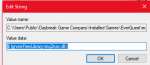Install the app
How to install the app on iOS
Follow along with the video below to see how to install our site as a web app on your home screen.
Note: This feature may not be available in some browsers.
-
 You've discovered RedGuides 📕 an EverQuest multi-boxing community 🛡️🧙🗡️. We want you to play several EQ characters at once, come join us and say hello! 👋
You've discovered RedGuides 📕 an EverQuest multi-boxing community 🛡️🧙🗡️. We want you to play several EQ characters at once, come join us and say hello! 👋 -
 IS THIS SITE UGLY? Change the look. To dismiss this notice, click the X --->
IS THIS SITE UGLY? Change the look. To dismiss this notice, click the X --->
You are using an out of date browser. It may not display this or other websites correctly.
You should upgrade or use an alternative browser.
You should upgrade or use an alternative browser.
Plugin - MQ2Nav Release Thread (1 Viewer)
- Thread starter Redbot
- Start date
biggysmalls999
Member
- Joined
- Mar 19, 2021
- RedCents
- 70¢
sorry I'm new and just installed everything. When I first installed there were two windows one was MQ and the other was... I forget.
The MQ window is still there but now there's another invisible window. When I hover over it it shows the Windows mouse icon. I can drag and move it to the bottom right, which sort of "fixes" the problem, but when I log back in it goes back to the middle again.
Needless to say it's driving me crazy. I assume whatever this window is, it's important and I should be able to see it. Could someone please help???
Thanks
The MQ window is still there but now there's another invisible window. When I hover over it it shows the Windows mouse icon. I can drag and move it to the bottom right, which sort of "fixes" the problem, but when I log back in it goes back to the middle again.
Needless to say it's driving me crazy. I assume whatever this window is, it's important and I should be able to see it. Could someone please help???
Thanks

biggysmalls999
Member
- Joined
- Mar 19, 2021
- RedCents
- 70¢
that fixed it thanks a lot!!!
I am wondering if MQ2Nav could be modified such that it could move down a multi path request?
Something like this to allow it to nav to the first way point and then to the second (not sure how many in a chain you would want to support if you did allow it.
/nav mwp FistNamedWP SecondNamedWP
Or like this.
/nav mloc[yxz] 220 110 -5 ; 110 220 -5
The second one is more problematic mostly because you would need to define some separator for between locs to keep it more sane to look at.
I know there are times when the path ends up going through areas such that it looks weird. And using multiple locs in the nav path can make it more real.
and the third one i thought of was setting the ability to have a 0 to 10 foot random location from the destination as long as that spot is navigable. With an appropriate command to set that tolerance for each user.
With all the talk of things looking bot'ish, i thought this might be an idea worth trying.
Something like this to allow it to nav to the first way point and then to the second (not sure how many in a chain you would want to support if you did allow it.
/nav mwp FistNamedWP SecondNamedWP
Or like this.
/nav mloc[yxz] 220 110 -5 ; 110 220 -5
The second one is more problematic mostly because you would need to define some separator for between locs to keep it more sane to look at.
I know there are times when the path ends up going through areas such that it looks weird. And using multiple locs in the nav path can make it more real.
and the third one i thought of was setting the ability to have a 0 to 10 foot random location from the destination as long as that spot is navigable. With an appropriate command to set that tolerance for each user.
With all the talk of things looking bot'ish, i thought this might be an idea worth trying.
- Joined
- Jun 13, 2020
- RedCents
- 15¢
I'm still fairly new to all of this, but whenever I use a macro that needs to unload the MQ2Nav plugin, it will not reload on any toon without a full camp and exit of the game. I have also tested just unloading MQ2Nav without a macro, just the regular unloading method, and it still will not reload without full exit. Any help would be greatly appreciated. Thank you.
double check your macroquest2.iniI'm still fairly new to all of this, but whenever I use a macro that needs to unload the MQ2Nav plugin, it will not reload on any toon without a full camp and exit of the game. I have also tested just unloading MQ2Nav without a macro, just the regular unloading method, and it still will not reload without full exit. Any help would be greatly appreciated. Thank you.
you will have a section in there that is [Plugins]
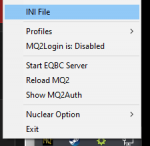
make sure it is
and not /mq2nav=1
did you accidentally reinstall VV to another directory and no you no longer have meshes in the directory that mq2 is looking?
if you have meshes you should be able to
/nav reloadif you don't have meshes, you can run the mesh updater from the launcher
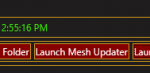
Yeah, what he said !!! Love you man!!!did you accidentally reinstall VV to another directory and no you no longer have meshes in the directory that mq2 is looking?
if you have meshes you should be able to/nav reload
if you don't have meshes, you can run the mesh updater from the launcher
View attachment 29503
- Joined
- Feb 9, 2017
- RedCents
- 605¢
hi sorry to have to ask this, after installing and running I have hit an issue where certain parts of my window are now not able to be clicked on its various area's of the screen, was wondering if there is a way to fix it. depending on what I am doing it seems to grow, starts on a fresh log in giving me a box on top left about 20% of the window wide and tall that my mouse cursor will become the windows version instead of the eq one. then it will start have similar areas the change through out the window. when the other mouse cursor is the wont be able to activate the games buttons or even if I just right click and try to move camera it will fail to move camera.
- Joined
- Feb 9, 2017
- RedCents
- 605¢
Still ask why this nav ui window has been bugged for the last several updates. What caused this to start bugging out?
Over the past couple days i've experienced issues with /nav, randomly, over 30 toons. No specific accounts, just all, randomly. sometiems it will affect 20 of the 30, 1 of the 30, 5, etc. Generally, logging to desktop and reloading character fixes the issue. I've verified that mq2nav is loaded, mq2 is loaded on the toon, etc.
When doing a come to me style nav:
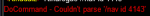
When doing a /nav target style nav:

this shows mq2nav is loaded
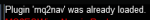
I've re-installed mq2, all macros, all plugins.
When doing a come to me style nav:
When doing a /nav target style nav:
this shows mq2nav is loaded
I've re-installed mq2, all macros, all plugins.
Attachments
- Joined
- Feb 9, 2017
- RedCents
- 605¢
Seen these issues lately myself, not common enough that I was worried about, but seen it. Check and see if plugin mq2advpath is loaded. might be a fix, but just guessing.
- Joined
- Feb 9, 2017
- RedCents
- 605¢
Have you tried reboot and restart everything.
- Joined
- Feb 9, 2017
- RedCents
- 605¢
Not sure whats up. I know I had the come2me issue for the first time this morning and for some reason mq2advpath was not loaded. Do you have navmesh loaded for that zone? just a guess.
double check in your macroquest2.iniOver the past couple days i've experienced issues with /nav, randomly, over 30 toons. No specific accounts, just all, randomly. sometiems it will affect 20 of the 30, 1 of the 30, 5, etc. Generally, logging to desktop and reloading character fixes the issue. I've verified that mq2nav is loaded, mq2 is loaded on the toon, etc.
When doing a come to me style nav:
View attachment 29784
When doing a /nav target style nav:
View attachment 29786
this shows mq2nav is loaded
View attachment 29787
I've re-installed mq2, all macros, all plugins.
under the {Plugins] section
it should be
mq2nav=1not
/mq2nav=1or
mq2nav =1that part is because mq2nav isn't correctly being detected that it is loaded - as you can see by not being able to use it. it is not "oddities" - you need mq2nav to use the camping features - and in your mq2 setup, mq2nav is not working correctlymq2advpath is loaded also
Now, i'm also experiencing oddities on the chat mq2war plugin. Tank / sic tank / anything tank is not setting a campfire ring, so he is attackig nothing, and not sticking to anything
you can re-make your mesh with a larger offset (which is the Agent Radius), or you can make some avoid/prefer areasis there a switch for strict pathing , i have a mesh and the toon trys to cut corners there is no blue on the corner so id think hed go around but he keeps cutting across the corner and this corner he gets stuck on ?
I do this in sathir's because of how the doors work
you can see me talking about it > HERE <
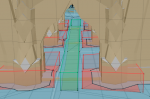
This issue is usually due to the compat flag in the registry.Over the past couple days i've experienced issues with /nav, randomly, over 30 toons. No specific accounts, just all, randomly. sometiems it will affect 20 of the 30, 1 of the 30, 5, etc. Generally, logging to desktop and reloading character fixes the issue. I've verified that mq2nav is loaded, mq2 is loaded on the toon, etc.
This issue is usually due to the compat flag in the registry.
What is the compat flag? And why would some be affected but not all?
- Joined
- Nov 1, 2015
- RedCents
- 2,558¢
On all of my toons(kiss 12 and CWTN plugins) I am getting a dead spot on the screen. It's approximatley 6" by 7". I can't click anything within it nor can I pickup or drop anything in it or drag across it. I have swapped the monitor with my spare one and still have this problem. Anyone ever see this before within EQ? It only happens within EQ. Thanks
Users who are viewing this thread
Total: 2 (members: 0, guests: 2)
Share: