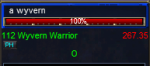So I played around with a new UI, decided I didn't like it, and went back to the default UI. Once that happened, I'm no longer seeing distances to my target or my group mates. I deleted and rebuilt the .ini file and reloaded, which did not seem to do anything. I have confirmed that ShowDistance is ON.
Edit: or my xtar. In the target window, I still see LVL/class/LoS info but not distance.
Any thoughts?
Edit: or my xtar. In the target window, I still see LVL/class/LoS info but not distance.
Any thoughts?
Last edited: