Install the app
How to install the app on iOS
Follow along with the video below to see how to install our site as a web app on your home screen.
Note: This feature may not be available in some browsers.
-
 You've discovered RedGuides 📕 an EverQuest multi-boxing community 🛡️🧙🗡️. We want you to play several EQ characters at once, come join us and say hello! 👋
You've discovered RedGuides 📕 an EverQuest multi-boxing community 🛡️🧙🗡️. We want you to play several EQ characters at once, come join us and say hello! 👋 -
 IS THIS SITE UGLY? Change the look. To dismiss this notice, click the X --->
IS THIS SITE UGLY? Change the look. To dismiss this notice, click the X --->
You are using an out of date browser. It may not display this or other websites correctly.
You should upgrade or use an alternative browser.
You should upgrade or use an alternative browser.
grimmier updated MyBuffs with a new update entry:
v1.72
Read the rest of this update entry...
v1.72
[1.72] - 2024-09-24
Bug Fixes
- Save menu state, added lock icon to context menu
(a7d3d3b) ~grimmier378
Read the rest of this update entry...
grimmier updated MyBuffs with a new update entry:
v1.73
Read the rest of this update entry...
v1.73
[1.73] - 2024-09-26
Bug Fixes
- Blockpell should function correctly
(d629b66) ~grimmier378Fixed some settings that didn't save.
Read the rest of this update entry...
grimmier updated MyBuffs with a new update entry:
v1.75
Read the rest of this update entry...
v1.75
[1.75] - 2024-10-01
Bug Fixes
- Some icon mismatch fixes. and broken empty slots mostly emu
(563798e) ~grimmier378
Read the rest of this update entry...
Hey Grimmier I love your UI mods was wondering if you knew a fix for this or if I am just screwed.
I just spent a boat load of time getting everything setup, lined up, and tidy. Chat, group, target, everything looked great!
I use Inner Space to manage windows for my characters, it looks like this
I clicked to go to my other character to close his bags, popped back over to my main and my UI is now all bunched up in the top left corner. I am assuming the UI elements are reacting to window size... I'm not sure what to do! Any chance you know of a solution to keep the UI elements from moving or am I up a creek?
Edit: So I tried docking the windows, that keeps them from moving. Not ideal but it'll have to do.
I just spent a boat load of time getting everything setup, lined up, and tidy. Chat, group, target, everything looked great!
I use Inner Space to manage windows for my characters, it looks like this

I clicked to go to my other character to close his bags, popped back over to my main and my UI is now all bunched up in the top left corner. I am assuming the UI elements are reacting to window size... I'm not sure what to do! Any chance you know of a solution to keep the UI elements from moving or am I up a creek?
Edit: So I tried docking the windows, that keeps them from moving. Not ideal but it'll have to do.
in mqsettings is a toggle "Ignore Window Clamping" you can enable to fix isboxer rearranging your ImGui windows.Hey Grimmier I love your UI mods was wondering if you knew a fix for this or if I am just screwed.
I just spent a boat load of time getting everything setup, lined up, and tidy. Chat, group, target, everything looked great!
I use Inner Space to manage windows for my characters, it looks like this View attachment 65202
I clicked to go to my other character to close his bags, popped back over to my main and my UI is now all bunched up in the top left corner. I am assuming the UI elements are reacting to window size... I'm not sure what to do! Any chance you know of a solution to keep the UI elements from moving or am I up a creek?
Edit: So I tried docking the windows, that keeps them from moving. Not ideal but it'll have to do.
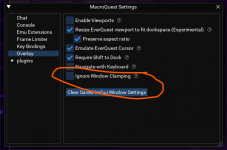
in mqsettings is a toggle "Ignore Window Clamping" you can enable to fix isboxer rearranging your ImGui windows.

Shoot. I have another problem/question.
So I logged in today, fired up the hud hotkey I made and once again all of the UI elements are stuffed up in the top left corner. Any idea why they aren't saving their position after closing the game?
Appreciate the help!!
So I logged in today, fired up the hud hotkey I made and once again all of the UI elements are stuffed up in the top left corner. Any idea why they aren't saving their position after closing the game?
Appreciate the help!!
Defcon
One quick fix for this is to Alt-O and click on "Copy Layout" and choose that toons name to copy. Check all three boxes and copy. A lot of times that will fix it right on the spot.
This has been a recurring problem for me for quite awhile now. Some ImGui's just won't play nice at all. Did you try the trick that Grim posted above? That works on some of them. One thing you'll find out real quick is the standard rule for this is: MQ uses the setup from the LAST toon you logout on. So what I do to preserve my setup is to make sure my tank (could be any toon though) has everything just right and then log him out LAST from the other 5. That seems to work for the most part.
Another thing to try is open your Lua settings from the blue EQ box (I can't remember what it is called) under the Orange Store button and click on the "Lua" button at the top. Rearrange it (the Lua) to your liking and then from the Settings box find the one you want to alter, close it and then reopen it. That should save the position to the ini file. Now a lot of people disagree with this part, but I find it at least soothing, for me anyways. I will log out that toon the old way, by using the "Logout" button in the "Actions" window. Where it takes you back to login screen and then you manually logout from there. This saves all relevant data to your EQ files. Lua's are completely separate from EQ UI, but I do it anyways, just to be sure.
Look at the picture above, that Grim posted. See where it says "Clear saved ImGui Window settings"? Well that is exactly what it does, sound familiar? Anyways, when mine started doing what yours is doing, this was my last resort. But you are already there aren't you, so what do you have to lose? At this point I got so disgusted with all this I almost stopped using Lua's altogether. But I had a "light bulb" moment and decided to change tacks. Like the old saying goes "if you can't make the donkey come to you, then you go to the donkey". I started from the Clear button and everything in the top left corner. And then I totally changed my UI layout. I tried to incorporate the especially stubborn Lua's in the top Left corner. And then build my UI around them with the ones that would stay put. Made my life so much easier. And for the most part fixed the problem. I had to get used to the new layout, but after a week it was fine. And stuff (Lua windows) actually stays put.
Hope some of this helps, GL and please don't be like me and RAGE at your PC when things don't work right lol.
Vrak
One quick fix for this is to Alt-O and click on "Copy Layout" and choose that toons name to copy. Check all three boxes and copy. A lot of times that will fix it right on the spot.
This has been a recurring problem for me for quite awhile now. Some ImGui's just won't play nice at all. Did you try the trick that Grim posted above? That works on some of them. One thing you'll find out real quick is the standard rule for this is: MQ uses the setup from the LAST toon you logout on. So what I do to preserve my setup is to make sure my tank (could be any toon though) has everything just right and then log him out LAST from the other 5. That seems to work for the most part.
Another thing to try is open your Lua settings from the blue EQ box (I can't remember what it is called) under the Orange Store button and click on the "Lua" button at the top. Rearrange it (the Lua) to your liking and then from the Settings box find the one you want to alter, close it and then reopen it. That should save the position to the ini file. Now a lot of people disagree with this part, but I find it at least soothing, for me anyways. I will log out that toon the old way, by using the "Logout" button in the "Actions" window. Where it takes you back to login screen and then you manually logout from there. This saves all relevant data to your EQ files. Lua's are completely separate from EQ UI, but I do it anyways, just to be sure.
Look at the picture above, that Grim posted. See where it says "Clear saved ImGui Window settings"? Well that is exactly what it does, sound familiar? Anyways, when mine started doing what yours is doing, this was my last resort. But you are already there aren't you, so what do you have to lose? At this point I got so disgusted with all this I almost stopped using Lua's altogether. But I had a "light bulb" moment and decided to change tacks. Like the old saying goes "if you can't make the donkey come to you, then you go to the donkey". I started from the Clear button and everything in the top left corner. And then I totally changed my UI layout. I tried to incorporate the especially stubborn Lua's in the top Left corner. And then build my UI around them with the ones that would stay put. Made my life so much easier. And for the most part fixed the problem. I had to get used to the new layout, but after a week it was fine. And stuff (Lua windows) actually stays put.
Hope some of this helps, GL and please don't be like me and RAGE at your PC when things don't work right lol.
Vrak
the Lua windows will use the MacroQuest_Overlay.ini to save their positions to.
Sometimes opening or closing clients to close to eachother will prevent one from writing or it is overwritten.
I will log in each toon one at a time and position them and /camp to char select and then close the game.
maybe even verify once and then Rinse repeat for all characters.
after that is done backup that macroquest_overlay.ini incase it breaks again so you can revert it.
MyBuffs has a setting though to save the positions per char in their settings for mybuffs and use those. doesn't work for docked windows though
Sometimes opening or closing clients to close to eachother will prevent one from writing or it is overwritten.
I will log in each toon one at a time and position them and /camp to char select and then close the game.
maybe even verify once and then Rinse repeat for all characters.
after that is done backup that macroquest_overlay.ini incase it breaks again so you can revert it.
MyBuffs has a setting though to save the positions per char in their settings for mybuffs and use those. doesn't work for docked windows though
grimmier updated MyBuffs with a new update entry:
v1.76
Read the rest of this update entry...
v1.76
[1.76] - 2024-10-05
Performance
- Cleaned up GetBuff and GetSong code thanks Brainiac.
(d34a617) ~grimmier378
Read the rest of this update entry...
grimmier updated MyBuffs with a new update entry:
v1.77
Read the rest of this update entry...
v1.77
[1.77] - 2024-10-07
Features
- Backport from MyUI
(4b8af21) ~grimmier378Keeping the module version and standalone versions the same. so we can run them in as either.
Mostly this will allow me to keep the code bases the same when making updates.
Read the rest of this update entry...
Users who are viewing this thread
Total: 2 (members: 0, guests: 2)
Share:
