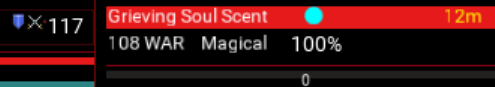Hey, using this a bit, works well

I am interested in splitting the 2 parts back out, to 2 windows, but it seems a bit redundant. Not sure. I was initially thinking of asking if the player bit or the target bit could be turned off, and then being able to create 2 of the windows, and just in one, select player only, in other, select target only? Then they could be linked side by side using the imgui docking functionality.
Also, I wonder if there are options for transparancy available? a bit like EQ's Normal and Fade, or maybe just transparent background so you could see through. These things are always a problem, depending on backgrround colour.
Thanks for the work on all the replacement imgui's, I have the problem mentioned above, re imgui resetting, but not on resize, seems to be on "set to foreground" or "set to background" and stops me using imgui with innerspace/isboxer, which I would use to have a column of boxes down one side of the screen, but due to that behaviout I cannot

So instead I am back on the "replace all EQ UI stuff" trail, much like yourself

The player part of the window, I quite like the more informational UI versions, you know the type, showing XP / AA / AC / Atk / haste, all those kind of things.
For my usage I actually fancy a player health only (like you have) and a target full info (like you have) at the screen top, because muscle memory, and then would like a more full player info at the "control center" at the bottom, trying to break that muscle memory, and I have the target window there too. Wondering if it's just best to fork/copy what you've done and make some edits and bam, it's another window, or try and find ways / suggest things to make it only one codebase.




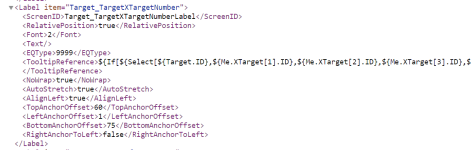



 Name
Name